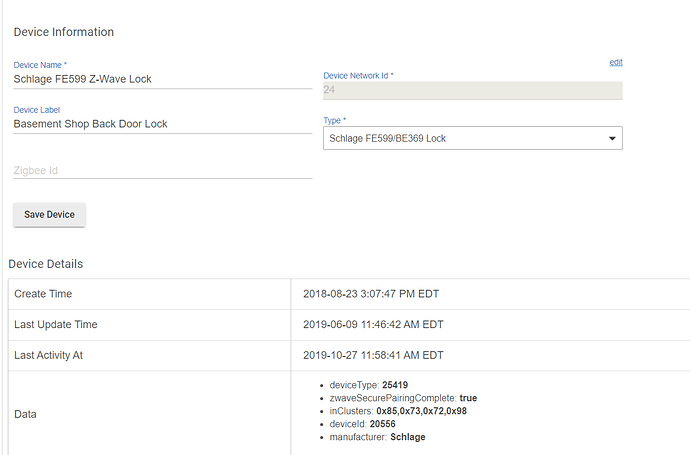I had no trouble pairing my Schlage FE599, but HE can't read states or give commands. I tried a couple of different drivers including a generic Z-wave lock from the community. Most of the posts I see about this lock mention trouble pairing, my problem is sort of the opposite. Any help will be greatly appreciated.
Did your lock pair secure? You can see this on the device page.
Did it pair securely?
I found it took more than 10 minutes for it to be operational after pairing.
Hit the Configure button on the device page once it is paired (securely).
I'm using the Schlage FE599/BE369 Lock Driver.
Where would I see that it's paired securely? I don't see that on the Devices page or the page for the lock itself? Thanks.
edit... Ah, now I see it in your screenshot. Will continue playing with it.
Also, secure pairing will include inCluster 0x98.
Edit - also the correct driver for this lock is the one used by @Eric.C.Miller - do not use the generic z-wave lock driver.
When you paired the lock did the lock show the green checkmark after Hubitat found the device or the red x? I had issues with all of my secure devices once and when I tried to re-pair one of my locks during that issue Hubitat would show the lock paried fine however the lock showed a red x and wouldn't do anything with Hubitat. I ended up getting help on the community and found that shutting down my hub and unplugging it for a few minutes then plugging it back in fixed all of the secure devices except that one I tried to re-pair I removed it and did the re-pair one more time and everything worked perfectly (well as perfectly as these non-plus Z-Wave locks ever do) after that.
here is what i did to overcome the same problem. take the lock off the door, put it within a foot or 2 of the bub. exclude it from the network, then put it back on. even with an aeotech repeater within 3 feet i couldn't get beyond where you are now till it took the lock to the hub, now its paired and works flawlessly back on the door. before you try to issue commands or anything though heal the zwave network after you puy it back on the door
Thanks for all the responses. I got home from work and tried again, bringing the hub close to the lock and this time waiting for the secure inclusion. Works like a charm now.