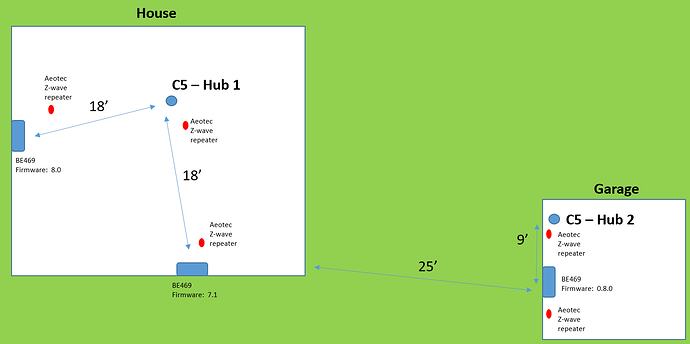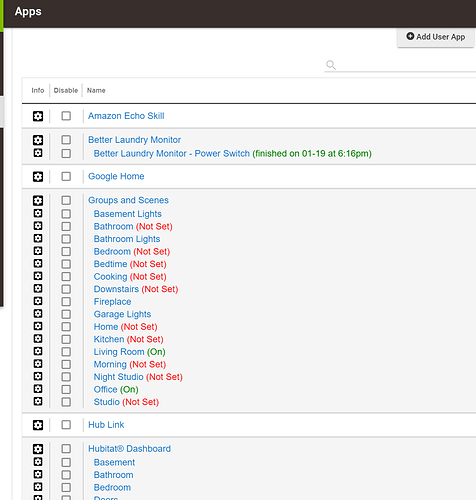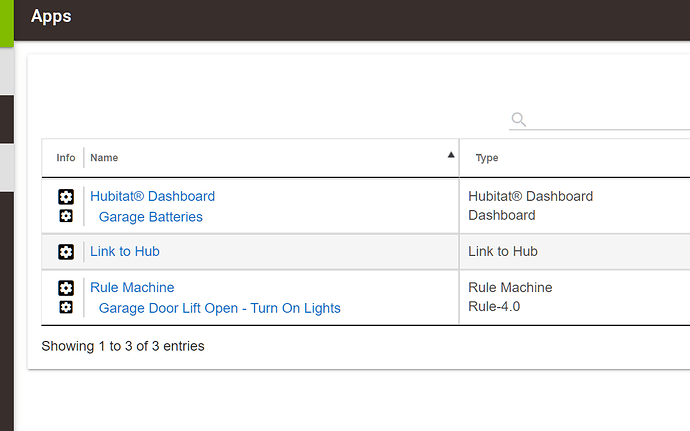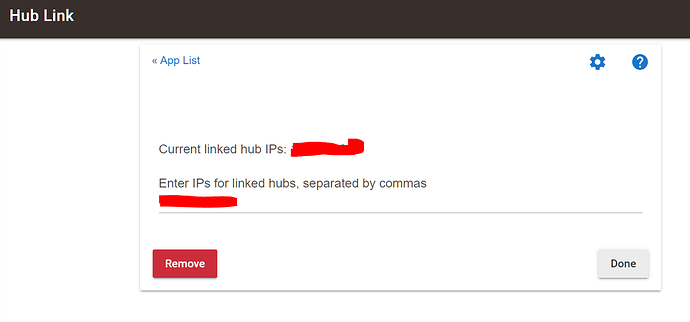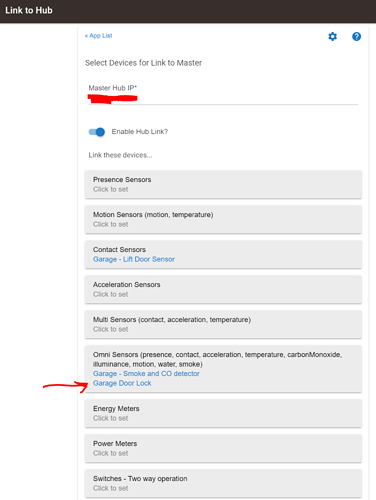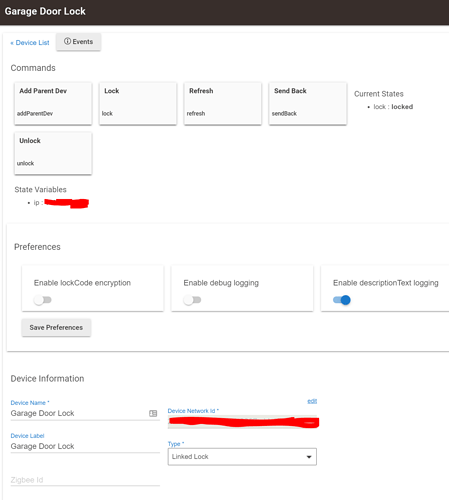@bobbyD is Hubitat’s official response that all of us just have bad Zwave networks above?
As far as them only lasting about a month part I don't have input on. But one thing I will note after the research of 8 months messing with these locks on this platform I have found out that if you use Lithium batteries in these the locks they will always show 100% in the logs, until the day before they no longer work at all and the batteries are dead, you usually get less than 24 hours notice once you notice the lock reporting anything less than 100%.
However is you use Alkaline batteries (which Schlage actually recommends) you will see a gradual decrease in the battery % in the logs.
I got a response from Hubitat, and the one thing I haven't tried yet is resetting my lock, so I will do that, and generally go through the steps listed here: Join and Reset Instructions - Hubitat Documentation
Hopefully that fixes it. Again, I'll know in a few weeks.
Please keep us posted ![]()
Also ...
By design, a lock is trying to use a repeater that is furthest away from the lock and closest to the hub, so you may need to move the repeater around to best use it to support your lock. If you move it, please don't forget to run a repair overnight.
The hub and the lock are already not terribly far apart... half a room and down a set of stairs. The outlet between the two is actually a switched outlet, and the repeater won't fit into the un-switched half of that outlet because it's polarized and sized such that it must go on the bottom.
But maybe after I reset my lock I'll run a repair also, though... I don't recall seeing this in the HE interface. I'll have to dig around.
I thought I was all "fixed" after installing several Peanut outlets to act as repeaters. The battery life got to be acceptable again that wasn't anywhere near what ST gave me but at least I would get several months. However I moved the HE Hub to a new location and now the battery life has gone back to TWO WEEKS on two of my locks. 
I am doing a Zwave repair to try and get it resolved. Is there a recommended number of times that I should initiate a Zwave repair?
The Peanuts are zigbee. Do you have z-wave lock or a zigbee lock?
To @aaiyar ‘s point. The Peanut plugs are great Zigbee repeaters but won’t help if you have a zwave version of the lock.
Here’s what I did 2 months ago to finally resolve the issue in my home. This costs about the same as 2 Aeotec repeaters and I am pleased with the result. Zero drops and much improved battery life.
Adding Aeotec Range Extenders has made my BE469 and FE599 locks reliable
Reset Schlage. Added repeater both upstream and downstream. All the things.
Six weeks later, dead batteries.
My choices seem to be to go back to SmartThings or swap out my $200 lock.
We are not amused.
I hear your frustration. I was in the very same boat for months. Pulling my hair out. Getting a 2nd HE for just my locks and the repeaters fixed everything.
Alternatively, you could put the locks on Smart Things and then run Hub Connect (a well supported user generated app on these forums) to connect the Smart Things to HE. This will let you run all of your rules and everything else through a single HE hub while the ST repeats to the locks.
@craigspree It has been about another month, are your locks still behaving? Have there been any platform updates in the last month that has addressed the lock issue? If not, here are a couple of questions regarding your setup (fingers cross it is still working):
Do the repeaters on the dedicated hub also benefit the rest of your mesh? Or will they only repeat for the dedicated hub and lock? I would expect that they would only repeat the traffic within their own mesh; however, since you have the hubs linked together, are they repeating all traffic for both hubs?
Do you have more than one lock on your dedicated hub/repeater setup? Or do you need a dedicated hub for each lock?
Did you test the dedicated hub without the repeaters?
I have seen a lot of references to the Aeotec 6 repeaters, but noticed that there is also an Aeotec 7 repeater available. Is that just a new offering? Or has it been shown to not work/help with the Schlage locks?
A pair or repeaters and the second hub has reached nearly 75% of the cost for a new lock... Schlage now offers an WiFi lock. Has anyone tried them? Are they any better? I've noted some forum members have said that other brand Z-wave locks are also troublesome with Hubitat. If it is more cost effective to replace the lock, which is the best (i.e. most reliable / compatible) option?
One other question I forgot...
If it comes down to using a dedicated hub, would it be better to use a ST hub as a repeater as you mentioned above? They appear to have their lock interface sorted already.
Would one of those other hubs still need to be attached to their native cloud system if they are just acting as an interpreter between the HE and Schlage locks?
yes, 100%! It took about 2-3 days after I set the 2nd hub and paired my lock/repeater to it until my mesh settled down. During those days the battery in my other locks drained super fast, and I got worried that it didn't solve the issue. But I replaced the batteries, and haven't had an issue since! ![]()
No updates I'm aware of since I added the 2nd hub in October. I'm still on 2.17 however, I just haven't had time to update to 2.18. I prefer to do firmware updates on the weekends just in case things go crazy and I've been busy the past few weekends.
No - the two meshes are entirely separate. The link between the hubs is entirely over WiFi and via virtualization of the devices.
Here's my house - the garage is where I have my 2nd hub. The devices in my garage are attached to that hub (the 2 repeaters, and the lock. I have 2 z-wave lights and a contact sensor in there as well, all attached to that 2nd hub).
Here's my primary hub in the house. It's got loads of apps, rules and devices on it.
Here's my 2nd hub in the garage. See how clean it is? ![]() I only added that 1 rule after things were stable for about a month. I didn't want to rock the boat!
I only added that 1 rule after things were stable for about a month. I didn't want to rock the boat!
On my Primary Hub, Here's the HubLink app - one of the 2 apps that connect the hubs together. It's pretty basic, all you do is enter the IP address for your 2nd hub after you have your 2nd hub set up.
On my 2nd hub, here's the Link to Hub app. This is the other app you need to connect the hubs. Both apps are core apps from the Hubitat devs. Here you enter the IP address of your main hub.
As you can see, the Link to Hub app is A LOT like the Alexa, Google, IFTTT, and SharpTools apps in that you can select which devices you want to be mirrored to your primary hub.
And here is what the "Garage Door Lock" device looks like on my Primary hub. Note that it is a "Linked Lock" and the IP address is displayed. The only downside is that the lock codes aren't sent from the 2nd hub to the primary hub. I can easily set the Garage codes via the 2nd hub however. There is a user-created app called "Hub Connect" which is far more robust and I believe does share more attributes between hubs like lock codes, etc.
On my primary hub, I have a dashboard with all my locks and you can't tell which one is 'virtual' as an end user on the dashboard. Any change to the lock is reflected on both the 2nd hub and the primary hub, and I notice zero perceptible lag.
I have 2 hubs and 3 locks. The two locks in my house are connected to my primary hub. I have over 100 devices, including 2 Aeotec repeaters. Out in the garage I have the 1 hub, 1 lock, 2 z-wave bulbs, 2 Aeotec repeaters. 1 door contact sensor. The 2 Aeotec repeaters are overkill, but the 2nd one is left-over from when I was trying everything to get this to work before adding the 2nd hub.
Nope, I already had the repeaters, and I really wanted to give this path the best possible chance of working. I paired the 2 repeaters first, then the lock, then the 2 bulbs, then the contact sensor. The lock excluded, and then paired in place immediately on the first try for each.
The 7 came out after I already had purchased the 6. I would have used the 7 if it was available at the time I was going through my repeater-insanity ![]()
The general consensus on the forums is to avoid Z-Wave locks entirely and that Zigbee seems much more reliable for secure battery devices like locks. If I had to do it all over, I would have just gone with 1 repeater and the hub, which would be right around $110 shipped, still cheaper than a new lock. I had already purchased the repeaters and been trying them as a solution for months. At that point, when there was a sale on the C-5 hubs, the cost of the 2nd hub was far more economical for me than another lock.
I came from Wink. My Wink hub worked with the locks without any issues, but I've also added a LOT more devices since I came to Hubitat so it's not an apples-to-apples comparison anymore. I tried adding my Wink hub as a repeater to see if that would solve the issue, and even placed the Wink hub in my garage next to the lock. It seemed to help a little bit, but not significantly. For example, rather than the lock falling off the network in 3 days, it would last 5 or 6 days.
There are plenty of people here on the Hubitat forums who claim that there are loads of people complaining about the Schlage locks on the ST forums. I have not personally verified that these complaints are there or not.
I don't know if I'm fully understanding the question, probably because I'm unfamiliar with Smart Things. Basically, my 2 hubs communicate to each other via my home WiFi. I have an old Netgear WiFi repeater in the garage that the 2nd hub is connected to via ethernet. In my home I have a 3 pack of Google WiFi pucks.
Hopefully that information helps out you, and anyone else, considering this path. If I knew what I know now, I would have purchased 2 hubs last year rather than 1, and 4 Aeotec repeaters, during my initial purchase. I would set up my system exactly like it is now (with 1 less repeater in the garage). Everything else about Hubitat has me extremely happy so far. I even have Homebridge setup. It's pretty rad to ask Siri on my watch to run a rule that unlocks the garage door and my side door as I'm pulling in to the garage. The WAF is much higher right now than it ever was with Wink.
That last question that you weren't sure if you understood was about using the legacy hub via hub connect... Since most of the other hub platforms only work through their respective cloud architecture, I was wondering if it could be setup without using their cloud. I suspect probably not, since you would need to use the legacy cloud to even talk to their hub in order to setup the locks.
New question, you added a dedicated hub to the garage, presumably this worked out because the previous repeater based mesh wasn't able to maintain a solid connection between all the nodes (weak signal, too many hops, increased opportunity for RF interference, etc.). However having moved 1 lock off the primary mesh, you are successfully running the remaining two locks on your primary hub, correct? I, therefore, wonder if I could either move my hub closer to that door, or move that lock to the door that is next to the hub and then replace the lock from the farther door with a zigbee or something more stable.
Still it begs the question if all three were misbehaving, why do the two suddenly work just fine without the third...? Too much confusion and cross talk? But there are many such as myself with only one lock and it still doesn't work.
I have two or three more doors that could really use keyless entry, but I won't buy any more locks until this is sorted once and for all. Or maybe get electronic locks that don't connect to anything (i.e. no radio).
It could be a variety of factors, one you didn't list is firmware version
Firmware version
- Garage Lock (on 2nd hub): 0.8.0
- Side Door (main hub): 7.1
- Front Door (main hub): 8.0
It's possible that any lock older than 8.0 spams the z-wave network when interacted with. The combination of having 2 locks spamming the network could have caused the issues.
It's possible that only the 0.8.0 lock spams the network, and thus removing it entirely from the primary hub has masked the issue so I no longer notice it.
What firmware is your lock, by chance?
To your question about Hub connect working with other hub's cloud architecture: I believe the Hub Link/LinkToHub apps were created to make it easier for Smart Things users to migrate to Hubitat back in the day. There are a few threads saying as much, so I expect that you could run your lock via Smart Things, and use LinkToHub/HubLink to pull the lock in to Hubitat virtually, enabling you to have your lock on your Hubitat dashboard, etc.
I transferred my lock to a SmarThings hub last September. It's reporting 97% battery right now with daily use. I was only getting a couple of weeks on a set of batteries on Hubitat.
Assuming @craigspree use of a second Hubitat hub is transferrable, using SmartThings as the dedicated hub is nearly identical to using Hubitat EXCEPT for the cloud aspect of SmartThings. If their cloud is down, your locks don't work. Therefore, all things being equal (when does THAT happen in real life? ![]() ) Hubitat's local functionality would win.
) Hubitat's local functionality would win.
Disclaimer: I don't have any Schlage. I do have a Yale, ZWave, not plus as far as I remember. It was the second hardest device I had to pair, ever. (The worst is the Linear GD00Z-4 Garage Door Opener.) Took two days of effort to get paired correctly. Once paired, I've never had a speck of problem. (Which can't be said for the Linear GDO.)
I have it in the back of my head that I want to further subdivide my devices onto another hub. I don't have any specific problem, it's far more of an exercise (excuse?) to improve response time variation. It has crossed my mind that I might benefit the existing hub that is handling the Yale Lock and the Linear GDO as well as 60+ other ZWave devices, that removing those two (plus a circle of devices that build out the mesh) would be an interesting response time experiment. All it takes is another Hub and an ethernet wire. ![]()
I have two be469 about 10 ft from my hub. Both on fw 8.0... I never had an issue with battery drain on either lock nor dropping off the network until about 2 months ago when the locks would randomly just fall off. I added an aeotec repeater literally 3 inches from my zwave stick attached to my hub and they’ve been rock solid since.