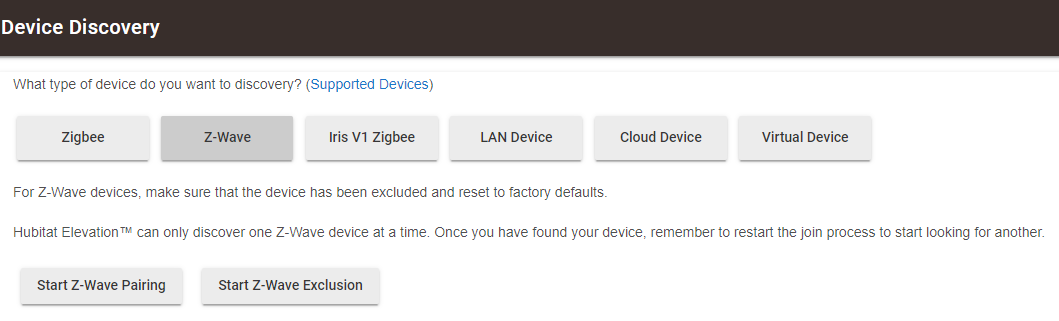It won't matter even if it's still enrolled in Iris with doing a factory reset (hold the schlage button, unhook battery, wait a few seconds, plug battery back in, then after green check blinks release schalge button) and also using the exclusion process.....this is how the process works say you were to buy the lock from someone who didn't exclude it prior to selling it......it starts it from factory. After you do the factory reset process , I'll guide you the simplest way possible (that I found)
- Go into your settings tab and select "Shutdown Hub" , when red light appears on hub, unplug the power cable for 30 seconds, during this time make sure hub and lock are literally beside each other, and then plug it back in.
- After hub boots back up (green light) go into "Discover Zigbee and Zwave Devices", then select Zwave (I'm assuming yours is the same as mine), which will bring up the "SCREENSHOT" provided
- Click the "Start Zwave Exclusion", then immediately enter in your 6 digit password on the lock then select "0" on the lock, the green check should blink. And you should get a notification on the hub screen that a device was excluded.
- Repeat the above steps UNTIL you get the green check to blink.
- After you get a successful exclusion, you can then click "Start Zwave Pairing" and then again enter in the 6 digit password in the lock followed with "0" A green check indicates successful pairing (be patient this may take up to 90 seconds, even past when the countdown timer ends). However MANY times my lock got stuck during the device "initializing" phase, so wait a good couple minutes before doing anything else as if it doesn't get to the frame that allows you to enter the name of the device you have to start all over (and this happened REAL frequently when attempting this process NOT with the devices next to each other)
- After a successful pairing and device name description added, go the the devices page and select that device, also open up a separate tab with the logs tab so you can view the progress. Then on the device page click "configure"
- Verify the logs check that lock codes of all 30 available codes and after that once the activity stops in the logs you should be good to go!
- If you don't get the discovered device pop up on the screen after entering the 6 digit password + "0" and the red X on the lock appears, you have to start over trying to exclude it again.....I found it had to be successful in the exclusion before I got it to successfully pair.....it may take several try's as it took me a full day to do 3 locks, but most of that day was realizing I had to get the lock and hub closer together, not 100ft apart in the pairing process even though I had repeaters close by.