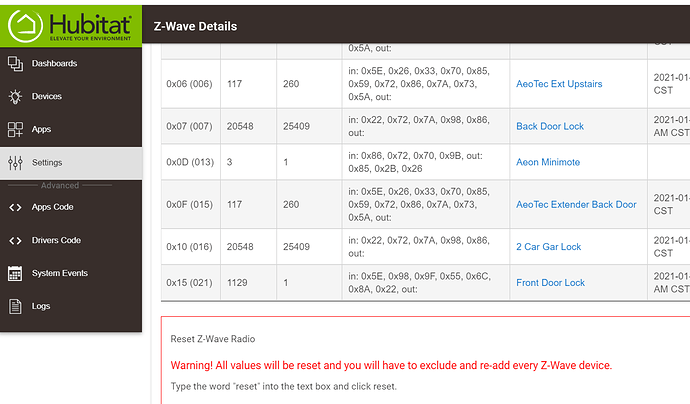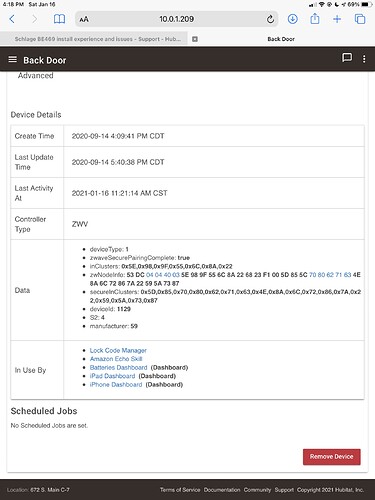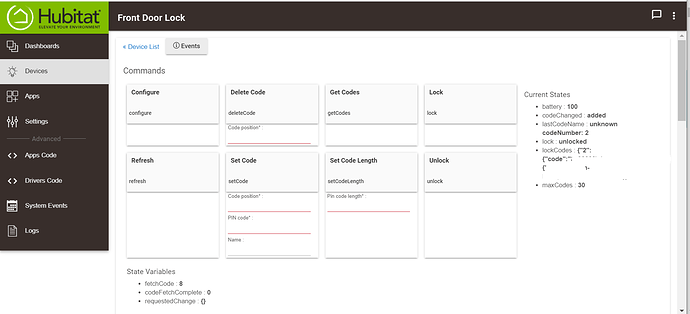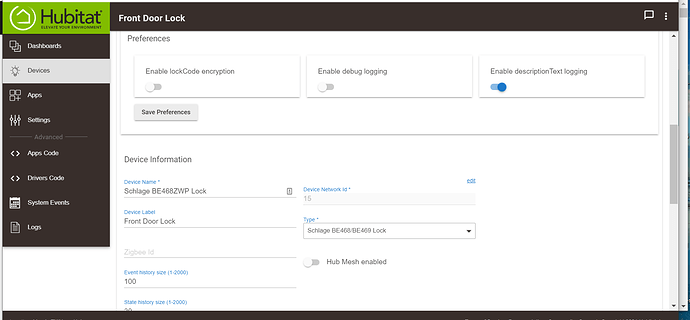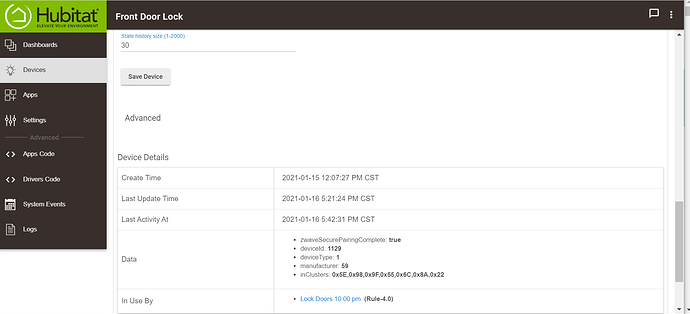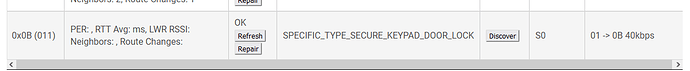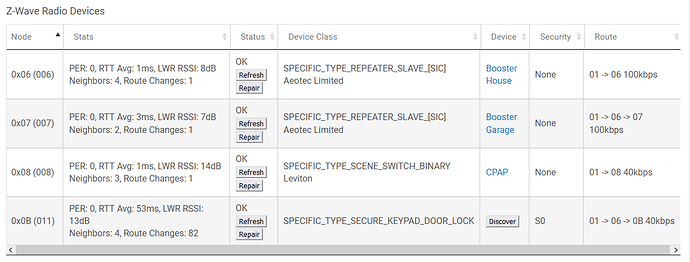Thanks for sticking with it. Picture below. "Front Door Lock" is the new Z-Wave Plus that enrolls as a Dev type 1. The other two locks are the older ones. You can see the Front Door Lock has different nodes. So does that mean it didn't enroll correctly? With the Generic Z-Wave lock driver everything functions ok. I have one AeoTec extender near the Hubitat, and another next to the Back Door Lock and Front Door lock. "2 Car Gar Lock" isn't near an extender but working fine.
Looks like it paired correctly. The 0x5E as the first in cluster means it is a Z-Wave Plus device, as you indicated. I see you have a C-5 from the Z-Wave details screenshot. What does the device page look like if you change to the Schlage BE469 built-in driver, save device, hit configure (as you should do when changing drivers).
Here’s the rest of my lock’s device page (first part is in my “Screenshot” post above).
I still don’t know why the correct driver didn’t get chosen on include, and I’m trying to figure out why the battery status isn’t reporting.
What I might try if we can’t figure it out is to pair one of my (now retired) BE469NX locks to my idle C-5 to see what happens.
HE tries to match the fingerprint of a new device to that inside the driver, if it doesn’t find a match it defaults to the Device driver. Sounds like your lock’s fingerprint isn’t in any driver.
That seems to have fixed it! I had tried manually selecting the Schlage driver before, and saved device, but I did not hit configure. It left me with only lock/unlock status. No battery or lock codes.
Now that I did it with configure, everything is working. I swapped out one of the batteries with a known low battery, and got a 97% reading, so it's a real report. Unless you see something still amiss, I think it's cured.
Thanks for your help.
Glad you were able to get it to work!
I excluded and re-included one of my Schlage BE469 locks today. I added it a while back and HE reported that it is S0 security. So I wanted to change that. It did not prompt me today to choose a security and it re-joined at S0. Problem?
Depends on which hub you have and which model BE469 you have.
The C-5 cannot do S2 security, only S0. C-7 can do S2 or S0. BE469NX cannot do S2 security, only S0. BE469ZP can do S2 or S0.
That’s why I upgraded my hub from C-5 to C-7, and my lock electronics modules from BE469NX to BE469ZP.
Thanks for the info. I have the C-7 and BE469NX. Can I purchase a ZP module?
Yes and no. If you search the forum from about a year ago, I detailed how to do this. Schlage will not sell the modules separately, you have to get them on eBay. All of the BE469ZP modules are identical, regardless of lock style.
I got one from a guy who was selling the parts of the lock separately, so it was “for parts”. The other I got as a used lock, and took the electronics module out and swapped into mine.
I believe I paid about $40.00 or $45.00 for each.
Two cautions:
(1) If you buy the module only, you will need the DSK sticker or a photo of the sticker. It’s on the back (against the door) of the inside portion’s mounting bracket, and there is also a copy on the sticker on the manual. You will need the DSK to pair S2. On the one where I got the module only, I had the seller send a photo of the DSK sticker.
(2) some of the earlier versions of firmware weren’t great. My locks have 0.11.0 and 0.10.9, and they are fine.
Which driver are you using?
According to my manual, firmware version : Main_8.0
The built-in Schlage BE468/BE 469 Lock driver.
The firmware revision levels on the BE469NX bear no relation to the revision levels on the BE469ZP.
I keep getting stuck here. Locked worked fine for several months and now nothing but issues.
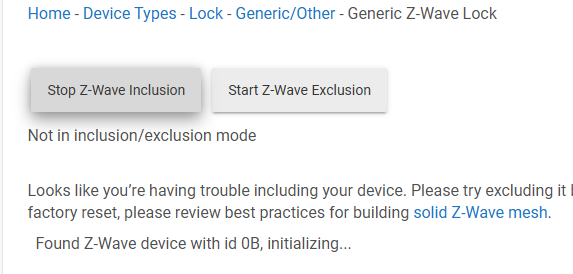
never gets past that, but in Zwave details:
Can you post your entire z-wave details page?
ok, remove it, factory reset the lock and then re pair within 2 feet of the hub. (bring lock to hub or hub to lock) likely it's missing the whisper. That said, check your firmware. Firmware under 7.10 can be problematic for pairing.
Ya when I moved from Smartthings to HE I had to completely factory reset that lock to get it to pair. No trouble since.
Same...worked perfectly for me the first try, used a long ethernet cable to bring the hub into the entryway near the lock. Since paired it's been faultless.
Yes, I did that initially, but recently it has started having trouble--even with a nearby repeater.
does your lock show going through the repeater?
It won't complete pairing to begin with.
Schlage is sending a new lock (maybe it will be the ZP version) after chiding me that Hubitat is not a Schalge partner and may be the issue.