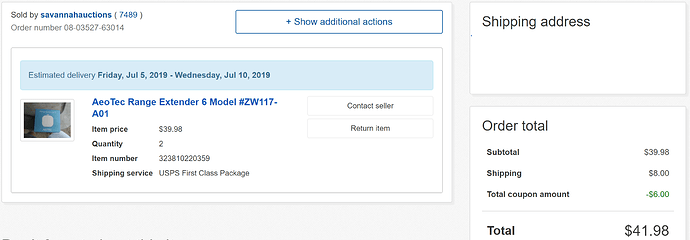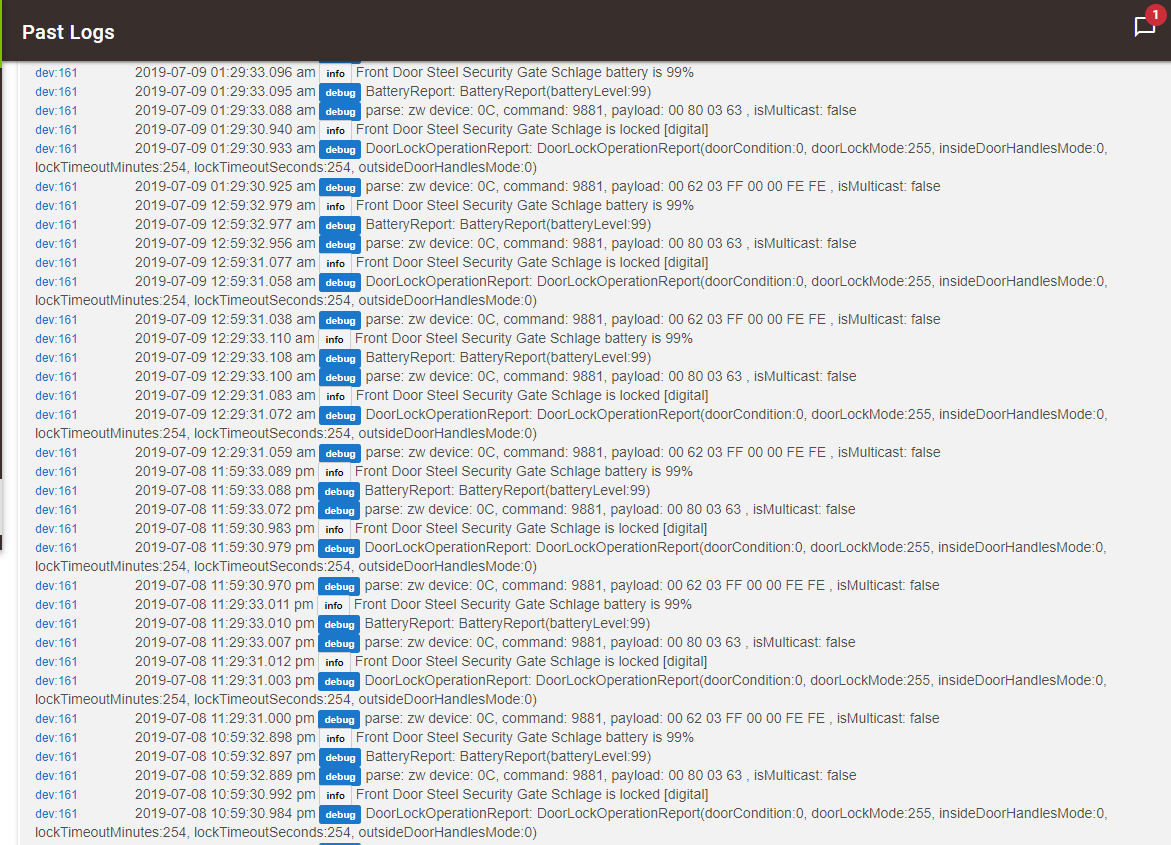No but now I wish I had. I got the less expensive Peanut plugs. 
Ah..I killed 2 birds with one stone. Luckily I got a bunch of them when they went on sale at Lowe's. 10 bucks a pop.
I personally swear by the Aeotec range extender 6's (although it took 4 of them to fix everything) I can now even pair IN PLACE both of the locks I once had numerous problems with.
Sadly, I was solely in the camp of "I would never buy those because they don't perform any other function than a repeater that all main powered devices already do" Camp and I already had 23 of the mains powered repeaters so I didn't think it would change anything......needless to say the claim of "amplifying" the zwave signal is highly UNDER rated, these work great!
Thanks for the heads up. "Pairing in place" sold me. ![]() I just got a couple off of eBay $21 each including shipping. Hopefully this can solve my Schlage headaches.
I just got a couple off of eBay $21 each including shipping. Hopefully this can solve my Schlage headaches.
That's a great price......cheaper than any of the 4 I got
It may take more than 2 though just an FYI.....I started with one and each one I added I noticed significant improvements, but it wasn't completely great with the pairing in place until I added more then the first 2......just keep that in mind.
You should though see improvement with those two. Put one within 5 feet of the hub, and the other close to the lock. And run a zwave repair after pairing each extender.
Also I need to mention, the "exclude" part still has to have the hub right next to the lock. Inclusion (pairing) I was able to do in place with the extenders.....with a few preconditions at which I will show the pre-pairing process with the 2 posts in this thread. Schlage Connect Camelot Pairing Issue
Since I put an Aeotec range extender in the network next to the lock (there is a GE Zwave Pro switch there already as well), and the driver change that happened in Hubitat, I now get consistent polling of battery levels, and the battery drop has minimized it seems. I am still tracking it, but I am seeing 2% a week right now. We'll see if it drops off the face of the earth again in a week or so, but so far it seems much more consistent.
Since the driver change and the range extender happened at the same time I am unsure which fixed it but I believe it is a team effort.
That's a good way to put it. I think the driver change makes the lock respond to commands reliably. The range extender ensures the commands reach the lock (so it doesn't fall off the z-wave network) and also improves battery life.
I would bet (and hope) this turns out to be a communication issue and will be fixed by your range extenders.
I have been completely rebuilding my zwave network from scratch (not by choice) and I noticed something odd.....3 days ago when I re-included one of my Schlage locks it had 97% battery, but after I'm about done redoing every device on my mesh 3 days later, (multiple repairs additions/exclusions/etc), I looked at this locks device page and it said it had only 44% remaining.
After investigating (long story short) I accidentally somehow "excluded" the range extender that is next to that lock while trying to add/remove other devices by thinking the exclusion process was over and tapping the extenders button to force wake it up while trying to include other devices. This was 2 days ago, and yesterday I found the mistake and readded the extender back and now the battery level is slowly INCREASING with the same exact batteries in it.
2 1/2 hours ago
![]()
1/2 hour ago
![]()
Just got my range extenders today. I have them installed and doing a z-wave repair as I type. I will provide an update after a couple weeks of runtime.
Couple questions when using the range extender specifically for the Schlage locks; I noticed this extender can be normal paired or secured paired when adding it to HE hub. Do I have pair it as a secure extender for it to work properly for the Schlage which I believe is secure paired?
From the manual: Press the Z-Wave Button 2 times within 1 second and its LED will blink blue (which indicates secure pairing).
How many z-wave repairs is recommended? If I remember from my old ST days I thought a couple was necessary but maybe with HE it is different.
No, there is no need to do that.
As Mike said No.
If fact I would highly recommend absolutely don't do that.
I just reset/rebuilt my entire zwave network twice (first time wasn't by choice) but the first time I tried having my zwave details page set to "All Secure Zwave" on the secure join setting and starting repairing all the devices securely. After a few days I began having multiple issues with devices not responding, even mysteriously had a couple devices completely disappear from my network and had to be repaired. also when doing the zwave repairs I notice the "X room extender is active"
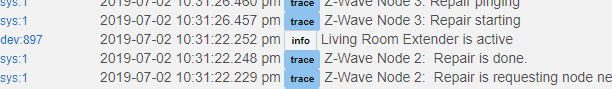
Missing from the logs....after a few days it didn't get better it got worse.....so I removed everything reset the zwave radio again, and repaired everything NON securely with the zwave details set to secure join to Locks and Garage Doors .....been great every since.
It's been a week and the front door Schlage still has battery issues again. I am looking at the Hubitat device page and it shows the battery level at 100% ? So apparently it is not reporting?
but I am definitely getting the low battery status warnings (the keypad beeps 5 times along with the amber light flashing every time I use the keypad. Typically I will get the alarm warnings and within a day the keypad goes dead.
I will try another z-wave repair to see if the new Aeotec range extender can get "locked" in better no pun intended, ;-). I also see now in the manual the Aeotec has a "Testing Health Connectivity" function. I will try that when I get home as well.
I do have a Monoprice hardwired zwave device in the wall switch within a foot of the front door which I installed years ago to provide strong signal mesh to my Schlage. I then installed the new Aeotec range extenders to hopefully improve the situation but after this first week of testing it isn't looking so good.