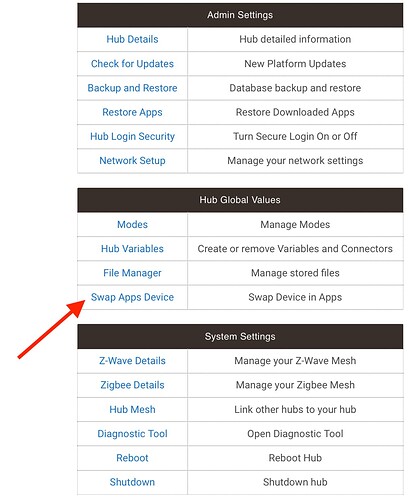I have been using schlage BE469 for several months recently for the past 3months I have to change battery every week or two. Previously battery would last several months (I don't remember changing battery often at all) I read some topics but it does not seem like there is a clear solutions. Wondering if there is any solution I missed or anything on the work to fix this? Thanks in advance.
Apparently your lock has gone into high power mode; presumably caused by obstructions in the path of the deadbolt moving.
Once the lock has switched to high power mode, the only way to get it back into low power mode is to exclude it, factory reset it, and include it again.
For details please read page 13 of the install manual (warning link goes to PDF on Schlage's support site).
Thank you very much. I will give it a try tonight. This all makes sense because the weather is getting warmer and the wood frame swells up a bit. Thanks again.
I'm using a similar lock. I can't speak for the high power/low power mode that @aaiyar is referencing (I'm going to have to check that out myself!). However, I do experience battery drain, particularly in the cold winter months. It honestly justified my purchasing a whole set of quality rechargeable batteries + charger just for my locks. I also setup a few active monitoring on my dashboards + the watchdog app to keep an eye out.
When I switched from Wink to Hubitat in May, I also noticed a significant battery drain. Brand new batteries would only last a week. After reading several threads, I found many had recommended using an Aeotec Range Extender. Fortunately I already had one (Gen 6, although Gen 7 is now available) that I was able to connect - although with some difficulty adding to Hubitat - and since then I have had zero battery issues with my Schlage. I cannot explain why or what it's now doing (maybe something to do with beaming?), but it was an easy and cheap solution. I wish there were a better explanation and fix from Hubitat, but alas I'm not sure whether to expect one.
Is there a way to do this without losing all of the current devices integrations? I dread doing this, so if I have to re-do it, is there a better way to do it? Perhaps on a different hub and using hub mesh to re-link the devices?
@csteele summarizes an approach using "fake" DNI's really well, but I can't find it quickly...hopefully he or someone else will pop in. I'm off to dinner...
Not to my knowledge. But there' s a couple things you could try:
- Make a note of the codes and the code slots they occupy.
- Try a z-wave replace (reset the lock and leave it unpowered, then hit Refresh on the z-wave settings page until the "Replace" option arrives. Then power the lock and replace it.
- Manually add back all the codes and in the same code slots.
Or If you use platform 2.3.1. or later, then you can use this new feature to swap devices that is accessible from the Hub Settings
Thank you! I will upgrade for this!