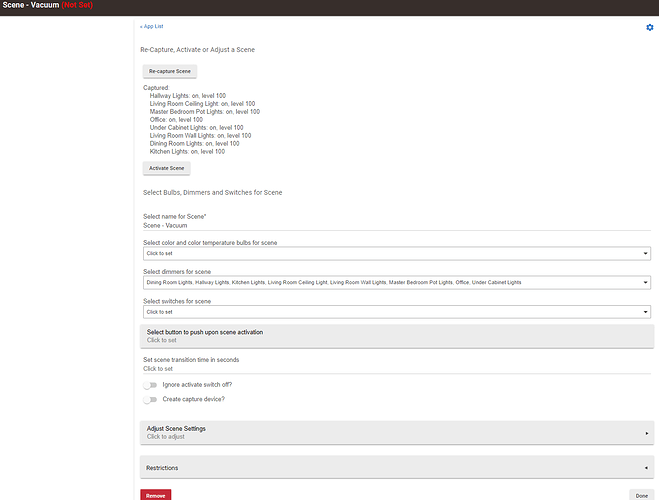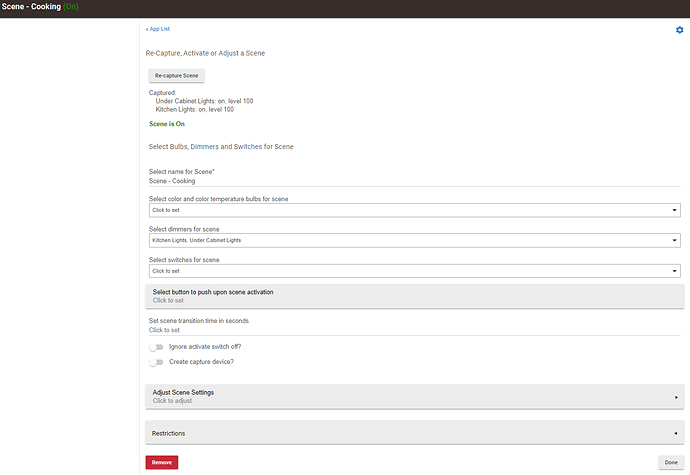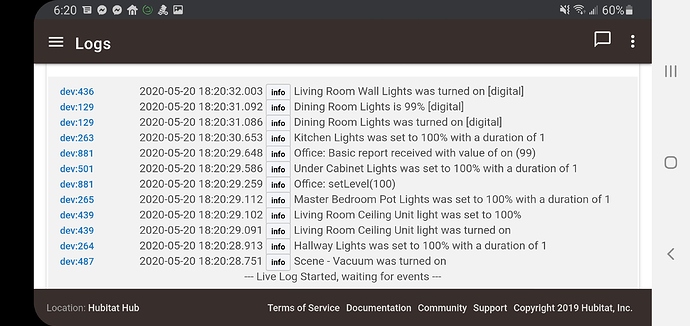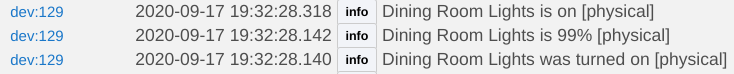I have a couple of scenes that use similar lights and I'm having an issue. For example I have a vacuum scene and a cooking scene. The vacuum scene uses all of the lights in the cooking scene plus some. When I turn the vacuum scene on though, my Hubitat dashboard turns the vacuum scene on for a split second, then turns the cooking scene on and the vacuum scene off. The lights associated just with the vacuum scene stay on but the dashboard shows the cooking scene is on. Any idea what I'm doing wrong?
Look at the settings in the Scenes for how the indicator works.
Thanks for your reply. I looked at book my vacuum and cooking scene settings and I don't see any settings that would cause this behavior. I looked through the help info on groups and scenes as well and don't see anything.
Ok, this is driving me nuts that I can't figure it out! It seems like it should be simple as you alluded to @bravenel.
Here are the settings for my vacuum scene:
Here are the settings for the cooking scene:
Here is what happens on my Hubitat Dashboard. You'll see I hit the vacuum scene, and it turns off and the cooking scene comes on:
And here is the log from the time I press the vacuum scene till the time everything comes on, vacuum scene randomly turns off and the cooking scene randomly turns on:
I hope this is enough information to help me troubleshoot what's going on!
After countless hours of troubleshooting and reading countless posts, the issue wasn't that I didn't understand how scenes work.
The issue is that Leviton switches are reporting their states oddly. They way they report is as follows:
i.e. they turn on, and then reduce to 99%. This issue has been reported in other posts, here's one example: Problem with Leviton dimmer DZPD3
So when the scene turns on, it was setup to turn on all lights to 100% brightness. But as soon as the scene turns on, it turns off because the lights aren't turned on at 100%, they are turned on at 99%.
I was able to fix this by turning the scene on, letting everything settle to the 99% levels and then recapturing the scene. For anyone in the future looking for similar symptoms, hopefully this helps.
Most dimmers do not support 100%, including all Z-Wave dimmers. So, just set them to 99%, not 100%.
This topic was automatically closed 365 days after the last reply. New replies are no longer allowed.