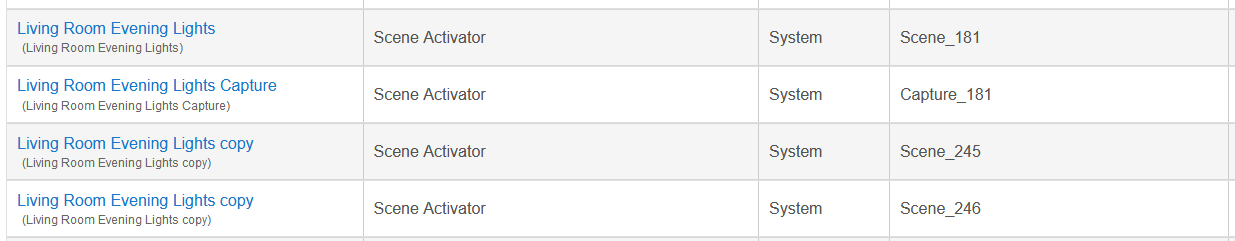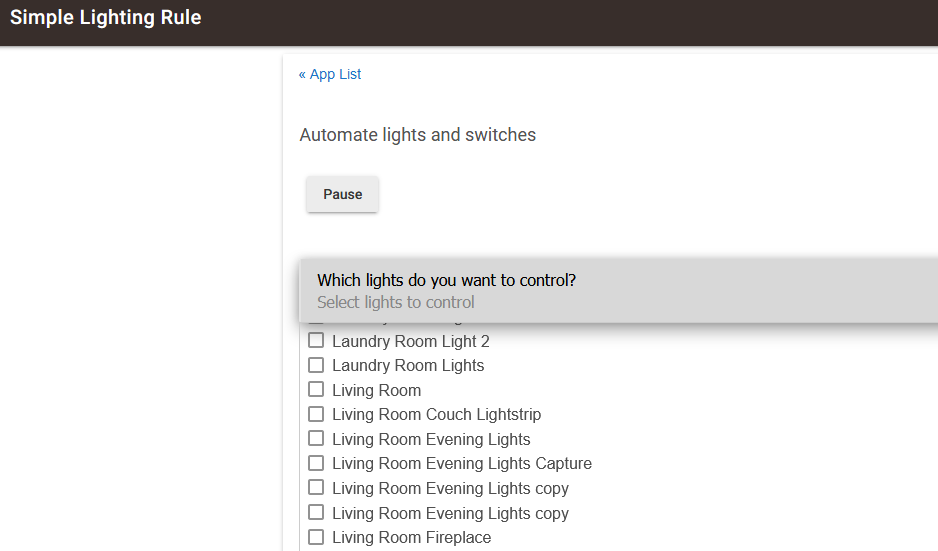This is an odd one. It is basically a naming discrepancy between Groups and Scenes (GS) and the other rule making apps (RM, ML, SL) and the device list. I know I can go into the device list and update the device label, but I think that GS should update the child device automatically.
Steps to reproduce:
- Create a new scene (Scene 1).
- Go into Groups and Scenes and drop down Select a Scene to Clone.
- A new scene is created with the name of "Scene 1 Copy" along with a child device of the same name.
- Edit the properties of the newly created scene and change it's name.
- The underlying child device that was created keeps the name (and label) it was created with and does not get updated when the name changes in GS.
This is an issue because when trying to create rules in RM, ML, or SL, the device label is used when selecting devices. So, the cloned devices (Scene 1, Scene 1 Copy, Scene 1 Copy Copy) don't reflect the name that GS has and can lead to confusion.
GS showing the correct names:
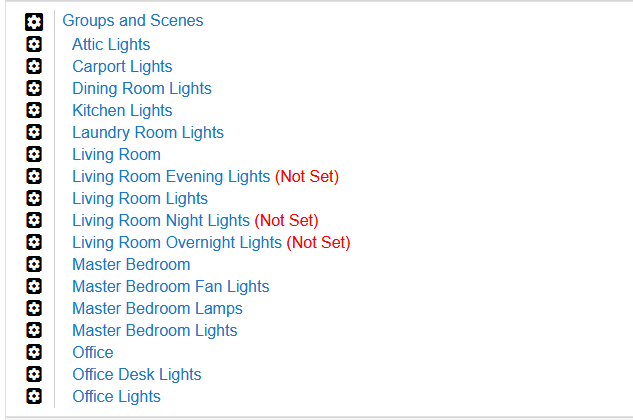
Device list showing the actual child devices:
How the devices show up in SL when choosing devices to control: