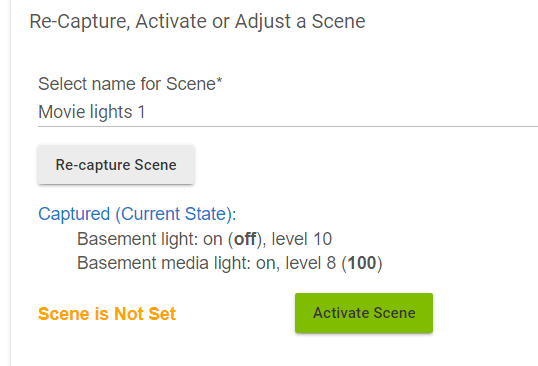I have created a scene where some of my lights are off. Lights at a low dim level transition to that level nicely, but any lights which need to be turned off, abruptly turn off. When I enable this scene, is there a way to automatically transition to off, instead of an abrupt off (without going into messy RM implementation )?
Have you tried dimming them to 0?
Another option would be to use 2 scenes, one where these are dimmed to 1 and the other where they are off…
I tried this, but the minimum level i can "dim" it to is 1%.
Right now, I have this scene created, which is exposed via Alexa. So I say "alexa, turn on movie lights" and it dims the lights. If I create two scenes... is there a way to call both, one after another from a single alexa call?
I think "scene transitions" will help me with this. Will test this tomorrow. Thanks for the pointer.
You could also trigger a rule with a switch. The rule can call the first scene, then the other. The switch can be shared with Alexa.
I am now trying the rule route. I made a simple rule
- call scene (fades dimmer to 5% over 5 seconds)
- wait 7 second (just chose 7 to try)
- turn the dimmer off
Problem is that just before turning off, the lights flash(brighten up) before turning off. If I go to device page, set dimmer to 5% and then hit off, then it turns off just fine... Any thoughts?
I haven’t seen that - what type of dimmer are using, and what driver are you using for it? Someone might be have run through that before… I can try to reproduce if I have the same device.
It is enbrighten zigbee dimmer (43080).
Driver is "GE ZigBee dimmer"
Unfortunately, I don’t have that dimmer type. Do you have any other type to try to see if it does the same?
Sorry, that is the only type I have ![]()
If you can share a screenshot of the rule, I’ll test it out with one of my dimmers.
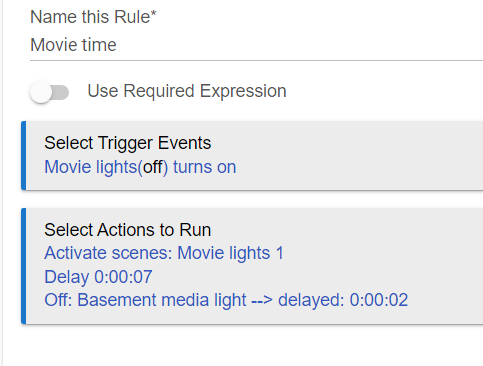
And here is the "movie lights 1" scene, called in the rule: