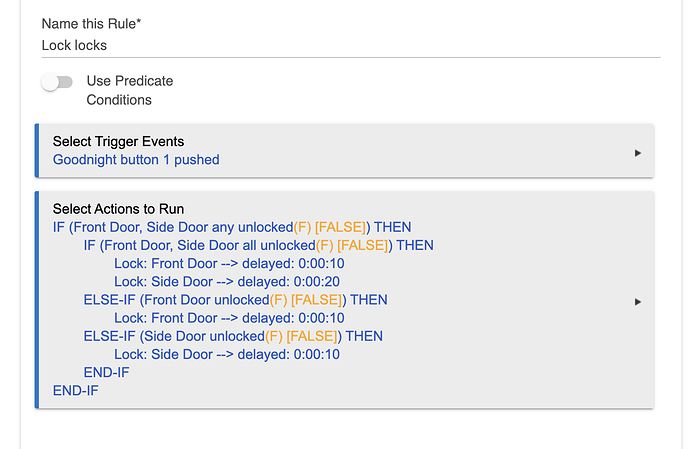I have a scene which turns off 5 lights when I go to bed. I also want to lock some locks, so I created a RM rule and used Button 1 of the scene activator device as a trigger. The scene fires but the rule does not.
I even made a test rule to notify me when the scene activator button is 'pushed', but it doesn't notify me.
What am I doing wrong?
By the way, I'm triggering the scene by telling Google Home "Turn on Night Scene"
Can you post a screen shot of your rule?
Here is the app. 'Goodnight Button 1' is the scene activator device.
The app has been working fine using a different button, but when I try to use the scene activator device it won't fire.
Turning on the scene from Google Home is likely using the switch capabilities, those being the off() and on() commands (and the latter in your particular case). I don't believe there is a way to virtually "push" a button from Google. However, there is an option in the Scenes app to "push button on scene activation," so you could create another (virtual) button device for this purpose, use it as the trigger for this rule, and add it to your scene (under the Groups and Scenes app) as a device to push in this case.
There are other ways to solve this issue too...like using a virtual switch instead of a button in the first place, then having the switch automatically turn itself off after a short time (this is an option in the built-in driver), effectively making it a momentary switch. If you're not really using the scene for lighting--Hubitat's main intent with this feature--then that might make more sense. Otherwise, there are probably lots of other ways to approach this, too! Those are just a couple that come to mind.
BTW check out the excellent "auto lock" application from @lewis.heidrick . I spent months with all sorts of fancy rules doing this thing and locking that thing and then I took a look at this app... Kinda does it all plus some. It even allows me to use smoke detectors to automatically unlock the front door if there's a fire alarm. Handy so the fire department doesn't have to take an ax to your front door 
Using the switch status of the scene activator works, but I found an unintended consequence. If by chance the devices in a scene are all in the positions dictated by the scene, the scene activator turns on. So if you're using that scene activator to trigger another app, it will trigger at times you aren't intentionally calling for that scene.
Originally I had avoided creating a virtual button to push from within the scene to trigger another app, for no other reason than to not have unnecessary extra stuff. But it looks like that's the way I must do it.
That isn't what I suggested--I meant another "momentary" virtual switch you create just for this purpose instead of a scene. However, it sounds like you are also doing a other things with the scene and want to keep it, so in that case, you may wish to continue using it and just add the "buttons to push" thing as it sounds like you're now doing. Glad you got something figured out!