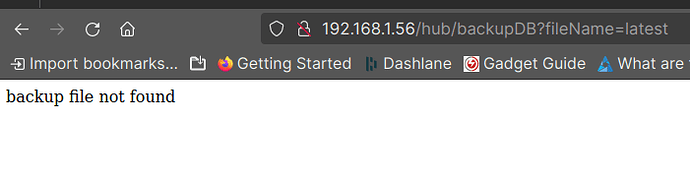Have a Heiman button device. Pairs using Krassimir Kossev's driver "Tuya Scene Switch TS004F". Unit works fine. I hit 'Save Preferences' and get error 500 every time. Preferences seem to save ok, but wonder about the error.
Should ask this in his driver area ..
What hub platform version are you on? There was one release where that was a known issue and it has been fixed since.
Otherwise, check the logs, there should be error getting logged.
I’m on 2.3.8.123 hub version. No errore in log.
Update your hub, I think that's the platform version they pulled because tons of people were having that issue trying to save on various screens. Also had no errors in logs when it was the platform issue.
Updated to 134. Didn’t solve anything. Still error 500 and nothing in logs.
Odd then, I thought for sure that would have fixed it.
Try posting over in the thread for that driver maybe someone else has seen it before.
That's weird, this driver has nothing to do with Error 500 in the code..
I suppose you have already tried rebooting the hub?
If you click one of the buttons, do you see 'button x pushed' in the live logs?
If yes, click on the device hyperlink on the logs page.
The buttons all work fine. So it's doing what it's supposed to do. Just that weird error when I hit Save Preferences.
I have seen this Error 500 some months ago (with any device driver), but it was in a problematic HE platform version that was withdrawn, as already mentioned by @jtp10181 , and all other versions that followed are OK for me.
Doesn't the Hub reboot make the Error 500 go away?
When I am in doubt about a driver-specific problem, I switch to the HE inbuilt 'Device' driver for a comparison... Does hitting the 'Save Preferences' with the Device driver and the same Heimann button device make any difference?
May need to rebuild the database after switching to a good release.
I just started to get this Error 500, running 2.3.8.120, on a C5.
So I decided to upgrade to the latest.
However, before updating, I decided to backup, and I couldn't because it gave me this error:
I'm going to rebuild my database - I hope that will work...
It looks like that does the trick - if you get Error 500, take the time and do a soft reset (which involves rebuilding the database). That seems to clear the error, and it doesn't seem to reappear.
Finally got back around to this. Did a soft reset. Restored backup. Didn't fix the problem. Still get 500 error.
Is it on every device or just that one device?
What if you change the driver to the generic driver named "Device" as a test?
It appears to only be that one device. Generic Device doesn't produce the error. Back to the Tuya driver and it still does it.
Not gonna worry about it as it works just fine.
I know where the problem is, but don't understand why.
In the preferences there is a 'bool' to select advanced options. It is showing up twice in the preferences section. Clicking on either one doesn't do anything. There is an IF statement if it is true that supposedly would bring up an option for battery reporting. But it never comes up. Looking at the driver code it is only there once. If I comment out that line, then the 500 error goes away.
I’ll look into that.