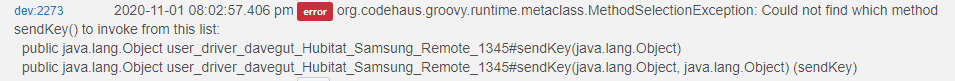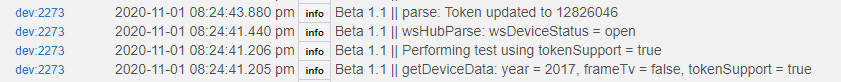@djgutheinz At least on 2019 model seems that if more than a few minutes pass since turning it off i cannot turn it on again from hubitat. If turned on by tv remote everything works again. TV is on wifi.
I cannot test this on 2018 model since this particular one has issues disconnecting when off (needs about 2 minutes to reconnect when turned on, no ideea why).
This is a pretty common problem on Samsung TV's and isn't related to the driver as far as I can tell. Check your TV settings and see if you can update the firmware... If it's greyed out then it's the same thing I'm talking about. Depending on model hold down the power button until it turns off and then back on again. The firmware update option problem will go away and the power on bug will go away too for a few days. For TV's with the separate smart hub, unplug it for 10 seconds until the hub troubleshooting screen comes on and then plug it back in. One of my TV's uses the external smart hub and I use an outlet to do this reset for me each day at 5am.
Thanks for the reply, the tv firmware is the latest. No updates possible. Anyway the function i care most about is OFF button as i want to turn off all TVs and lights when in Away mode on the hub and also want to setup a delayed OFF action with the press of an external button (like a sleep function). So this already does everything i want it too. I'm testing more functions as this might help djgutheinz improve his driver.
I only mention the firmware to see if you are having the same problem as the one mentioned. If the TV bug is present it won't let you power on after powering off a short time before. The option to update firmware is greyed out when the problem is happening. When in this state it won't let you power on remotely if it's been off for a while. Performing the reboot fixes the issue for a few days. Using wifi helps some but it still happens eventually on all models I have 2016 through 2020.
I get it now, tested again, it's not grayed out.
This problem with Samsung TVs not turning on after a few minutes has been the biggest digital puzzle of my home automation life for 2 years. So ya'll know, this is the latest driver attempt having this issue so its definitely not the developer's code. I have tried this using Roomie Remote WOL, Homebridge plugins, Tizen Plugins, and more. It always ends the same with this issue. I have tried every one of these drivers on WIFI and LAN with 4 different 2018+ Samsung TVs. Always same result.
I have found 2 things that work consistently to turn on the TV. 1. The new Samsung app but only when the TV is connected via WIFI (this just actually started working perfectly about a month ago); and 2. Using the FiOS One new STBs via the new Bluetooth remotes using HDMI CEC. It is Samsung locking this down or it is a Samsung bug - I am convinced of this. I check for firmware updates once a month waiting for the day this works.
I am convinced the only way currently to get this to work flawlessly (to turn on the TV consistently) is to hack the Bluetooth STB remote and issue Bluetooth commands from some Bluetooth hardware plugged into a Hub or RPI over the HDMI-CEC cable; or 2. hack the new Smarthings App and reverse engineer it - and even that would only work if TV is connected to WIFI - which is stupid if there is a cable LAN connection because we don't want to overburden WIFI.
I am convinced this is Samsung, as the world's largest TV maker, shutting everyone out in anticipation that the Smarthings Hub rules the day - - which it never will.
Just my $.02 as a frustrated HA user.
Wow, extensive testing  I feel your frustration with this. You saved a few days of my life as I don't have to test for this anymore
I feel your frustration with this. You saved a few days of my life as I don't have to test for this anymore 
I'm sure it's Samsung too. I've been dealing with it for years. On my living room tv at least the daily power off for a minute of the smarthub and back on makes it a non-issue for that tv. I haven't tried it on the bathroom tv because it's a pain to get to and the holding down the power button on the remote works well enough. This TV doesn't have an external hub so I don't know if removing power from the tv for a minute will resolve it or not.
I check for firmware updates about once a week since 2016 hoping they will eventually fix it.
Is there a way to use the commands in rule machine? I didn’t found anything else than on/off.
Regards
use custom attribute in the actions and it will give you a long list of stuff.
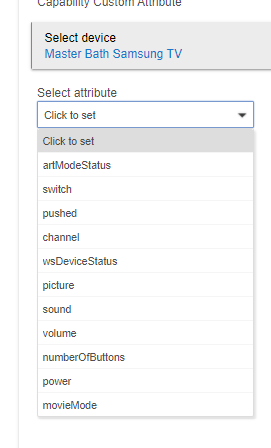
Another find, if you have an Apple TV connected to the TV's HDMI with CEC enabled, this app works great to control the Apple TV.
An additional button needed is KEY_RETURN, but you can demo it by entering RETURN in the Send Key field. Return key works like the 'menu' button on the Apple TV remote.
Still struggling to get it to do anything other than open Netflix or youtube using the latest version with no node server. Or am I misunderstanding something here? The very short accept time are we talking less than a second or two or three seconds? I'm clicking it as soon as it comes on screen. It actually comes on the screen twice.
That should normally work with every plugged CEC device, since you can control these devices with your TV remote.
On my setup, I started fresh by completely removing the previous driver and virtual device. Then just added everything back in as new. I also received the 'Allow' prompt twice, but after that it saved it. Are there any errors in your log files?
As for the power-on issue, one work around that I will approach next is to use IR blasting direct to cable box to 'trigger' the TV power over HDMI-CEC. Crazy that in 2020 I have to resort to this, but in theory it should work. As for why I can't IR blast the TV directly, its because all equipment is in a separate cabinet and no way to now wire an IR blaster to the TV (plus that would be ugly), but I suppose this can be done as well direct to TV. But if I can solve the power on/off issue while the TV is on LAN instead of WiFi and have that run consistently, I can use these great drivers to control the rest of the TV.
Wondering if anyone has tried testing the 'Instant On' settings in the hidden service menu. I can't get into the service menu on my TV because it only came with the smart remote. Apparently it's suppose to control if the network card stays awake when the TV powers off.
On my TV I have an option for "Power On From Mobile" which I have enabled, which might be helping to power on my TV over WiFi. I haven't had an issue yet with powering it on. There is also an option "Enable IP Control", I turned that on but it doesn't seem to make a difference (The driver still works regardless of if it's on or not)
Can you tell us the secret menus? How do I access them? I'll give it a try.