Just bumped into this issue last night. It was working fine as an open/close sensor, on a regular door, but was generating numerous, unwanted xyz axis events using Garage Door set to NO
Set the sensor to Yes (xyz off) stopped the xyz events, but open and close where backwards, if sent at all. However, I did not immediately realize the setting was the culprit, and thought the sensor failed. Changed batteries, no joy. Decided to give up and work on it in the morning, but then I could not arm my system because the sensor was Open and would never Close. Had to remove the sensor from HSM settings to arm the system.
This morning got to the point of resetting the sensor and re-pairing it to HE, no joy. After many attempts at setting NO on the "do you use this sensor on a garage door to take" and having it actually work I found the answer. Looking in the log I found that even when setting NO the the garage option would be null. For functional open/close events it has to be No in the log. It would not properly set NO until I turned on description logging.
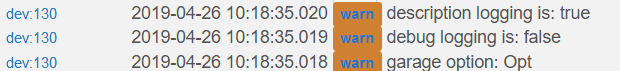
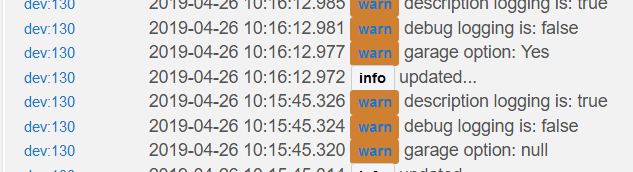
tagging @mike.maxwell @chuck.schwer @bravenel

