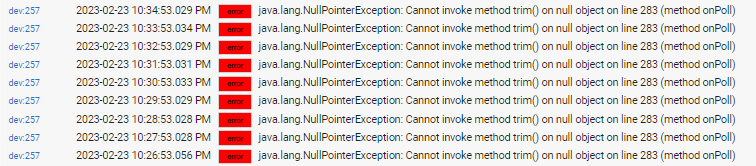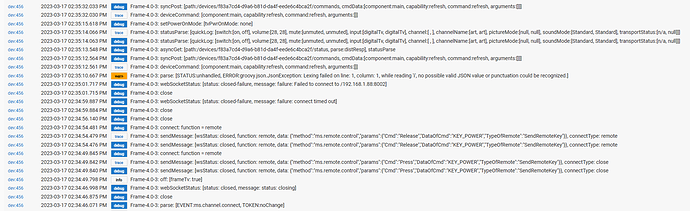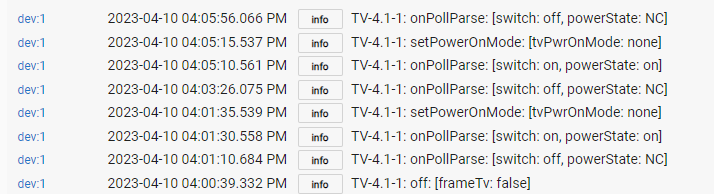Yes. But I can't guarantee that SmartThings would not have the same problem. You have someone communicating with the TV port every day at the same time. The TV HTTP port will ignore a second request until the first request is serviced (I have seen it a lot, just not for nearly a full minute).
Info request:
To anyone with a Frame TV and using the SmartThings augmentation.
When in Art Mode (frame tv), what is the TV Channel Name?
Update: I just realized that since I made this change yesterday, the Hubitat has been reporting this following error repeatedly, every minute...
I did not notice it yesterday because I thought one of the exceptions to running the automations had occurred, and I did not check the logs after I made the change.
I just changed it back to untoggle the "Connect to SmartThings for added function." When I clicked "Save Preference" on that, it automatically changed "Power Polling Method" back to Local. But the errors every minute stopped...
I don't have SmartThings, so I don't think I use that augmentation...Only the frame TV & Hubitat
The trim error is because you do not have the SmartThings set up yet. So the poll method SmartThings will fail. Go back to poll method Local.
I have an update coming out this AM. (still have to test two more times). Will let you know when.
This is what I see in Art Mode immediately after hitting save preferences:
Current States
- artModeStatus : on
- currentApp :
- inputSource : HDMI1
- level : 7
- mute : unmuted
- numberOfButtons : 45
- pictureMode : Movie
- soundMode : Standard
- switch : on
- trackDescription : art
- transportStatus : n/a
- tvChannel :
- tvChannelName : art
- volume : 7
- wsStatus : open
When I switch out, this is what it shows (Roku, connected to HDMI1) :
Current States
- artModeStatus : on
- currentApp :
- inputSource : HDMI1
- level : 7
- mute : unmuted
- numberOfButtons : 45
- pictureMode : Movie
- soundMode : Standard
- switch : on
- trackDescription : HDMI1
- transportStatus : n/a
- tvChannel :
- tvChannelName :
- volume : 7
- wsStatus : closed
By the way, the Replica app doesn't seem to be helping either - it also works immediately after it saves preferences (updates items in pretty close to realtime) but as soon as I power off the TV the Websocket closes and it never recovers. I am able to send commands to it I think via SmartThings, but it doesn't seem to get updates in real time unless the websocket is up (which is what I thought it was supposed to do). The websocket does stay up much longer, though, than it does with this integration. For now I'm back to using this integration with the SmartThings polling set to 1 minute.
Updates available for testing. Formal release next week.
@calinatl , @jl0
I have completed my testing on a new version. It should work better - but (as I have noted before) there is still an issue with on/off polling due to the TV, not Hubitat and not SmartThings. I can't figure out a work-around and apparently neither has Samsung in their SmartThings driver (they have the same problem). See ISSUE at bottom.
Test versions of BOTH HubiThings Replica and standard Hubitat Drivres.
- Replica Samsung TV version 1.0, Samsung TV Remote version 4.1
- Changes:
- Both: Websocket interface. Added Close command to allow user to change state/force close and avoid websocket locket. Corrected code to eliminate an state where close is not forced on shutdown.
- Samsung TV Remote: Reworked on/off polling to try to make it better. SEE ISSUE below.
- Both: created Libraries for common functions to ease development and verification of changes across the platforms.
Code Locations:
- ReplicaSamsungTV: https://raw.githubusercontent.com/DaveGut/Test-Code/master/Replica_Samsung_TV.groovy
- SamsungTvRemote: https://raw.githubusercontent.com/DaveGut/Test-Code/master/SamsungTVRemote.groovy
Installation:
- Copy code link above (CAREFUL you get correct link).
- Open the devices's driver
- Select Import button (just above code edit area at top).
- Paste LInk and SAVE. Answer prompts as necessary to validate.
- With your set on, Complete a SAVE PREFERENCES.
- ISSUES: Private Message me with issues on these two
Known Issues:
- TV Set often incorrectly reports power state (on/off) on the http interface when the set is turned on too soon after turning off. I can duplicate the issue in testing (and usually do by accident); however, I do not see it in day-to-day operations.
- Impacts: This does not impact normal TV functions. It does impact Rule Machine switch dependent actions as well as start up preferences for the Hubitat device.
- User actions. During testing, wait at least three minutes before cycling back on. This usually works. (I have had to unplug / plug-in the TV to correct when the set goes insane.)
- Art Mode on 2022 Sets. This function may or may not work. Samsung removed the interface where the driver can determine artModeStatus and explicitly call art-mode. Therefore, the power button has to be used (as used to set Art Mode on the physical remote) in the blind.
I have a 75" Frame arriving tomorrow. I had no idea this driver/integration existed.
CAN'T WAIT to get this up and running. I have a 65" 2017 Samsung TV that was literally the only device still on my SmartThings hub after moving to Hubitat. It will be awesome to finally lose that thing.
Yeah!!
Thanks. The driver does enhance performance with some of the SmartThings commands, plus can get attributes from SmartThings (example, set explicit volume, set picture mode). THIS IS TOTALLY OPTIONAL. All standard remote functions PLUS application functions are available independent of Smart Things.
Ok I used HPM to install, added the virtual device, etc, etc. and when I press the device Ambient Mode, Menu or Off buttons it works perfectly - Alexa integration even works.
BUT I cannot get the damn thing to power on with the device On button (or with Alexa).
I made a ST API Key (with all permissions) and pasted it into the SmartThings API Key field.
I also opened the log and found the Frame Device ID Guid - then I pasted that into the SmartThings Device ID field.
Here's a log section when I press the Off button, then the On button a few seconds afterwards:
Oh... the Push 43 command yields this error in the log:
[error] java.lang.NullPointerException: Cannot invoke method size() on null object on line 1053 (method push)
Any thoughts? It's a 75" 2022 Frame.
Thanks!
You may have failed to read the instructions (common issue with HPM installations). If not, read them and repeat the steps 3, 5, and 6. Help and instructions can be accessed by pressing the Samsung TV Remote Help in the upper-right of the device's page and selecting the installation help link.
Let me know if this fixes the problem.
PS - I also updated HPM this AM to the new version (4.1). UPDATE THIS FIRST. I had released it to some users earlier for validation. No feedback - so releasing to all.
Evening all.
I've found this thread through google search, and will when home search the thread on a pc and not my phone for info.
The question I've come to ask about is the motion sensor
I have just purchased a 32" Samsung frame, which I plan to mount portrait style in my hallway outside a cinema room.
The plan is to connect it via hdmi to a windows pc (that I never turn off) and run a movie poster app.
My question is, I've read that the motion sensor only works in "art mode" is there any work around on this so the motion sensor can work and display the hdmi signal? 
It may depend on the year but the 2020 model of the 32" frame TV doesn't include a motion sensor. It was the only larger models that included the motion sensor.
Damn... well that sucks! Ill have to check my model number
After deliberating on a walk round a supermarket, this could still work... so if i use my own independent motion sensor. Linked to for example, a shelly module (which has its own timer) i could use an automation to activate the samsung frame as long as the module is live. This would also possibly help me to get it to activate hdmi rather than art mode too.
Yes, an independent motion sensor means you can trigger using a rule however you want. You don't need a motion sensor with a timer, any motion sensor integrated into Hubitat will work. Your rule can have a timer, be setup to only turn on during certain times of the day, specify on/off/art mode, whatever the driver and rule machine support is a variable you can use as part of the rule.
Well, thats definately a decent work around, especially considering if, even if i do have a motion sensor, im limited to art mode 
I guess i should get it wired up and mounted and progress from there, will look for a suitable sensor as well as im sure there not going to be crazy money.
Hello,
New install here. Everything seems to be working OK but I've got this weird issue where after the TV is turned off, it'll randomly poll the power state again every couple of minutes and detect a change:
The TV is off (was turned off right at 4PM or thereabouts) but then it polled at 4:01 and found it on, again at 4:03 and found it off, and again and then 4:05 and found it on, then off a few seconds later. It seems to have settled down after that but I'm wondering if this is related to the known issue about turning on again without waiting 2 minutes?
Yes, probably.
Would that known issue continue on even after the TV has been off consistently? It’s continued every 25 minutes or so now.
dev:12023-04-10 06:10:56.089 PMinfoTV-4.1-1: onPollParse: [switch: off, powerState: NC]
dev:12023-04-10 06:10:15.184 PMinfoTV-4.1-1: setPowerOnMode: [tvPwrOnMode: none]
dev:12023-04-10 06:10:10.334 PMinfoTV-4.1-1: onPollParse: [switch: on, powerState: on]
dev:12023-04-10 05:45:56.065 PMinfoTV-4.1-1: onPollParse: [switch: off, powerState: NC]
dev:12023-04-10 05:45:15.121 PMinfoTV-4.1-1: setPowerOnMode: [tvPwrOnMode: none]
dev:12023-04-10 05:45:10.186 PMinfoTV-4.1-1: onPollParse: [switch: on, powerState: on]
dev:12023-04-10 05:20:56.091 PMinfoTV-4.1-1: onPollParse: [switch: off, powerState: NC]
dev:12023-04-10 05:20:15.195 PMinfoTV-4.1-1: setPowerOnMode: [tvPwrOnMode: none]
dev:12023-04-10 05:20:10.329 PMinfoTV-4.1-1: onPollParse: [switch: on, powerState: on]
dev:12023-04-10 04:55:56.095 PMinfoTV-4.1-1: onPollParse: [switch: off, powerState: NC]
dev:12023-04-10 04:55:15.186 PMinfoTV-4.1-1: setPowerOnMode: [tvPwrOnMode: none]
dev:12023-04-10 04:55:10.447 PMinfoTV-4.1-1: onPollParse: [switch: on, powerState: on]
dev:12023-04-10 04:30:56.091 PMinfoTV-4.1-1: onPollParse: [switch: off, powerState: NC]
dev:12023-04-10 04:30:15.559 PMinfoTV-4.1-1: setPowerOnMode: [tvPwrOnMode: none]
dev:12023-04-10 04:30:10.738 PMinfoTV-4.1-1: onPollParse: [switch: on, powerState: on]