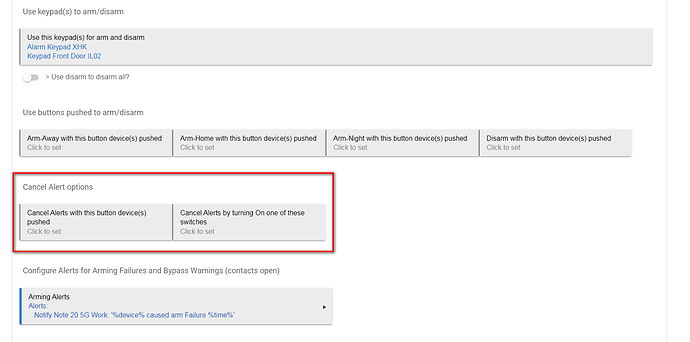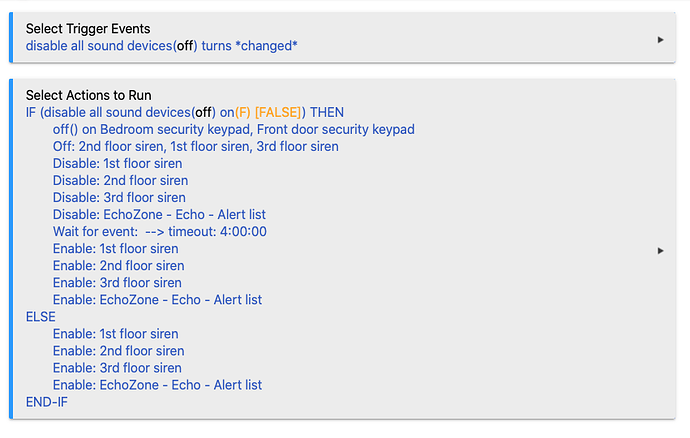I have a simple home security system set up on hubitat. I use Safety Monitor. I have door sensors which will trigger a relay to a bell, similar to a school bell. It also sends me notifications.
My parents entered my home while I was away on vacation. I switched my mode from "Away" to "Day" via the hubitat app. This typically disengages the alarm, but from 2 states away this did not work. The alarm persisted. My parents had to cut power to the alarm at the breaker box. I intend to do more remote testing today, but I am not sure what variables could have caused this to fail
Do you have the "Disarm when mode becomes..." option configured in the Hubitat Safety Monitor app? Or some equivalent automation set up somehow? I know you said changing modes like this normally disarms HSM for you, but there is no inherent connection between HSM and location modes, so knowing how you have this set up would be good for troubleshooting.
As a workaround in the meantime, I assume you're changing mode from the application via a Hubitat Dashboard? If so, you could add an HSM tile to that Dashboard to manually change the HSM mode directly. Easier than unplugging things. ![]()
Yes -"disarm when mode becomes Day" was set.
I did some testing with this again. I added an HSM tile as you suggested. Everything works as expected from home.
When I drove away from my home and tried to test with the app, it would not load any of my data, there was a red exclamation point in the top right corner. This has happened a number of times and I usually "Fix" it by uninstalling and re-installing the app. But that does not feel like a stable enough solution for a security system. Are there any special app permisions or settings that ensure it functions properly?
Not sure what OS you're using, but on iOS I don't recall anything special. But you will need Internet access for the app (remote Dashboard access works through Hubitat's servers). You probably already have local network access turned on if it works fine at home. I don't think you need location access, though I have mine enabled since I also use it for presence.
So, it sounds like there may be some problem detecting home vs. away. You can manually switch from local to cloud dashboards, which should work even if the automatic detection fails. The "cloud" or "house" icon in the upper right of the app when in the Dashboard view will do that (though, agian, the app really should automatically detect this). You could also just bypass the app entirely and use the "Cloud Dashboard link" from Apps > Hubitat Dashboard > (your dashboard), the administration app for the Dashboard (not the dashboard itself) that you can pull from the admin/web interface of the hub when at home.
Don't we have to also "cancel alerts" otherwise disarming will only prevent alerts in the future, but the condition that created the alert has not been cancelled
All great suggestions.
I had an issue not too long ago where a smoke detector was triggered (not a false alarm but not a fire either) at 3am and for the life of me I couldn't HSM to correctly reset or cancel the alerts. Likely because it was 3am and those Aeotec sirens are damned loud. After that I installed a virtual switch that does the following:
The switch is also activated by a button controller mounted in the kitchen, so all you have to do is whack the button and the devices are shut off and then disabled to make sure HSM doesn't turn them back on.
The obvious flaw in my plan is you don't want a bad actor pushing the button. But in my case this silences anything connected to HE but NOT anything connected to my Ademco panel. So you still have to tell the fire department or police not to show up, but at least you can hear them.
I generally think this is an iOS/app issue. I have turned location services (I think it's called) on ALWAYS. That has so far gotten me through another round of testing. I will keep trying remotely, but the short term results are good!
My current setup was a quick and simple version to feel safe on our vacation. I will be digging into a more finely tuned setup in the coming weeks
Totally get it and that makes sense. I use HSM all the time and it works well for me. My personal preference is to leave life/safety functions on dedicated hardware and to use an interface to HSM for convenience.