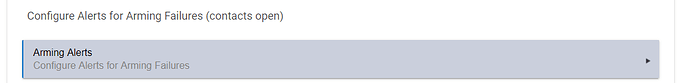Can Safety Monitor be set to arm even if a contact is reporting "open"? This is perhaps the only feature that I miss from the old SmartThings. This was handy if I was leaving and a contact dropped offline in the open position. Now I have to choose to either leave without setting the alarm or stop what I'm doing and replace the low battery.
Like a switch in HSM to auto bypass open doors or windows ? Ya I have the same thoughts but never got around to saying anything about it.
Yes, unless you have it programmed not to. There is an option in HSM called arming alerts:
If you have that defined, the system will not arm when a contact sensor is open. If you want the system to arm with a contact sensor open, don't define an arming alert.
That is a way around it but it would still be nice to know which contacts have been left open.
I tried it and that works but I feel uncomfortable leaving the house not being sure if all the doors are properly closed. There needs to be a re-write to notify if any contacts are open but still arms the system. Some of my inside doors are less critical and I might choose to leave on a short errand anyway but if an exterior door is not closed I need to know that. The setting with no notifications is actually a bigger problem than the one with notifications that prevents the system from arming.
You're more than welcome to request that from Hubitat (again) but it has been requested by several people, including myself.
The workaround is to check the contact status when HSM arms itself. Then you would have to cancel HSM arming and disarm it to fix the contact sensor. However, depending on the method you are using to arm HSM there are other possibilities as well.
Look no further.
Get Nyckelharpa, you will be impressed.
I have a button in the garage by the light switch that arms the system for "away" and sometimes I use Dashboard from my iPhone to arm "away". So I could create an "arming" sequence through Rule Machine to do this?
You can from the button. But to do that from a dashboard, you would have to use a virtual button and not the HSM tile. Your rule could look something like this:
Trigger: Button Pressed
Action:
IF Contacts Closed THEN
Arm Away HSM
ELSE
Send Notification
END-IFThanks for that. So this will arm the alarm even if a contact is open but then alert me which one is open so I can decide if it a critical one and whether I need to go back and deal with it or just go on about my way and deal with the problem later.
No...I didn't think that is what you wanted.....In that case you rule is much easier. Remove the arming failure from HSM and put in the following:
Trigger: HSM changes to Delayed Arming Away
Action:
IF list of contact sensors is open THEN
Send notification.
END-IFOkay just to clarify, This one will arm the system no matter if a contact is open and then notify me of which one is open... right?
As long as you remove the arming failure from HSM, yup. Look at the rule....it is triggered by HSM arming. 
Thank you for that. Is your syntax an actual code to enter somewhere or is it just to guide me through the creation of the rule normally through the app?