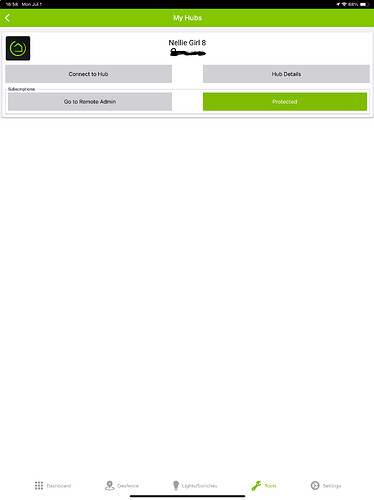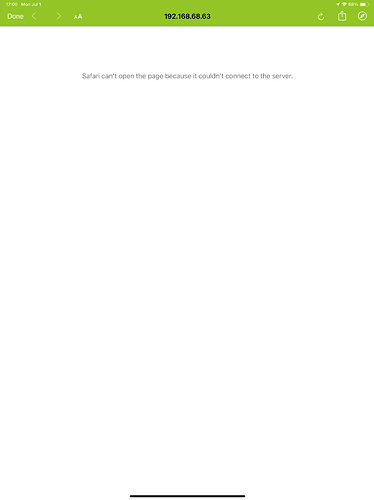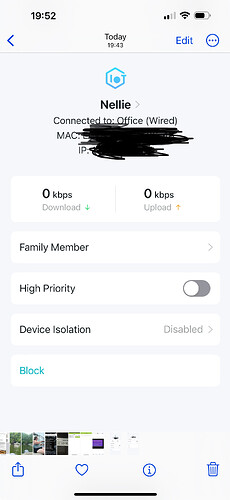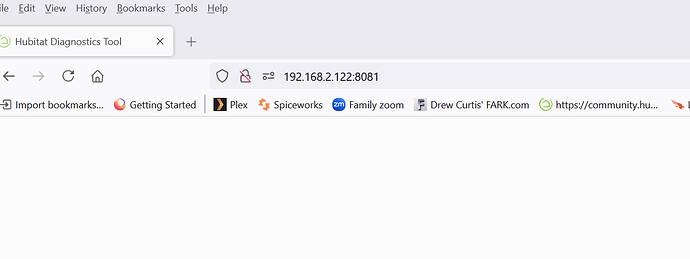C8 ver 2.3.9.147 getting “safari cannot open page because it could not connect to server” at every turn ie Connect to hub, Diagnostic w/ip8081, remote admin…… everywhere. Green light on hub, 3 exterior lights on at sunset as designed i just have no access. I am a novice and new anyone willing to help me please
Sounds like the hub’s local IP address could have changed.
Does browsing to http://hubitat.local work?
It did nothing, blank page. C8 worked fine 2 weeks after swapping from C7. Now new hub is not detected by network. Green light on hub, reset button on bottom pushed. Ethernet cable swapped. Nothing. New c8 is registered
Hmm, the network reset button on the bottom would’ve been my next suggestion.
Did you hold it for at least 7 seconds?
I believe the LED should blink off as the hub reboots.
The fact that your hub’s LED is green, and automations are still running, really sounds like a LAN issue of some sort.
Are you able to see devices connected to your network router from its web admin pages? You could check to see if a device with the hub’s MAC address is currently connected.
Thank you for your valuable time helping me, it is greatly appreciated. Modem rebooted, hub reattached and rebooted again, modem (Arris 8200) shows data for old deactivated C7 in full detail. only IP for C8, while mess router ( Deco 6E) shows c8 as inactive. I am a novice
Did you also try rebooting your mesh router?
When you say your modem shows info for your hubs I don’t quite follow.
The SB8200 isn’t a router, it’s just a cable modem, I believe?
The TP-Link router should be the device capable of handing out IP addresses, and that’s the place to look to see if the hub is showing up.
Ok, reset everything both individually and simultaneously. My hub shows up on TP Link on the inactive list. Blue light on solid, everything else on router works as designed.
Thanks for your patience. I found the old, deactivated C7 MAC and IP active in router and new C8 shows up as inactive. The switch happens about the time i unplugged everything and put them on surge protector. Is there a fix to this that is easy ?
on the c8 from a web browser can you get to whatevertheipis:8081 now?
I am still kind of confused about what you are seeing on your Deco router’s UI page that shows connected devices.
Can you post a screenshot of that page from your router’s settings menu?
First pic is the old deactivated C7 and is on my active list of devices. The second is of my new C8 that worked as dedigned for over a week, now on the inactive list, it is still functioning with all timed exterior lights and even sends notification to ios app. I dont have acess
@Mammatus That pic isnt of the web interface. using a web browser from a pc on the network put in ghe address bar whatevertheipofthehubis:8081 For instance, if the ip is 192.168.2.122 you would put 192.168.2.122:8081 in the browser's address bar
Rick I don’t think he can figure out what the current IP address of the C8 hub is because it’s not being shown by his router.
@Mammatus did you reboot the router? And is the C8 hub connected to the same Deco base station the C7 was?
I rebooted the router and hub. I got IP address of C8 hub by going through Hubitat > Registered Hub > Hub info and typed in that that IP.8081 and got this:
very strange.... where is the stack overflow messagge coming from... For instance, when I go in from my browser it looks like this
Download angry ip scanner and run it on your subnet and confirm that the hub can be seen on your local network and what its ip his (note the mac on the bottom of the hub)
Are you able to see the C8 hub as connected from your router’s settings menu?
Does the disconnected C7 still show up as connected?
I don’t think the screenshot of a stackoverflow discussion that happens to show a similar error thrown by a browser when a page is unreachable has any real relevance to this situation.
Deactivated C7 shows up as active and shows old MAC & IP, The C8 shows as offline with only MAC. IT IS AS IF MY ROUTER IS CONFUSING THE C8 for the C7 but it works as designed for over a week.
You blanked out the C7 IP address in the screenshot above. What is it?
(Note that there is literally zero security risk to you in sharing that address with us since it’s a local IP address on your LAN. In general, only the public IP address of your router needs to be redacted like that)
My son came into town for the week end and had me fixed and fully operational. He gave me hubitat last year because he loves it. He is 30 and i am 67. He told to just to tell you “thank you” for your time and patience. ![]()