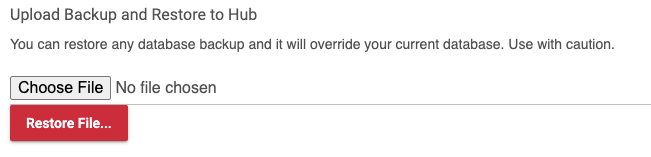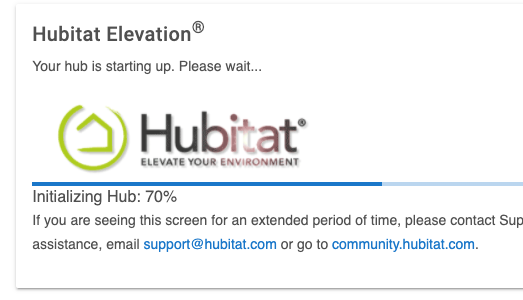I'm not going to be much help here because I can't duplicate the issue....
I have 5 Hubitat Hubs and one of them has 160 devices on it... Clicking Runtime Stats menu item takes about 3 seconds to load.
Another hub with 5 devices takes less than 2 seconds to load. I then went and disabled all of the devices and all the apps. Again, clicking Runtime Stats menu item took the same <2 seconds, and had all the same data.
MY next suggestion, would be to do a Soft Reset. Make a backup to your PC (Settings:Backup & Restore)
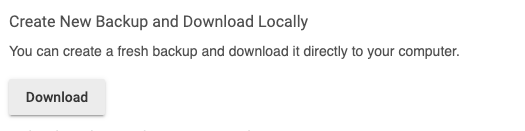
Then back in Settings there's a Diagnostic Menu. Click that and do a Soft Reset. This seems way more scary than it is. It's very safe and you lose nothing. You will need the Mac address of your hub, found on the label on the bottom. However, the "normal use" of Soft Reset urges you to directly Restore the backup you just made.. but for your particular problem I am suggesting you defer that a couple of minutes....
When the Soft Reset finishes you end up at what we call a Green Screen, with tiny words at the bottom to take you to the Restore function.
Instead, click Get Started then Skip the Introduction, Add in the Name and Zip code and you should be back to a "factory fresh" looking Hub.  There will be no devices, no apps, no rooms, and so on.
There will be no devices, no apps, no rooms, and so on.
NOW try looking at Runtime Stats.
When you're ready to restore, go to Settings:Backup and Restore and click those buttons:
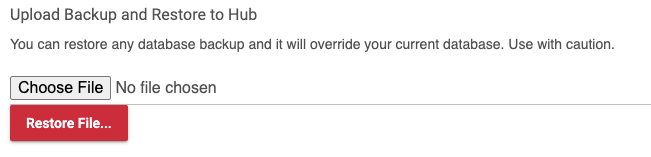
You'll reboot back to the exact same hub you had when you started reading this suggestion 
(My hub is now doing the restore after doing exactly what I suggest here.
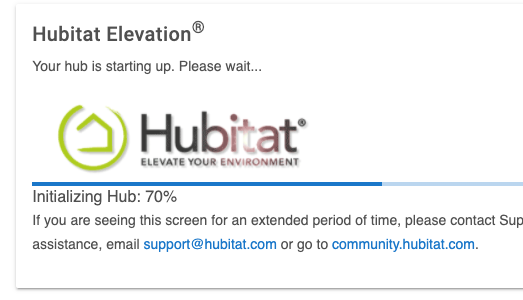
OK, it's all back and I just went through and re-enabled all my devices and apps.)
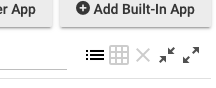 .
. 
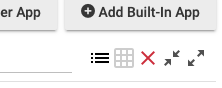
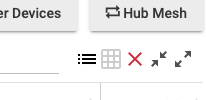


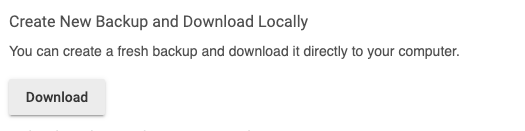
 There will be no devices, no apps, no rooms, and so on.
There will be no devices, no apps, no rooms, and so on.