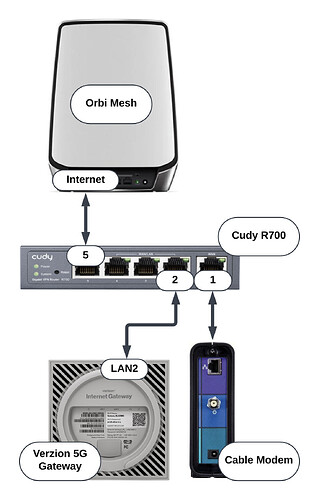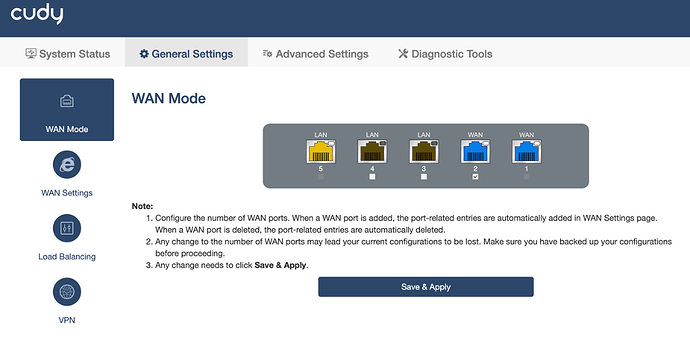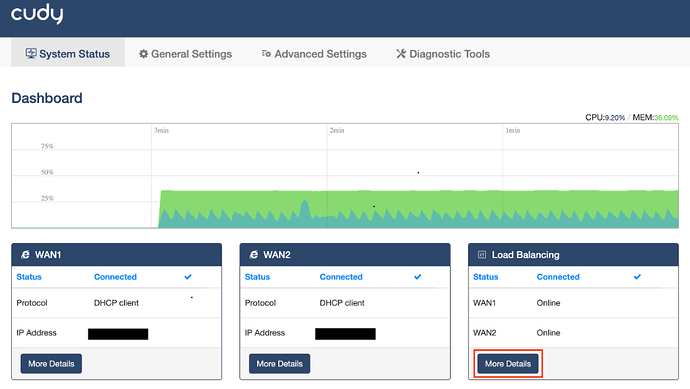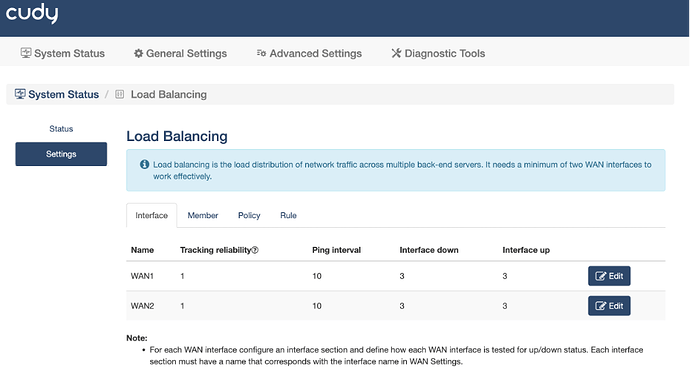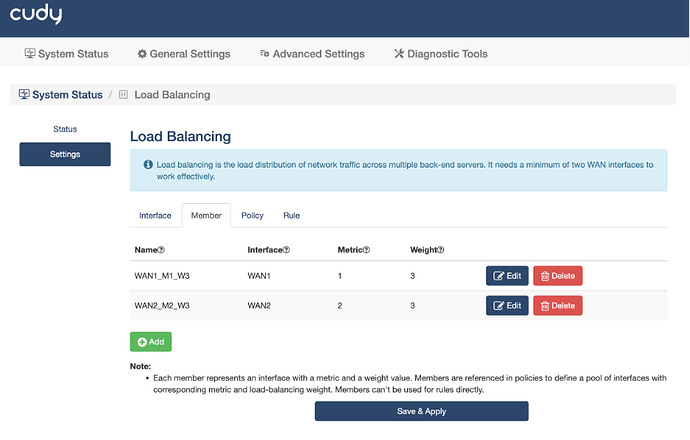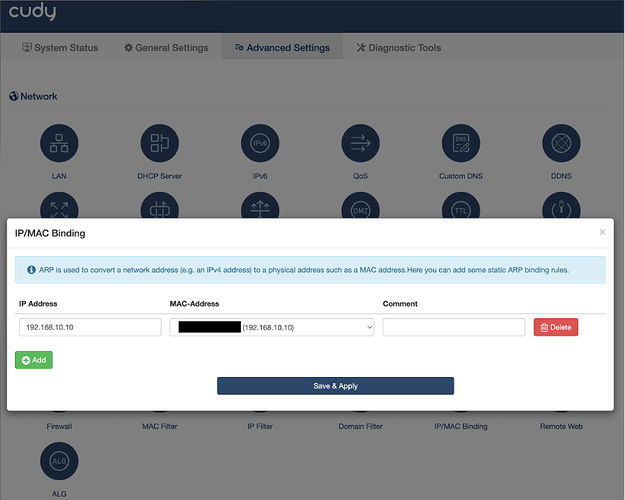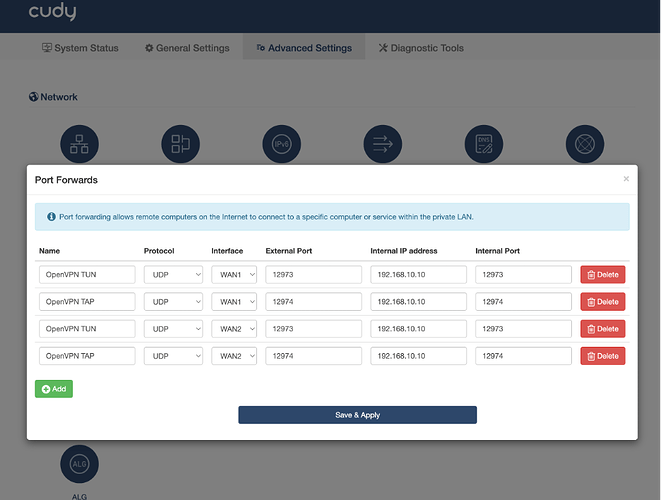For years, I have wanted a resilient internet solution to endure storms, fiber cuts, weird DNS outages, and all the other bad things that happen. After several attempts and different setups, I ended up owning my own cable modem with Optimum service while using Google DNS servers (8.8.8.8 and 8.8.4.4) and Orbi Mesh WiFi. This setup has been stable for several months. However, when Verizon started offering home internet services with their gateway product at a reasonable price point, it was finally time to figure having dual internet providers in my home.
The Verizon 5G/LTE Gateway was offered in several speed packages, but since I planned to use it for basic needs, I chose the lowest tier, offering 100 Mbps download and 10 Mbps upload, which works fine for me. The device arrived quickly, and setup was easy. I placed the gateway in a closet with enclosed walls, just before reaching the apartment's exterior walls and windows. Despite this, I still had good 5G/LTE signal strength and was able to achieve the full 100 Mbps download and 10 Mbps upload speeds. This was great since I didn’t know what to expect. The latency is slightly higher than the cable modem (20 ms vs. 8 ms), which was expected.
The next challenge was choosing a router with multiple WAN connections that allowed me to achieve my goals. This turned into a research project since costs can range from $50 to $2000 depending on the features. I decided on a $50 option, finding the Cudy R700 for my initial attempt at the project. My goal was to continue using the cable modem while having the 5G/LTE modem provide real-time failover when traffic could not use the primary route. The R700 did everything I wanted.
Verizon 5G Gateway Setup
The gateway needs to be set to IP Passthrough mode. I recommend using the LAN 1 port for the setup process. Once it is in this mode, all Wi-Fi access is disabled, and the gateway can no longer be controlled remotely for reboots or other management, except through the LAN 1 port. The gateway then uses the LAN 2 port to pass all traffic to the R700. Detailed instructions for setting up IP Passthrough mode can be found here.
Cable Modem Setup
If your cable modem does not include routing functions, you should be able to use the default settings and connect it to the R700. However, if the modem has routing capabilities, you will need to enable either “bridge mode” or “modem mode,” depending on the device. Please refer to your modem’s documentation for specific instructions, as this process is beyond the scope of this document.
Cudy R700 Setup
The Cudy R700 arrived with firmware version 1.15.5, which is a later release than what is currently published on the support site.
-
Go to General Settings and configure port 2 as WAN as shown. Make sure to click Save & Apply after each step before proceeding.
-
Set the interface down/up parameters and WAN2 metric weight to prioritize sending most traffic to WAN1. Navigate to System Status and select “More Details” under Load Balancing.
Change interface settings down and up to 3 attempts at 10 seconds.
Change WAN1 to Metric 1 Weight 3 and WAN2 to Metric 2 Weight 3
-
It is recommended to set a reserved DHCP address for your downstream WiFi solution using IP/MAC binding.
-
[Optional] I use the OpenVPN functionality on my Orbi Mesh WiFi, which requires port forwarding. Once you have a reserved address, you can set up port forwarding to define the necessary ports. Make sure to check your WiFi solution for specific port requirements, as they may vary depending on the device and/or protocol.
That was pretty much it! I have failed over several times, and it has been relatively seamless with only minor glitches during Zoom and Teams conference calls. I use YouTube TV, which buffers across the switch without showing artifacts. I haven't noticed any software concerns, but I assume that with the 3 * 10-second checks, the worst-case scenario would be a 30-second loss of internet.
I also performed some more advanced configurations to route traffic through specific ports for confidence testing. If you get this working and want to discuss it, I’m happy to help.
Good luck!