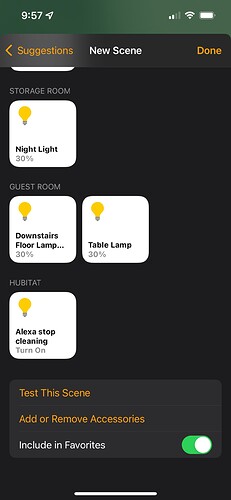The Situation I am well on my way to finishing my switchover from Alexa to HomeKit. Though a lot of trial, error, beard-tugging and thinking, I have things working fairly well except for one mystery not in the scope of this question. I find the programming in HomeKit incomprehensible; were it not for that, I have some rules I would set up.
So, what I tried doing was this: write my Rules in Hubitat's Rule Machine. I tested them, and they work fine. Let's work with two of these Rules as an example.
The Rule called Night-Time Shutdown that is triggered by one of two things: 1) time is 23:45. 2) a Virtual Switch is thrown and it does the same thing. I may want to sack out early, so, run the Rule early. This virtual switch is just used to launch the Rule, so it shuts off after one second.
Another Rule, called Night-Time Shutdown BR Lamps is designed to turn on my bedroom floor lamps. Let me offer come context. I decide to sack out early, so run the Shutdown rule, but also want the bedroom lamps to come on to guide me. This, too, is a virtual switch, with a 1-second "on" time.
In short, I am using these virtual switches like the buttons used to trip a contactor.
I brought my two Night-Time Shutdown virtual switches over into HomeKit. They show up just fine, and work fine if I tap either one in the HomeKit app on my my iPhone or iPad.
What I want to do I want to set up a way to combine the two rules into a Scene so what I say something like, "Hey Siri, night time shutdown" or something like that, Siri/HomeKit will toggle these two virtual switches; first the bedroom lights Rule, followed by the Shutdown rule.
The Problem If I go into "Add Scene", none of the virtual switches I have created show as available for scene-making. If I go into "Add Automation", they show up just fine, but, I see no way of using a voice command to run that automation.
A Further Problem There is a separate program called Shortcuts". I looked at it, and it may as well be something in 17th century German. I have no idea what it is or what it will do, yet, those who know what they are doing say, "Oh! Use a shortcut!" Grr..
Your thoughts? Thanks in advance.
The Friendly Grizzly