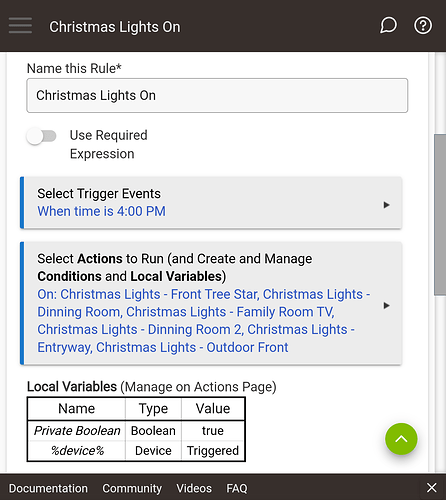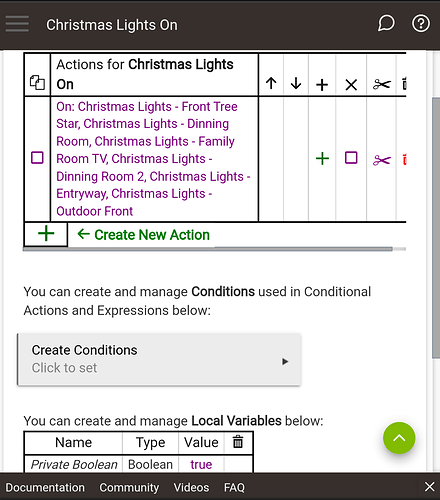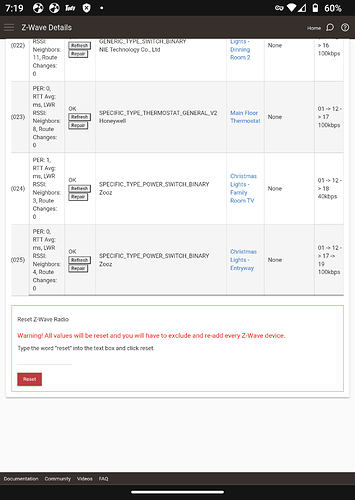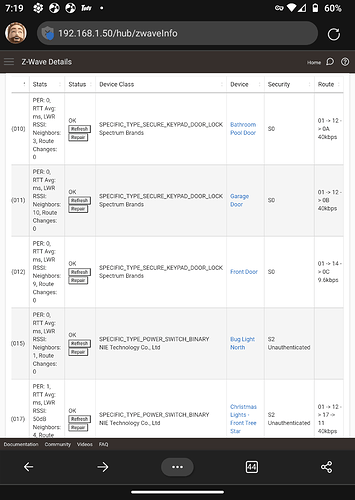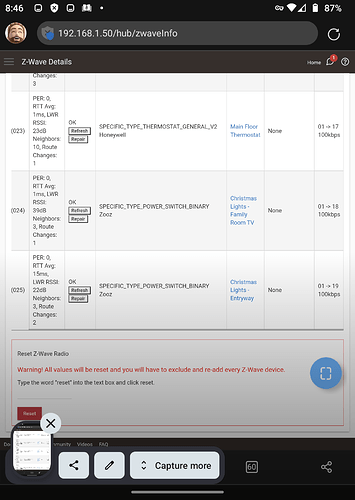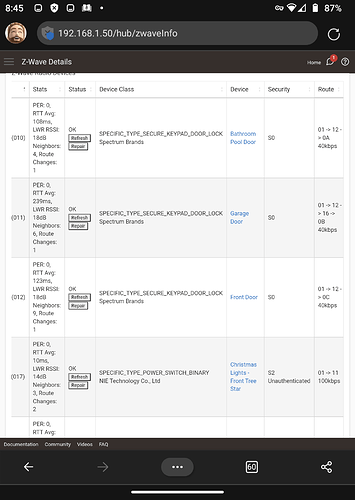I have a very simple setup as we just moved into a new home, so there are very few devices on the Hubitat. Right now, the majority of the automation is going to just turning on and off Christmas lights.
Which is what makes this particularly confusing. I have a rule to turn them on at 4 pm, and off at 2:30 am. It seems that randomly, a device or two will get missed and not be turned off or turned on. I enabled logging and when a device doesn't get turned on, I don't see a failure message, it just never gets turned on. I don't know how to further dig into this.
Any help would be greatly appreciated!
It will be most helpful if you can post a screen capture of your rule.
Welcome to the Hubitat forums! Sorry to hear you are having issues.
Is there a particular reason you chose Rule Machine to do this automation? Just curious why this and not Basic Rules, for example.
You also might try recreating in Basic Rules or Room Lighting and see if the error persists.
Are these Zigbee, or Zwave devices? Are there any devices that always don't work, or is it random?
O, these are zwave devices. I chose rule machine because I thought that was the defacto rule engine in Hubitat. I am not opposed to using something different!
And no, it seems like everytime it is a different device that has an issue.
I would try Basic Rules and see if the issue persists. This is pretty easy rule, so you can just pause the Rule Machine one and recreate. You could do a couple test times (using my current zone of EDT here) for say 7:30 PM on and 7:45 off, and see what happens, no need to wait until tomorrow to work it out.
But more than likely, you are having a basic Z-wave communication issue, like a weak mesh or similar. You may want to post a screenshot of your complete Z-wave Details page, and we can see if there are any obvious issues.
There is no need, nor purpose, to redo this rule with a different app (sorry @neonturbo ).
You have a Z-Wave mesh problem. That's got to get sorted out or you will continue to have problems.
A weak zwave mesh adds up since I have so few devices. Maybe I will try moving the hub into a more central location and see if that helps.
I see a few 9.6kbps and 40kbps there. That is a sign that things aren't communicating that well for some devices. I do think you could try moving the hub as one of your steps, especially if you know that it isn't in an ideal spot. You will probably want to wait and let the mesh stabilize a bit after moving the hub, let it sort out the routes for a while before doing anything else. Overnight would be ideal if you can let it do its thing.
I also see the Big Light North (015) doesn't have a route. Does that device work from the Device's test page? It is very likely a ghost node and will have to be deleted and paired again. Ghosts can cause all types of issues including lag or instability. Either that or maybe the device has died or become unplugged?
Still not sure what is going on. The hub is centrally located, and within 40-50 feet of most of these devices (except maybe some of the locks). Still having issues with devices randomly deciding they don't want to turn on. Anything else to check?
You could try to put the On within a While loop. While any of the lights are off, send the On command and select "Command only switches that are off?" Maybe 6 repeats every 10 seconds and check the logs for a few days to see if you can identify a particular switch that's causing a problem. I suspect it's Christmas Lights - Outdoor Front since it's only 9.6kbps.
Another option would be to move CL-OF to its own On action, I'd also put a 1-2 second delay before it, and see if you still get the randomly missed on.
This topic was automatically closed 365 days after the last reply. New replies are no longer allowed.