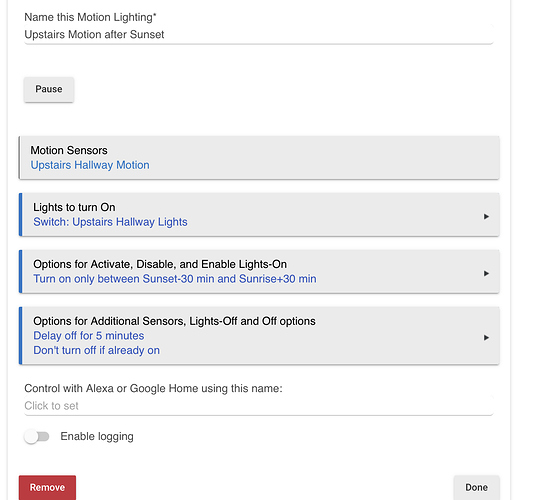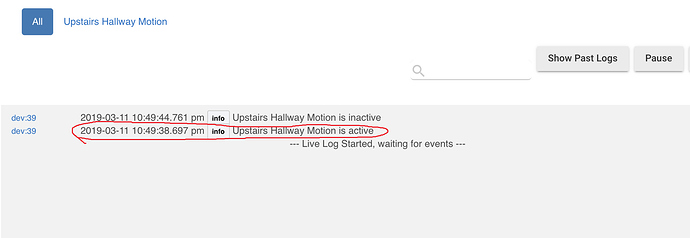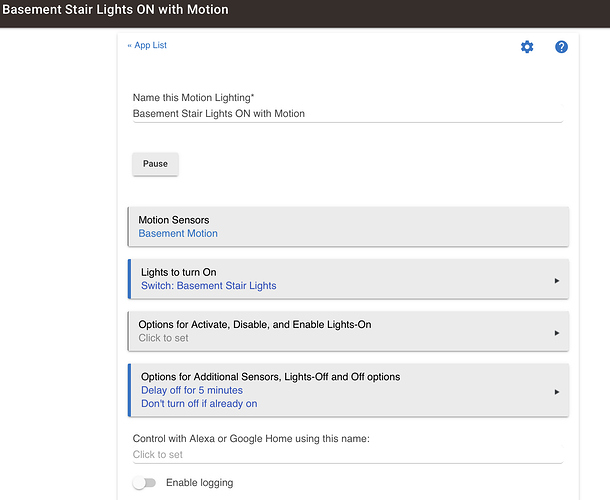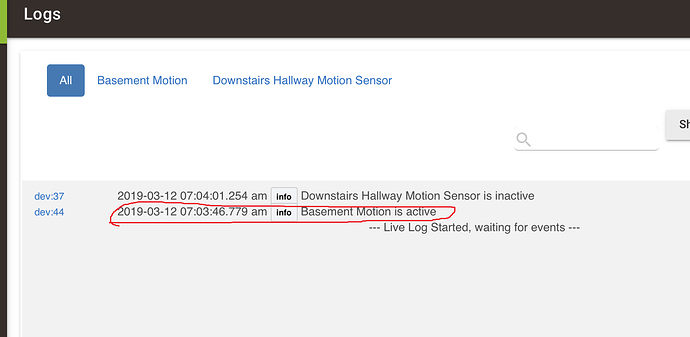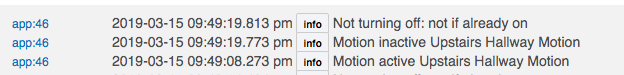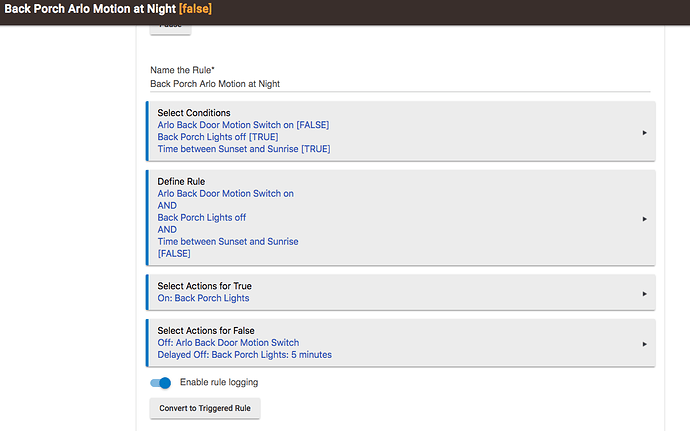I think this is coincidence, and haven't see this before.
This isn't telling us anything we didn't already know.
But, the log shows that ML thinks the light is already on, so that could explain why it doesn't turn it on.
Many months ago there was a clamor from some users about ML sending On commands when a light was already on, and they didn't like that due to the redundant nature of those commands. In response to that, ML was changed to not do that. I think an unfortunate outcome is what you are experiencing. There are arguments to be made on both sides of this particular item. Personally, based on my own experience (20+ ML rules for over 2 years, rarely any failure), I thought sending the redundant On commands was just fine. I have a large Z-Wave mesh, but the reality is that only one or two of these rules are every active at the same time, and with a motion sensor going off every 10 seconds, this does not present a meaningful or troubling load on the mesh.
So, thinking about this, I'm thinking that I should make this optional behavior -- the sending of On commands for each motion active event. In a case such as yours, where perhaps the light being turned off but not reporting that correctly can prevent ML from turning the light on, because it thinks it is on already. In your case, I'd bet that changing this ML behavior would solve your problem. For those concerned more about banging on their mesh, which to repeat I think is a misplaced concern, they could opt for the current behavior of not sending an On command for each motion active, but only if the light is known to be off.
There are not perfect answers for all of these things. That's because these devices are not 100% reliable, and mesh networks are not 100% reliable. Events do get lost in the ether sometimes. Sometimes, thing just don't work perfectly.
Now notice that Rule Machine is more likely to function reliably for this than Motion Lighting. That's because it is dealing with these events at a more primitive level. Motion Lighting is layering in all of these options, such as not turning it on if it's already on, not turning it off if it was on before, adjusting levels and handling override circumstances. Those could be done with RM rules, but it would take more than one for each lighting setup. So that's another tradeoff that one has to decide how to make. What these details lead to is that home automation can become an ongoing endeavor seeking perfection that is always a bit elusive.
My advice: keep things as simple as possible. Don't try to do everything and cover every possible scenario. Introduce a few Picos into your system, or Alexa, and use some carefully chosen control for oddball situations. Meanwhile, we will all continue to try to improve how these apps and the Hubitat platform function.