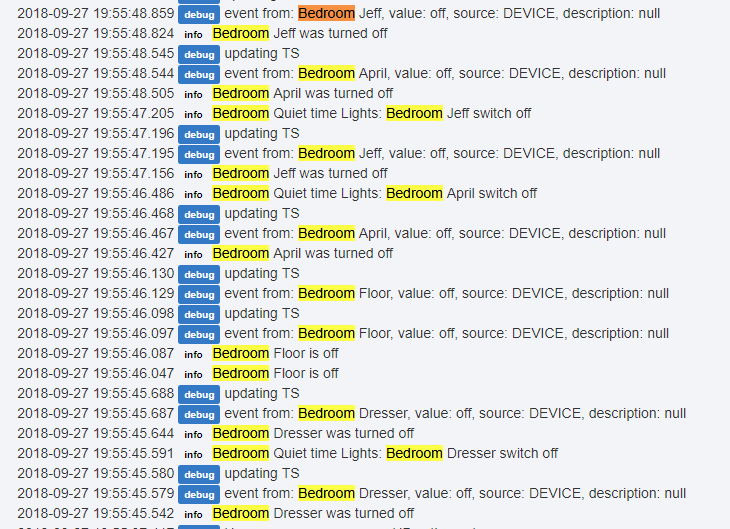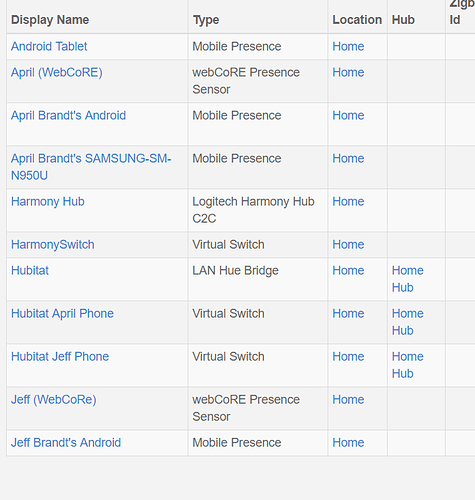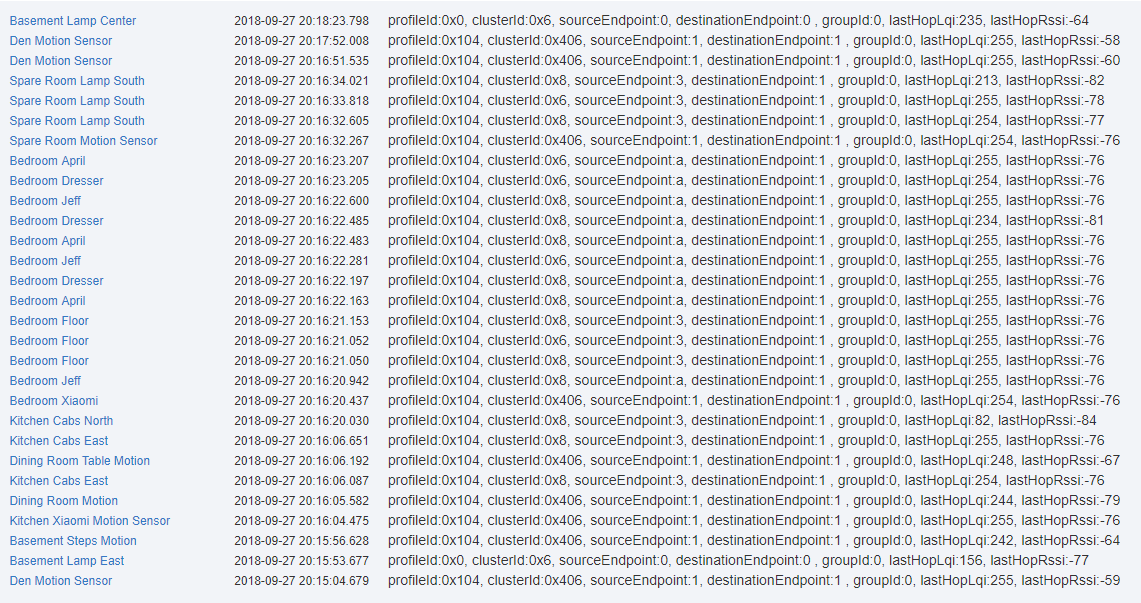I'm running into some serious issues here the past few days. things are not firing like they should. Both zwave and zigbee products. I have my hub mounted where nothing is too terribly close to it. It's in the center of the house and has been running fine for quite some time. All of a sudden thing are only working when they want to work. I went in to rule manager and clicked done on each rule and did the same in simple lighting. I do NOT have webcore. I've rebooted the hub and run a repair. No resolution. Getting a little frustrated here. Some insight, please
April,
If you try to control the devices directly from the device page (rather than an app) does it work?
This is the easiest way to tell if it’s the connection to the device or RM etc.
Andy
My next question would be “have you updated the hub recently?”
If so, was the update done around the same time things stopped working?
Andy
Sitting at my desk now, I am able to control lights through the ide. I have a sensor on my desk, which does a great job of keeping track of my motion on the keyboard and mouse. I was literally playing catch with it a little while ago and nothing. I attempted to look i the logs at it, and non of my motion sensors are showing up. Then randomly it started working again. Still nothign in the log. This is happening in my bedroom. That room has a xiaomi sensor and an aeotec multi 6 and 3 zigbee lights. The lights show up in the logs .... I think. my lightify lights show up in the logs. I updated the hub when the update came out. It's been fine. Just started like Monday. My virtual switch that controls quiet time, night, and morning didnt work at all. I thought it was because ST was down. It's very random. I don't know if i can pinpoint a certain instance other than maybe 30 minutes ago when my den lights turned off with no motion, but decided not to respond for 5 minutes.
Hello,
You mentioned IDE and ST, are you using Hubitat or Smartthings?
GASP! Smarthings? NO! IDE meaning Hubitat interface, sorry. Yah some of that mode routine uses the smartthings hub, but the lights are solely on hubitat. Just a thing or two on smartthings anymore.
perhaps something random with my motion sensors?
The next thing I would look at is on the ‘settings’ page.
Click on the ‘z-wave information’ button and have a look there
1st confirm that z-wave is enabled (top right-hand corner of he page)
Then have a look at the devices listed there.
Do they all have fairly recent dates/times?
I would then do the same for the zigbee page and confirm that zigbee is enabled and on-line.
You also mentioned an xiaomi device, so my next question would be what zigbee channel are you using? (They don’t seem to like some channels)
As a matter of interest I have an aeon multi which just stopped reporting tonight (it used to occasionally do that on ST too)
I will probably have to rejoin it to get it back working again.
yes they are all up and running. they haven't been tripped since reboot as i'm in my office, but I can do a walk through. There are 2 sensors in the bedroom one xiaomi and the other aeotec multi. They started working like 10 minutes after I walked in there like there was nothing wrong. Same thing is happening randomly with my gocontrol contact sensor for the back light. The door opens and the light is supposed to turn on. Randomly stops working. Then maybe the next time it's fine. That switch is a ge zwave switch.
Next silly question... have you installed any apps recently?
I’m in the UK so I’m not familiar with either the gocontrol or ge devices.
But in general, if things randomly slow down or ‘work when they feel like it’ I would suspect either radio interference or something ‘bogging your hub down’ (hence the question about any new app installs)
Andy
For apps read apps or drivers
I removed webcore. Nothing prior to this issue acting up. I've actually been inquiring on some input for some new ideas. I'm at kind've a stalemate right now, so it was just running. Minding it's own business.
BTW, ST has had a few problems this week - had a few notices from them.
As to the other issues, my next question would be have you looked at the ‘Show Past Logs’ page?
Does this show any errors around the time this started happening?
(I’m not sure though, if they reset after a reboot)
I did look in there. No errors. But couldn't find any of the bedroom items. (That was the most noticeable incident) did a search in the logs and nothing. containing the word bedroom. I did look before I rebooted.
Looking in the logs now, bedroom is all over for a few minutes ago as i walked through. I would expect to see all of that. This was NOT in the previous logs when it was acting up.
Just want to show what's still on smartthings. Not much. I don't use any of those presence sensors.
That's why i said i thought smartthings was down. Because the virtual phone switches get turned on or off based on the phone docking through sharptools and automateit. But it's not he compatible yet, so i had to get creative. it's been there for quite some time with no troubles.
Ok...
The next thing I would look at would be the zigbee logs.
(Unfortunately you can’t do the same with z-wave)
Again, go back to the settings page and click on zigbee information.
Then click on the link: ‘zigbee logging’ at the top of the page.
This is real time logging of the zigbee activity.
I would leave this page open for a while and test a few zigbee devices...
Activity should show up here when zigbee devices report activity to the hub
Look for ‘lastHopRssi’ at the end of each line - this shows a kind of signal strength for the reporting device.
Each time a device reports I would expect to see similar figures e.g “lastHopRssi: -63”
If they vary wildly (for the same device) eg. -63 for one event then -80 for the next then I would then really suspect radio interference (maybe a neighbour just installed a new high power wifi device)
Ok...
The next thing I would look at would be the zigbee logs.
(Unfortunately you can’t do the same with z-wave)Again, go back to the settings page and click on zigbee information.
Then click on the link: ‘zigbee logging’ at the top of the page.
This is real time logging of the zigbee activity.I would leave this page open for a while and test a few zigbee devices...
Activity should show up here when zigbee devices report activity to the hubLook for ‘lastHopRssi’ at the end of each line - this shows a kind of signal strength for the reporting device.
Each time a device reports I would expect to see similar figures e.g “lastHopRssi: -63”
If they vary wildly (for the same device) eg. -63 for one event then -80 for the next then I would then really suspect radio interference (maybe a neighbour just installed a new high power wifi device)
I walked through, the den motion sensor is 58-60 consistently. Everything else is consistent as well but 76-80. I walked the whole house so that every zigbee would respond. They all responded.
Ok,
The lower the figure, the better.
I’m not sure if 80 is a bit high to get reliable operation (you will need to ask ‘support’ if this is ok)
Perhaps @bobbyD can advise
As a matter of interest, my cars, outside on my driveway are reporting no more than 63
(ST presence sensors)
But.. at least it tells you that now all the devices are reporting to the hub
But you also said that the normal logs show the correct sort of activity.
So, does it all seem to be working now?
If so then I would monitor it and check again if things start going ‘flakey’ again.
I’m sorry April, but it’s almost 2:30am here and I need to get up at 7:00am so time for bed for me
If you still have no joy then I would contact support (perhaps reference this thread so they can see what you have tried)
They have access to logs that we cannot see - these may shed some light on the problem
Andy