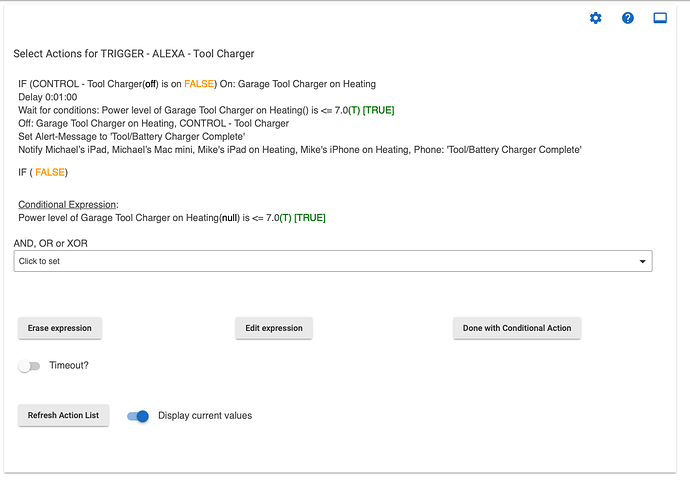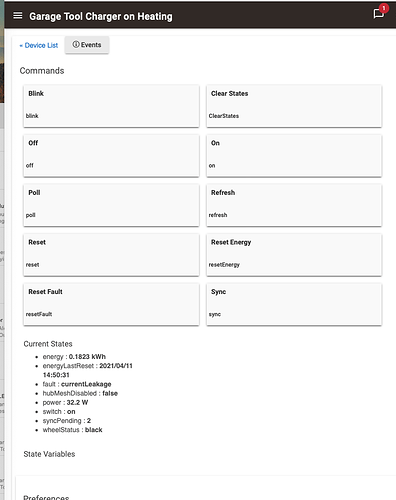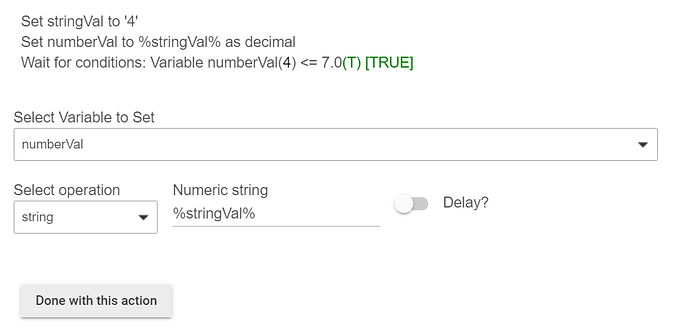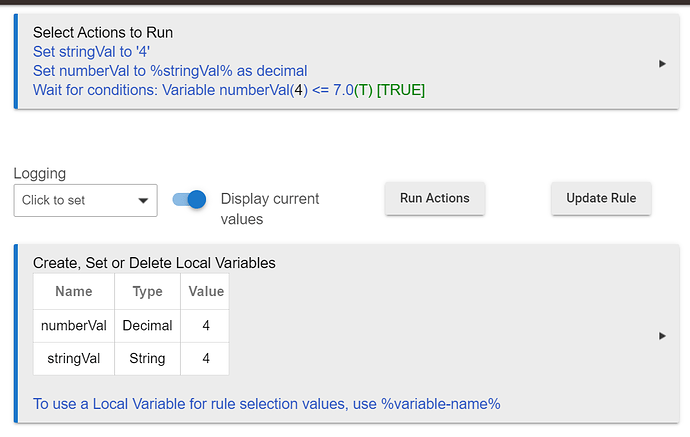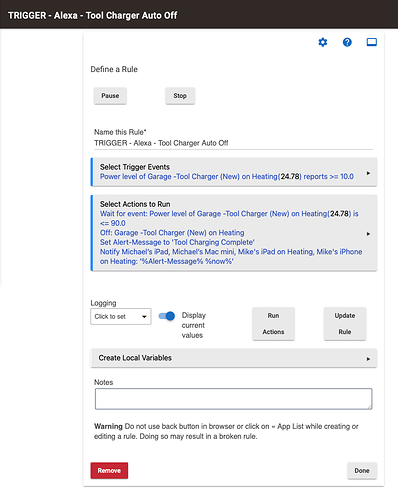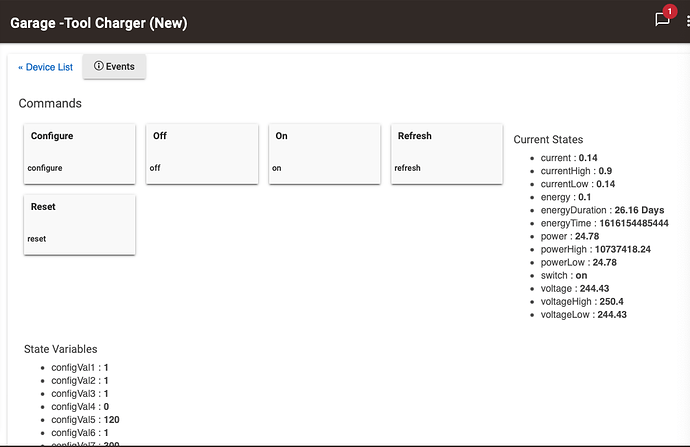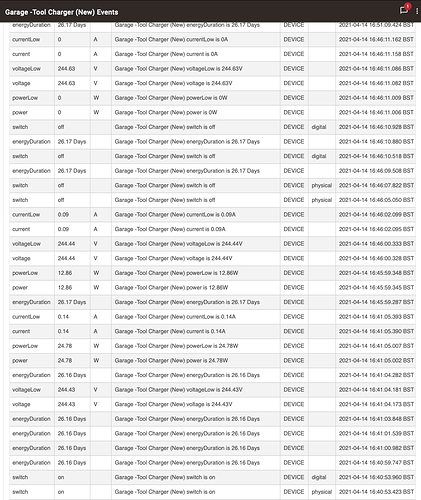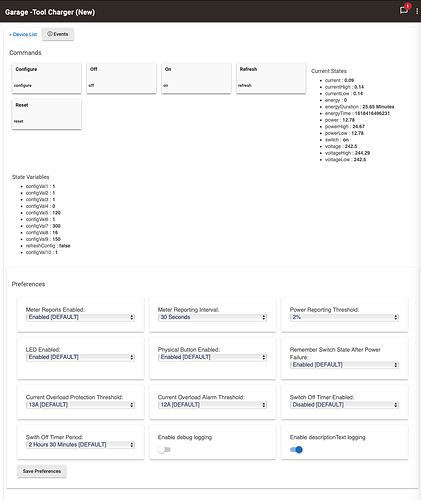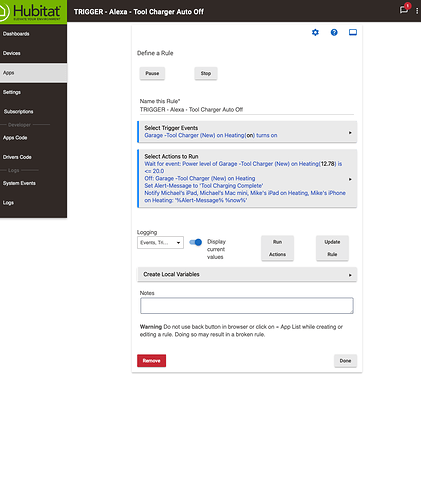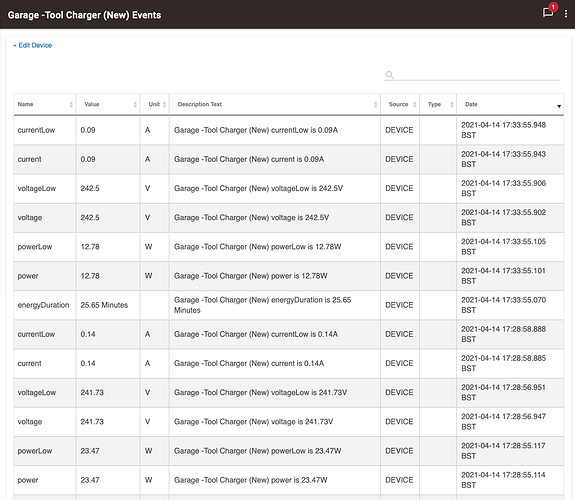I don't know that they've told us any recommendations for power metering devices in particular.  But if you want my take, I'd start with the device and first make sure it reports only at the frequency or amount of change you need (I'm not sure what this device is, but some have options for time- and/or wattage-based changes that are necessary to send a new report). In a rule, if you can then trigger on being above or below a specific level instead of just "changed," you're likely to squeeze a bit better performance out of things since you can use the trigger for something valuable instead of having to check things later in your actions.
But if you want my take, I'd start with the device and first make sure it reports only at the frequency or amount of change you need (I'm not sure what this device is, but some have options for time- and/or wattage-based changes that are necessary to send a new report). In a rule, if you can then trigger on being above or below a specific level instead of just "changed," you're likely to squeeze a bit better performance out of things since you can use the trigger for something valuable instead of having to check things later in your actions.
As a concrete example, for motion sensors, staff now generally recommend something like this:
Trigger: Sensor active
Actions:
On: Switch
Wait for events: sensor inactive
Wait for events: elapsed time --> 0:05:00
Off: Switch
As opposed to the "old" paradigm,
Trigger: Sensor *changed*
Actions:
IF (Sensor active) THEN
Cancel Delayed Actions
On: Switch
ELSE
Delay 0:05:00 (cancelable)
Off: Switch
END-IF
Now instead of triggering on an event and needing to check a value later, you're triggering only when the event fires with a certain value, so that work is already done. (The first also exploits a behavior of "Wait" where a wait gets cancelled any time the rule re-triggers, freeing you from needing to explicitly cancel a delay as in the second example, but there's no practical advantage to that particular aspect besides less clicking for the time-based one.)
For power metering, here's a rule I wrote for my washing machine that I believe follows these guidelines:
It's nothing you couldn't also do with a "changed" trigger, but this is pretty easy to write, only creates the specific device/event subscriptions needed for the rule, and--not pictured--I think another important piece is that I have my plug configured, as I mentioned above, to only send power reports with the amount of change I really need to make this work (plus, honestly, probably a bit more; I wasn't trying to be that picky, and power usage varies a bit depending on the type of load I'm washing).