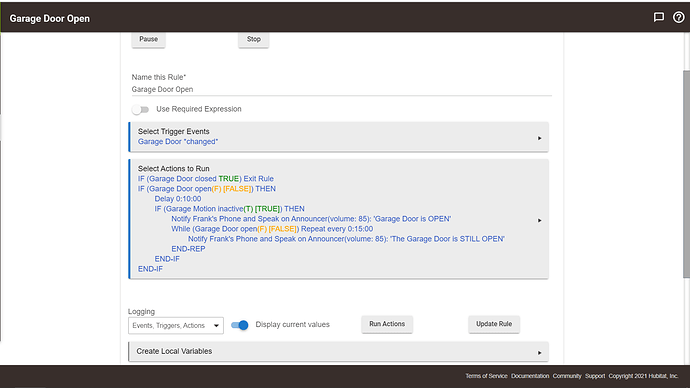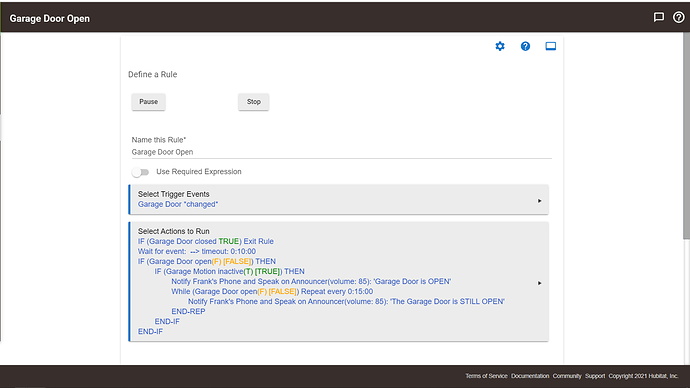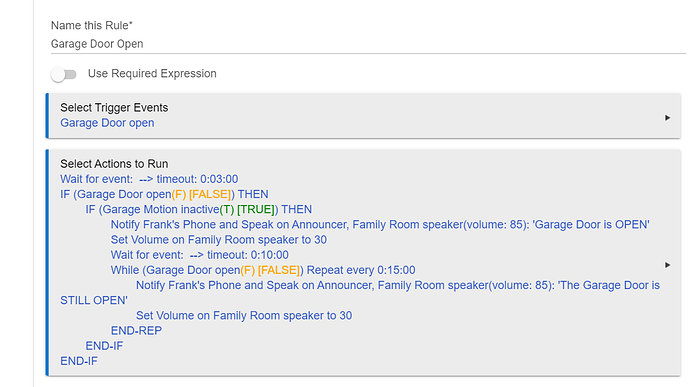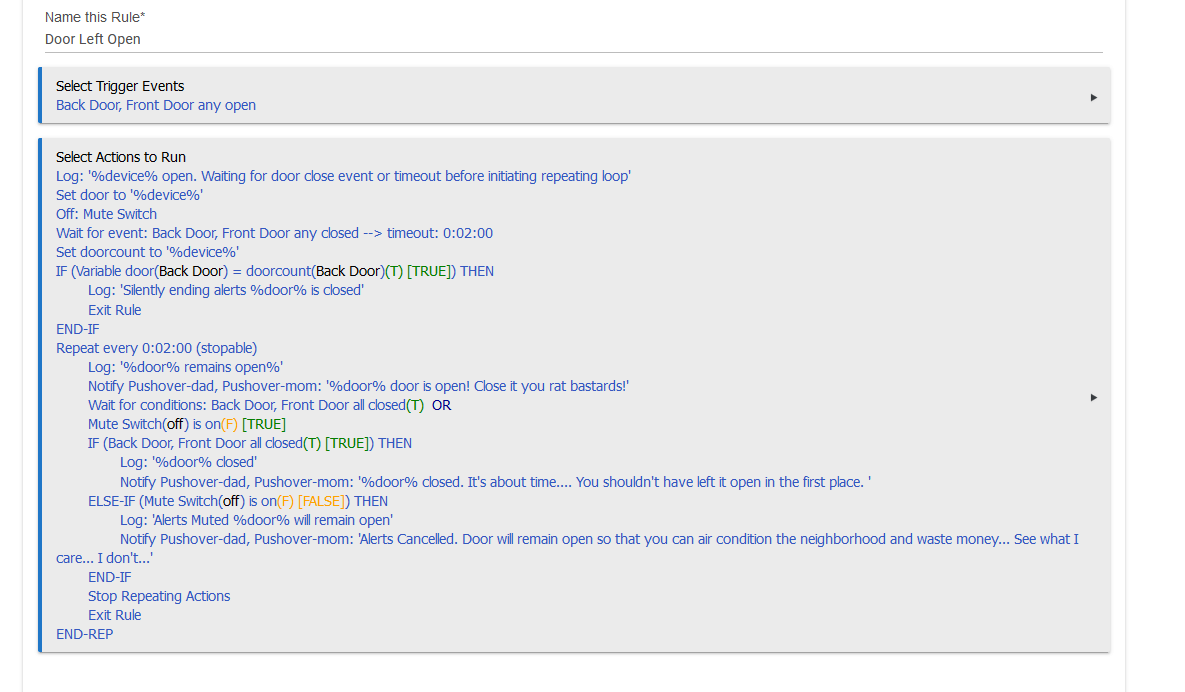Works as expected but I think a second copy of the rule triggers when the door is closed during the While loop running. Is there a statement that would cancel the original copy of the rule if the door is closed or should I just change the trigger to door open instead of changed.
app:7402021-12-19 04:44:35.345 pm infoAction: END-IF
app:7402021-12-19 04:44:35.342 pm errorMultiple simultaneous rule execution error
app:7402021-12-19 04:44:35.339 pm infoAction: END-IF
app:7402021-12-19 04:44:35.337 pm errorMultiple simultaneous rule execution error
app:7402021-12-19 04:44:35.302 pm infoAction: END-REP
app:7402021-12-19 04:44:35.298 pm infoAction: Set Volume on Family Room speaker to 30 (skipped)
app:7402021-12-19 04:44:35.293 pm infoAction: Notify Frank's Phone and Speak on Announcer, Family Room speaker(volume: 85): 'The Garage Door is STILL OPEN' (skipped)
app:7402021-12-19 04:44:35.246 pm infoGarage Door Open: Action Repetition ended
app:7402021-12-19 04:44:35.208 pm infoAction: While (Garage Door open(F) [FALSE]) Repeat every 0:15:00 (not repeating)
app:7402021-12-19 04:31:04.363 pm infoGarage Door Open Exited
app:7402021-12-19 04:31:04.263 pm infoGarage Door Open Triggered
app:7402021-12-19 04:31:04.249 pm infoGarage Door Open event: Garage Door contact closed
app:7402021-12-19 04:29:35.793 pm infoAction: END-REP (waiting for next)
app:7402021-12-19 04:29:35.118 pm infoAction: Set Volume on Family Room speaker to 30
app:7402021-12-19 04:29:34.963 pm infoAction: Notify Frank's Phone and Speak on Announcer, Family Room speaker(volume: 85): 'The Garage Door is STILL OPEN'
app:7402021-12-19 04:29:34.937 pm infoAction: Repeating Actions While True
app:7402021-12-19 04:29:34.879 pm infoAction: While (Garage Door open(T) [TRUE]) Repeat every 0:15:00 (repeating)
app:7402021-12-19 04:29:34.715 pm infoWait over: timeout
app:7402021-12-19 04:29:34.712 pm infoGarage Door Open event: timeout
app:7402021-12-19 04:19:34.548 pm infoAction: Wait for event: --> timeout: 0:10:00
app:7402021-12-19 04:19:34.402 pm infoAction: Set Volume on Family Room speaker to 30
app:7402021-12-19 04:19:34.244 pm infoAction: Notify Frank's Phone and Speak on Announcer, Family Room speaker(volume: 85): 'Garage Door is OPEN'
app:7402021-12-19 04:19:34.236 pm infoAction: IF (Garage Motion inactive(T) [TRUE]) THEN
app:7402021-12-19 04:19:34.174 pm infoAction: IF (Garage Door open(T) [TRUE]) THEN
app:7402021-12-19 04:19:34.068 pm infoWait over: timeout
app:7402021-12-19 04:19:34.065 pm infoGarage Door Open event: timeout
app:7402021-12-19 04:16:33.973 pm infoAction: Wait for event: --> timeout: 0:03:00
app:7402021-12-19 04:16:33.968 pm infoAction: IF (Garage Door closed FALSE) Exit Rule (skipped)
app:7402021-12-19 04:16:33.890 pm infoGarage Door Open Triggered
app:7402021-12-19 04:16:33.873 pm infoGarage Door Open event: Garage Door contact open