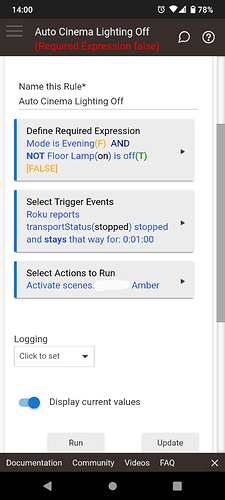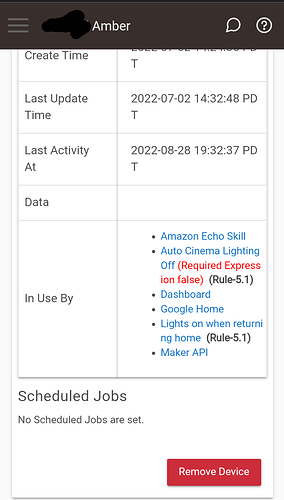I have 2 rules for cinema lighting, both of which are only meant to run after sunset.
One turns on a lighting scene the Roku is playing something during evening mode. If the Roku is on in the daytime, the lights don't change. This rule is functioning normally.
The 2nd rule turns the lights back to default lighting, if the Roku stops playing something for longer than one minute. It is supposed to be following the same Mode constraints as the first rule. (i.e. not run in the daytime). It's also not supposed to run if the lights are off. (i.e. it should not be turning any lights on).
However, in Day Mode, it consistently turns the lights on whenever the Roku is paused.
For reference, I am using Philips WiZ color bulbs
Any idea what is causing this?
Thank you
Turn on logging for the rule and reproduce. Post a screenshot of the logs here.
1 Like
I turned logging on and the lights are buggy again, but I'm not sure where to find the event in the logs?
Click the hamburger icon (three horizontal lines) and select logs at the bottom of the list. Click on the "past logs" tab. HE loads the logs in chunks and devices/apps with logs in the current view will show towards the top of the page as clickable links. Clicking a link will filter the logs. Look for your rule (and the devices if you have logging on for those) in the list. If they appear, click on the link to filter. If they don't, or the right timeframe isn't showing up, then click on the "load more" link under the log entries. Rinse and repeat until you find the logs that correlate to the time they weren't working.
1 Like