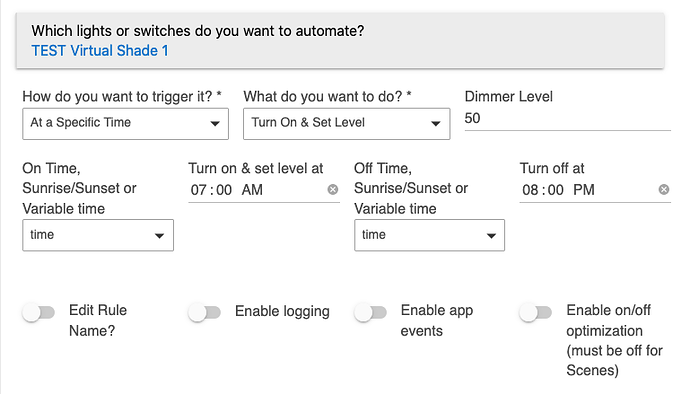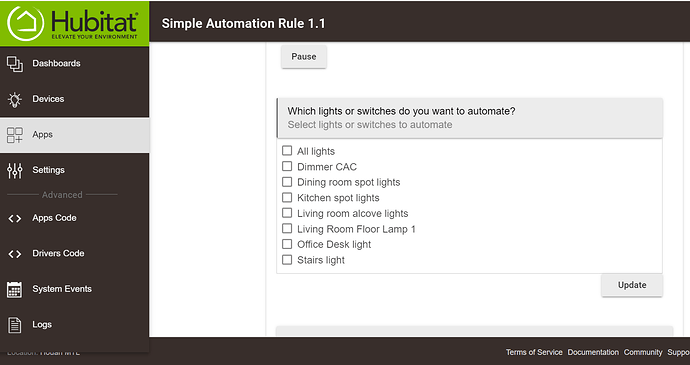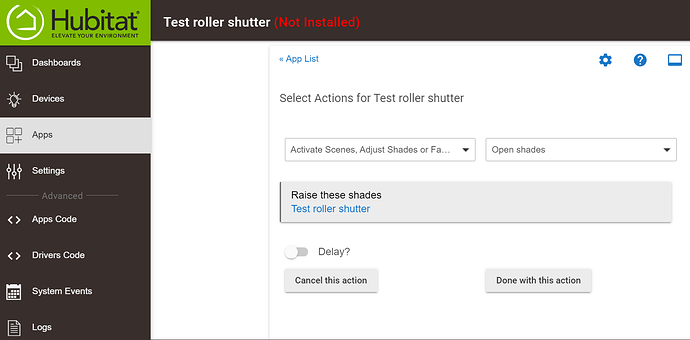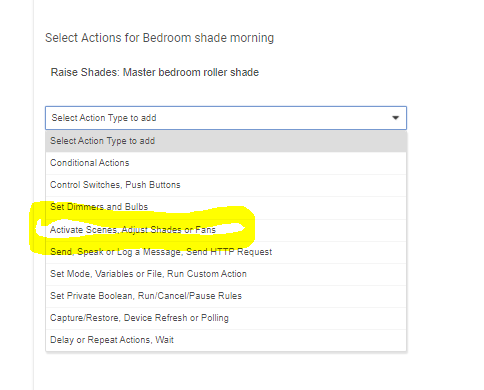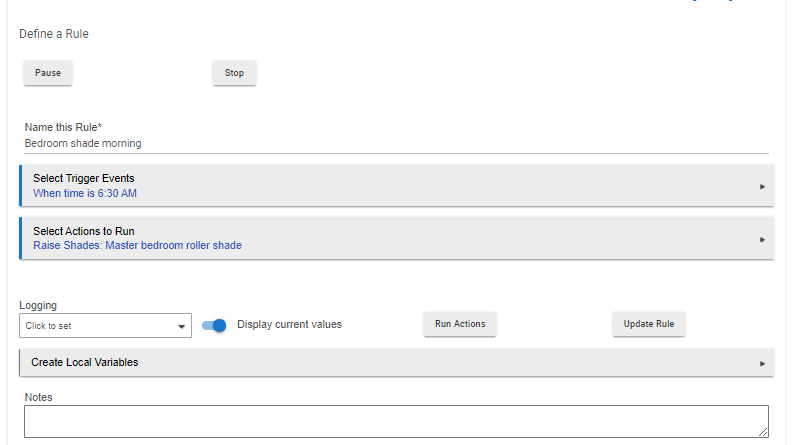Hi,
I have a roller shade equiped now with a zemismart tubular motor with a workable driver that I found on this site. I cannot find a way to do a scene to open and close it at certain times of the day. When I go to scenes or rules, I find no action based on that device, any ideas ?
A scene is just a collection of device settings. It does nothing on its own unless you activate it, which you could install an app (including a rule) to do based on your desired criteria, like a specific time. Or you could use an app or rule that simply set them to the desired position directly at your desired time, bypassing the scene. Either way would work; if you want to use the same settings in multiple places (say, at a specific time or via another app "triggered" by a button press), then you may want a scene, though scenes get a bit messy with blinds since they have to "pretend" to be dimmers, which most window shade/blind drivers do (but not all; you'll know if you can't select your devices when making the scene). They were really designed more with lighting in mind, it appears.
As for how to actually do what you want, I'm not sure what you mean when you "go to rules," but either Simple Automation Rules or Rule Machine would work, among other possibilities. I'd start with Simple Automation Rules, but you can use Rule Machine instead if you want more power. (I believe SAR requires your devices to also expose themselves as dimmers; again, most do. RM won't care since you can do just about anything with it.) Here is an example of what you could do in SAR:
If you wanted to use Rule Machine instead, I'd create a new rule, add a "Specific time" trigger when you want your actions to run, and then create a set of actions that will either adjust your blinds to what you want or activate your scene device (if you choose to create a scene instead of manually specifying the settings in the rule).
I see...very clear explanation. So my Zemismart motor needs to be dimmer then. Does that mean I need to change the type (and hence the driver) to a generic zigbee dimmer then ?
I just tried that actually (changing it to a dimmer type), it is not doing anything...I must be doing something wrong ?
No, I wouldn't do that. I'd just see if your existing driver presents the dimmer-esque capabilities (things like the "Set Level" command), which many drivers do. If it does, that opens up more apps you can use, like SAR and Scenes (and this is presumably why many drivers do that). If it doesn't, I'd probably resort to Rule Machine, where you can use the "standard" blinds/shades commands that your device should at least support.
Okay. I can't seem to make it work though, how do you manage to make your shade appear in the devices to apply the rule to. as you can see in my screen capture, I only get light devices:
So I looked again in Rule machine, and found a shade action in there, I will try this then. This is good news!
So were you able to set your shades to open certain times of day automagically