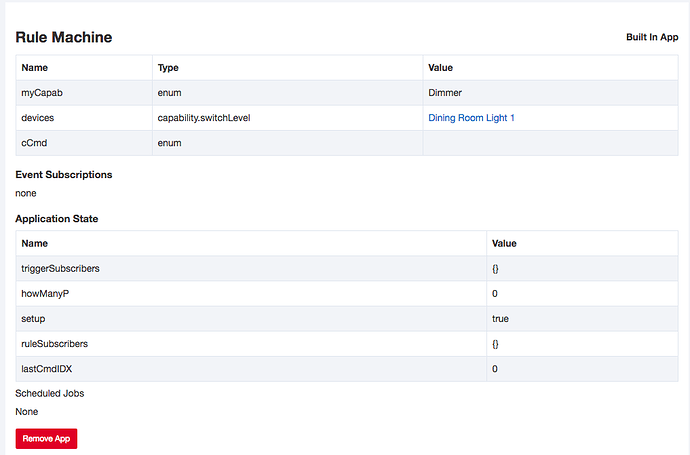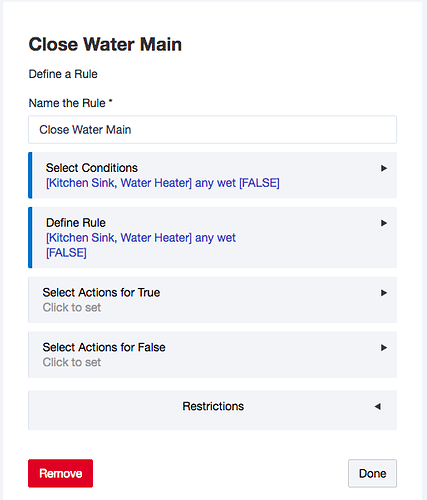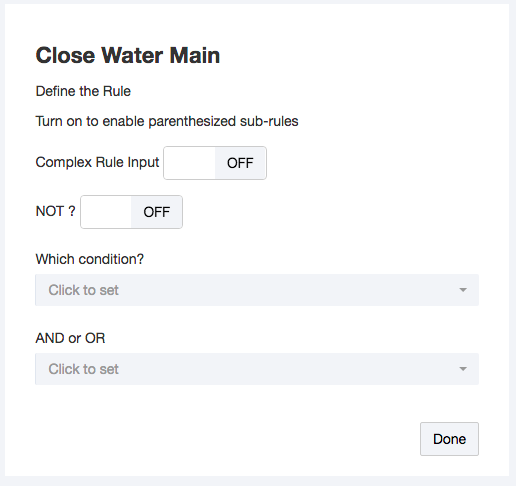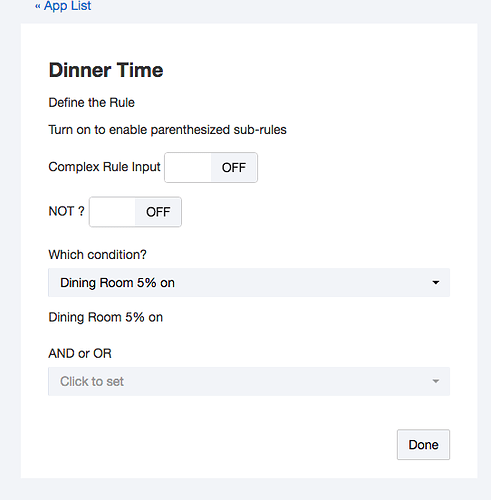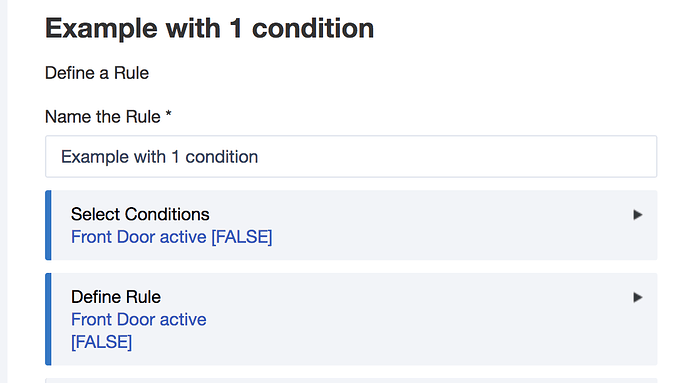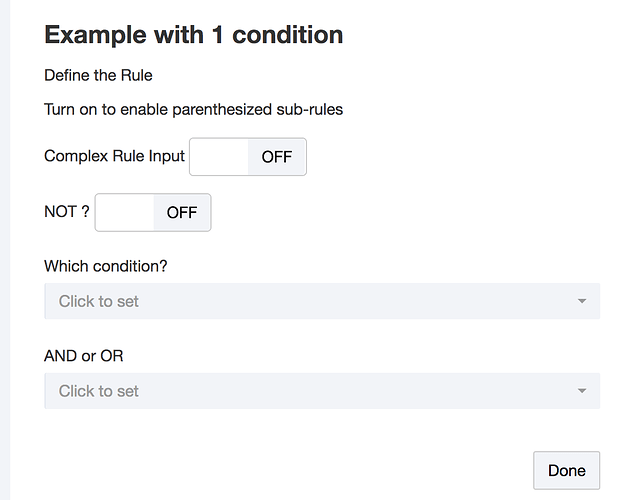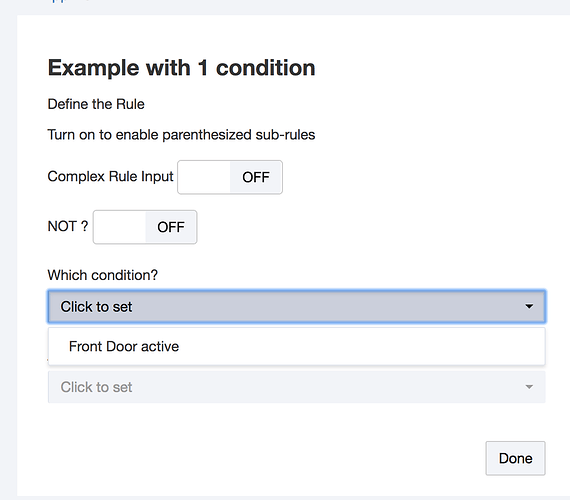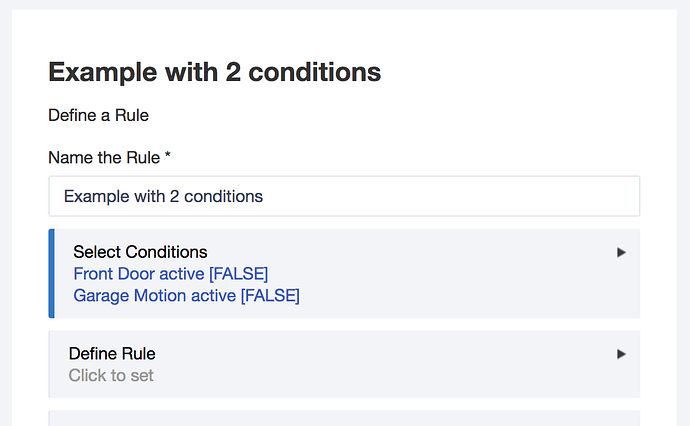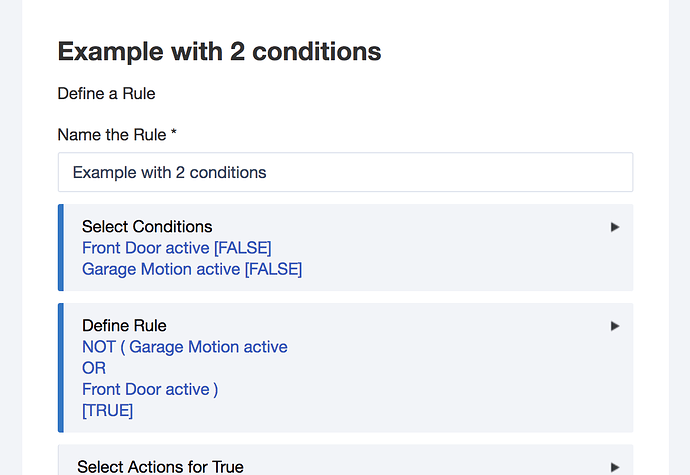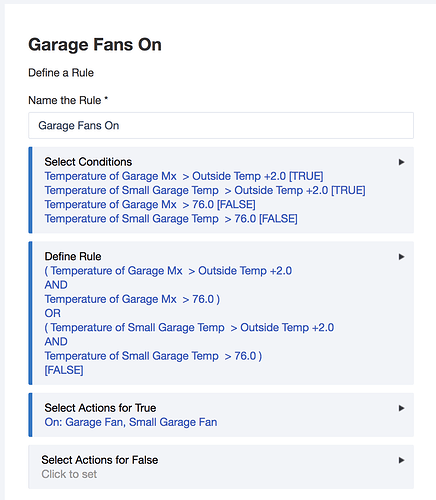Let me further explain:
If you have a rule with a single condition, there are only two possible "rules" that could apply: That single condition or NOT that single condition. RM assumes that you intend the single condition to be the rule. Here is what happens:
Notice that after hitting Done on choosing the condition, that RM automatically filled in the Define Rule setting to be that single condition. Now, if you click on Define Rule you get the normal page for setting up a rule, where nothing has yet been selected, like this:
At this point I could select NOT, or I could select the single condition, like this:
If I select Front Door active there and hit Done, guess what, the rule back on the main page will be exactly what was shown above in the first screen shot. So, RM has actually saved me that step for this simple one condition rule.
Now, suppose I choose two conditions. I get this:
Notice that the rule is not filled in for the Define Rule selection, unlike what happened with the single condition case. That's because there is no way for RM to know what logic to apply for the two conditions. It could 1 OR 2, or 1 AND 2, or NOT (1 OR 2), etc. When I click on Define Rule now, I will get the exact same screen shown above in the second screen shot,
At this point I will have to select the logic I want for the rule, by selecting the condition I want first, then AND or OR, then the next condition, etc.
Then, after selecting all of that, and hitting Done in the rule definition, I get this:
Now, my complex rule has been defined and shown on the main rule page under Define Rule.
I hope this clarifies for you what is going on.