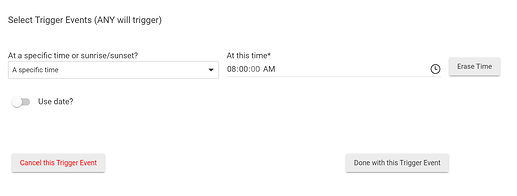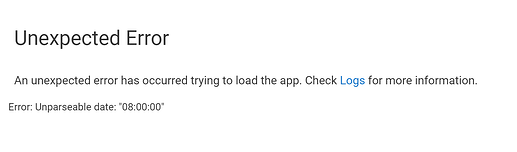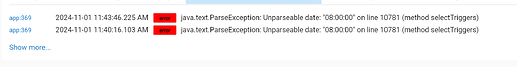Just tried to add a new rule for my outdoor fountain (after upgrading to 2.3.9.197 from 2.3.8.???) to turn on at 8:00 AM and received Error: Unparseable date: "08:00:00".
I read through the community and tried to do the same in Brave (Edge is my default browser, Windows 11) and had the same problem.
I then tried to install Simple Automation Rules and same thing happened.
I notice that I am unable to update the seconds, that defaults to 00.
Is there a workaround to this problem besides installing Firefox?
That's a browser problem (neither Brave or Edge are supported). The format for a time is hh:mm AM or PM. So that time you're putting in as 08:00:00 is wrong, and should throw an error. It should be 08:00 AM. If your browser won't let you put in that time, try a different browser.
2 Likes
I use Brave and have some rules based on time and I haven’t had any issues. 
1 Like
Is this stated somewhere? I use Edge and have quite a few rules using time; no problems so far.
I use Edge because my level of trust in Microsoft is just a tad higher than my level of trust in Google.
1 Like
I use (Mac) Edge for everything -- I've never had an issue with the HE UI or anything else.
Edge is basically just Chrome, after all.
1 Like
OK, turned out to be a problem that I created myself!
I just upgraded to Windows 11, and wanted to get the clock, with seconds, showing up in the calendar from the taskbar. I followed instructions which had me change the system short date to display seconds. That worked great, but guess Edge and Brave use the short date system setting to render the input type=time in the browser. I changed the short date back to the proper format without seconds and now the seconds are not showing up on the Rule Machine page.
Hope this helps others!
1 Like
Not entirely true...I tried Chrome on my husband's computer (and also Firefox) and it worked. So somehow or another Brave and Edge are doing something different.
1 Like