I had some help making this rule, but I am doing something very wrong. It is my understanding it should not trigger between 8 pm and 3:30 am. It is now around 3:30 pm and it is notifying me. Please advise.
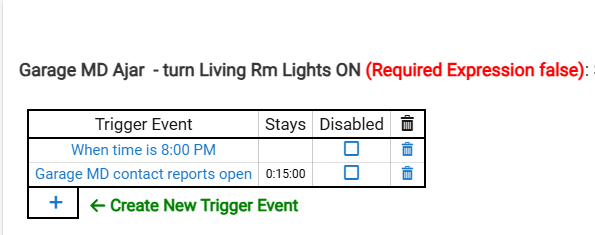
I had some help making this rule, but I am doing something very wrong. It is my understanding it should not trigger between 8 pm and 3:30 am. It is now around 3:30 pm and it is notifying me. Please advise.
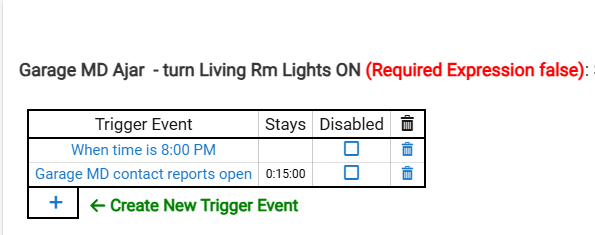
Did you mean to say "...it should not trigger if/when not between 8 pm and 3:30 am"? I'm guessing so since you then asked why it triggered around 3:30pm...
Did you hit "Update Rule" and "Done" buttons after making your most recent changes to this rule?
The rule seems fine overall, so I wonder if some recent update just didn't get applied yet.
I also suspect (but am admittedly not certain) that you'll have an issue with the 8pm trigger... That will trigger at 8:00:00, but because your RE is a between-2-times condition, I think that the RE''s 8:00 actually starts a faction of a second after 8:00:00. If true, you RE could prevent that trigger from firing the rule.
In cases like this, I just offset one of those two times by 1 minute simply to ensure no shenanigans.
Final thought is just a rule-housekeeping suggestion -- you have a duplicate (unused) condition in your hopper there... When done with a rule build, I always sweep thru and remove any conditions I didn't end up using. They don't hurt anything per se, but it just helps keep things tidier overall.
Hey you seam very sharp. Do you know about Room Lighting?
My Master Bath motion I want to rigger my lights like this.
Example:
from 7 - 8 turn ON both lights for 5 minutes Morning Time
Please see screenshots if you are able to help.
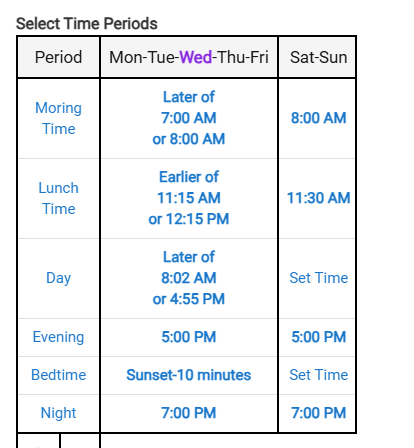
I only use Time periods in one of my RL setups, so I don't have a lot of first-hand experience with them.
But your various "Later of..." settings don't make much sense as you're using non-variable times for each time -- in other words, one of those 2 clock times is ALWAYS the later time, so why not just use it on its own.
The "Later of..." option is most useful when using a distinct clock time (e.g. 4:30pm) and a time variable like a sunset or sunrise-based time (e.g. sunset or sunset-30).
Try your version of this. The door is left open for 15 min. The loop starts notifying you. Re-notified every 15 min the door stays open. The Stop Repeating is so the while does not stack up but makes a new one for each trigger.
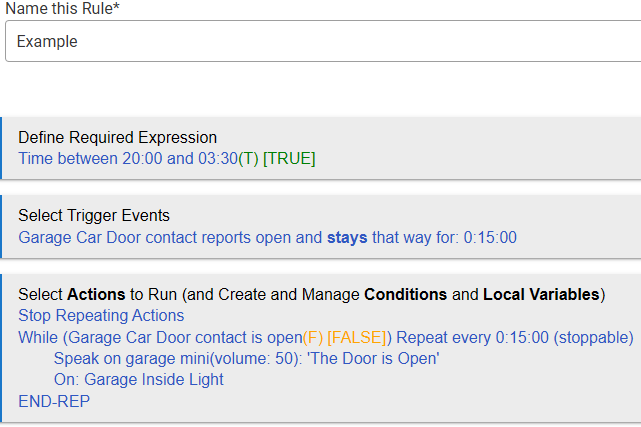
This one is a little different than my first post. Thought about it some more. Normal for me to make a rule several times before I settle on something.
Thanks I totally understand about making a rule several times before you get it just right. It is kinda like a fine recipe. ![]()
I am sure you deleted this rule by now . I am stuck I can not find "While". I think I can do the rest if I can just figure out where the while command rests at. I so appreciate all that you have done for me. If you get time can you tell where this "While Command" is located.
Thanks again
Okay I am stuck again. Even after searching google for "Speak on"
garage mini (volume 50) The Door is Open"
I can not figure out how to do this.
One more thing I can talk to my Google and have it turn lights on, so why is it not listed here?
You need to add the Chromecast app to hubitat then show it which devices you want it to include
Integrating Hubitat with the Google Home or Amazon Alexa voice assistant devices allows Hubitat devices to be shared with Google/Amazon. This allows simple voice control of those Hubitat devices. This does NOT include Text to Speech (TTS) functionality.
To achieve TTS functionality (i.e. Hubitat sending text to a voice assistant device and having it speak aloud that text) one must use a different type of integration to 'add' the voice assistant device to the Hubitat Hub. There is a built-in Chromecast integration that can accomplish this for Google Home devices. For Amazon Echo devices, one must use a community integration like "Echo Speaks" to achieve this. By far the easiest TTS solution is using Hubitat's built-in Sonos speaker integration. I believe even Apple HomePod devices are now supported natively using the built-in Apple Air Play integration.