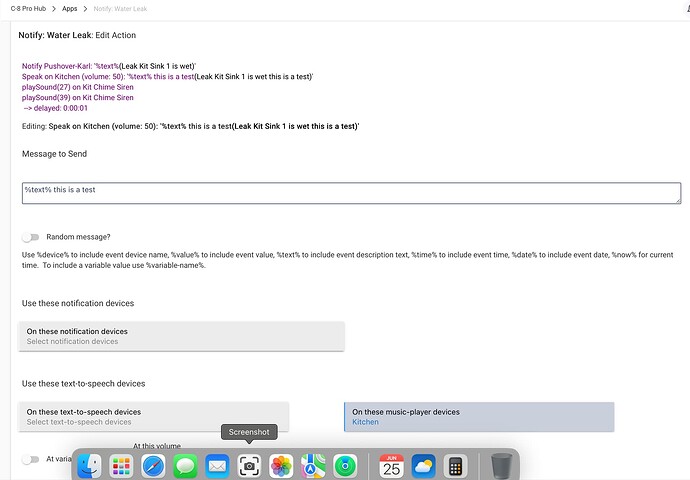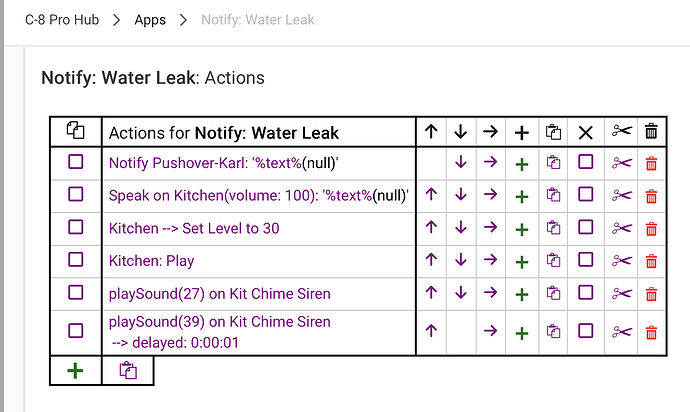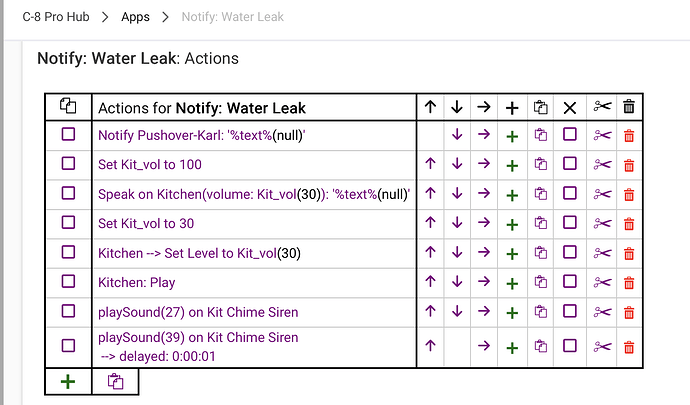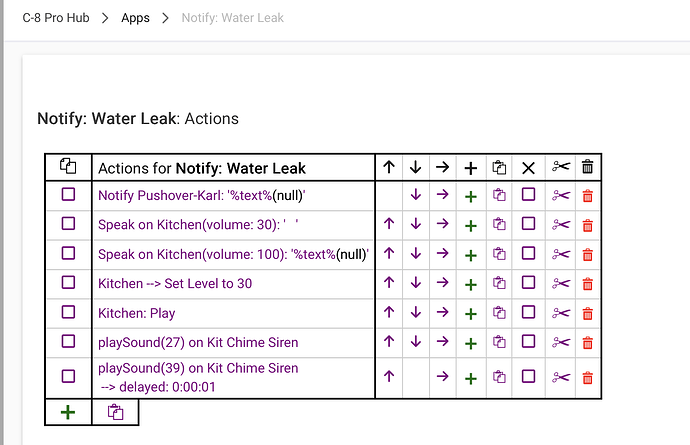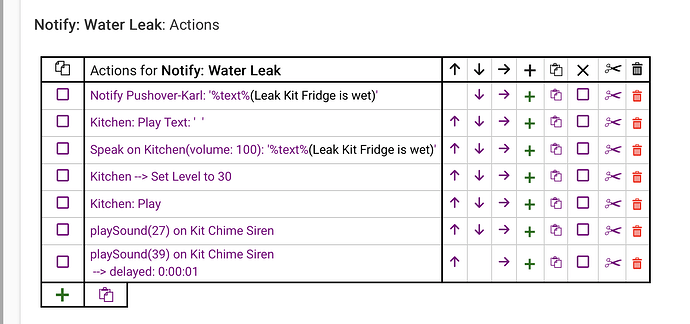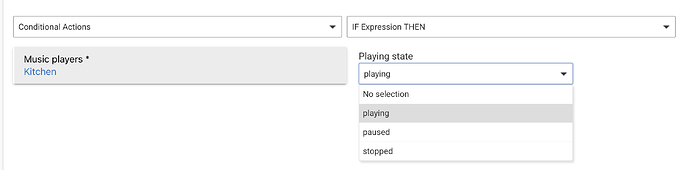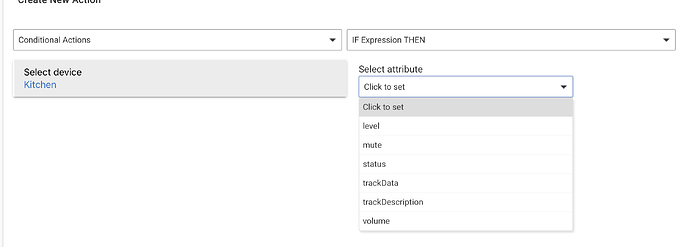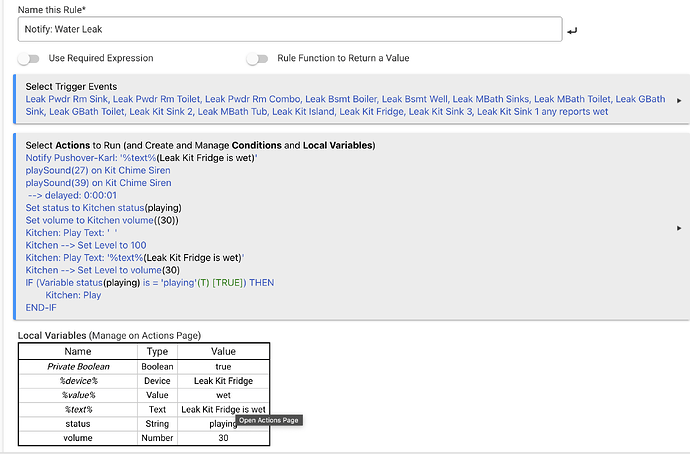It's not working for me.
The text to speech choice works.
I realize music capability of AirPlay integration app is new.
The reason I'm trying the music player option is, when the HomePod mini is playing music, and then a notification plays on the text to speech choice, it doesn't automatically go back to music. You have to manually intervene. I was hoping the new update and music player option might solve that issue.
Thanks.
2.4.2.119
I'm getting closer to what I'm looking for.
Using the Play function in the rule gets the music going again after the announcement.
The thing I'm trying to solve now, is that with music playing and and event happens, the music will play at alarm value, 100%, for several seconds before doing the alarm announcement, and then going back to the original 30% I have it set at.
I've tried numerous things. Delay/wait, etc.
Could using a variable for volume help? That's the only thing I haven't tried yet.
Thanks.
@rlithgow1 : You opined on this at one point. Maybe you're interested.
This seems to work.
Excellent.
Perhaps I will return to the world of the smart speaker, lol.
edit: Interestingly, when the actual leak sensor is used, the message is repeated, 2 or 3 times. Not a bad thing, but would like to know why, lol.
edit: Stopped doing it, lol.
@velvetfoot
Curious. Based on these rules,. When you continue to "play" after an announcement, even if you're not playing something (like apple music or spotify) wouldn't it continue to play what was last being played regardless if the music was playing or not?
Probably.
I was so tickled it worked in that scenario I didn't think about others.
I'll have to check it out.
Perhaps "Resume" would be better.
It's still a mystery to me.
PS: My reference is playing radio.
I would assume resume would do the same. Perhaps a variable if exist something playing else exit kind of thing.
1 Like
For radio, telling Siri to 'Stop' doesn't seem to stop it.
It still comes out as "Playing".
So, whatever.
edit: I've got an iPhone and MB Pro going. I don't know that much what I'm doing. Can't seem to play a radio station on MB Pro. Whatever. Further fun. Must do other stuff. Later.
This is what I have now that seems to work with a radio station.
If I say 'stop', it has it as 'paused'; 'play' is playing.
There was a lot of sturm und drang involving the integration app, refreshing, or whatever. I finally got it. Perhaps if I were smarter...
Thanks for the heads up.
@gopher.ny , any idea when the capabilities noted above will be added to the integration?
Thanks
I'll have to do some playing around. The last time I looked, it wasn't straightforward, although the usefulness of resuming the previous track is obvious.
1 Like
I figured it out.
See rule above.
I’m wondering when play track by url, etc, will be available.
@gopher.ny , my 'solution' failed.
It would indeed best to get this working as you envisioned.
Thanks, again.
VF
@gopher.ny, can those URL/URI commands be hidden for devices that don't support them? I am happy to supply info about HomePod Minis.
I'd rather just implement them 
Next build.
5 Likes
Even though Apple doesn't present that functionality? This is exciting!  (that's me drooling over the possibility to specify a track to play on a HomePod. This would allow me to get rid of many Home automations and bring back centralized control.)
(that's me drooling over the possibility to specify a track to play on a HomePod. This would allow me to get rid of many Home automations and bring back centralized control.)
1 Like