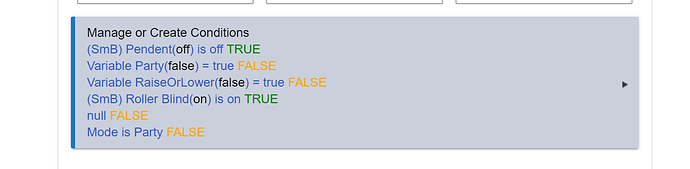This would be a great addition IMO. Another handy feature would be the ability to move lines up or down in the code.
Unfortunately our current app ui framework makes these ideas out of reach. What is displayed for actions is not really "code" in the conventional meaning. It resembles code, but is only the cumulative result of your interactions with the ui. As such, it's not really possible to create the sort of ui you have in mind within the existing framework.
These are good ideas, just out of reach just now. A new app ui framework is certainly something we've thought about and would like to do. But, as you can hopefully imagine, this would be a major undertaking.
Swear word alert!!!!!!!!!! ![]()
Use webCoRE if you wish to do this sort of thing.
I do use webcore. I am trying to limit my pistons as I think HE frowns on its use. So I try and keep the simple stuff in RM.
I'm not sure it's as much frowned on as if you are having issues then you have to accept that you may be required by HE to pause/disable webCoRE to prove where the issue may be as it is not an 'inbuilt' app.
Sorry Bruce but I do prefer it's UI.
Users had issues with it two years ago. AFAIK it has been greatly improved since then. We don't "frown on its use".
Don't be sorry -- it has a much better UI.
Okay that's good to know. Still I find my self making RM my goto automation engine these days for the most part. Webcore is a better UI, but RM is not bad and for some things, it is much more straight forward and a better choice to use I think, as long as your automation is not too complicated. Maybe it's my Hub but the longer my rule gets the slower the editor gets and it can be a bit aggravating.
There was a recent change to RM to address this. It shouldn't slow down now when creating/editing a longer rule.
That's a bummer, I was envisioning it working the same as deleting a line with an easy way to undelete it. Just visually leaving the line displayed but greyed out until unchecked. Either action would take a commit action like 'Done' so the rules can be created with or without the lines.
But if I'm understanding you the bit we see isn't the rule, the real rule is a database full of values that's built through the actions of selecting the actions, devices, and attributes. Simply copy-pasting the line of words we see when viewing our rule would accomplish nothing.
Advice I haven't seen in this thread yet is to ALWAYS clone a rule before messing with it, and pause the original rule. If you screw up the clone, no big deal, you just go back to the original rule, clone it again, and start over.
Sure saves so much grief and time...
Yes, but it is put together in such a way that rearranging the order of the actions is possible. The challenging part is the ui. I'm not saying that it is impossible, just difficult. I'll think about it. On the one hand I feel that RM is too complex as it is, and on the other I understand your desire for more editing capability.
Just had to chime in here. I like RM !!
Yes +1 for being able to rearrange lines. That would be really nice.
Next release (a hot fix for 2.2.3) will have a cut/paste feature for individual actions in a rule. This way, you could move an action from one place to another in the list of actions.
Amazing!
any way to get rid of this "null" in the conditions?
I think its from maybe a clone rule that has been edited?
Nice. Thank you Bruce.
Just used this for the first time today,and it saved me some time. Seemed to work well, Thanks!
Lol, the release notes said there were no enhancements, I took that literally. This is great, you can cut a command and mess with the rule before pasting. Fantastic !
I have played with it as well and it’s a very nice feature.
@bravenel. I assume the cut&paste buffer depth is one? Lol.
No clipboard history in RM but there is one in Win10 (win-key + v).
Yeah. What, you want a real buffer? It could be done, but, seriously??