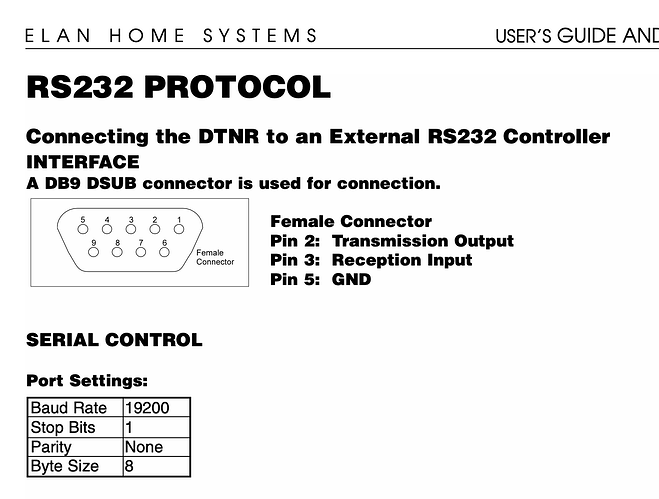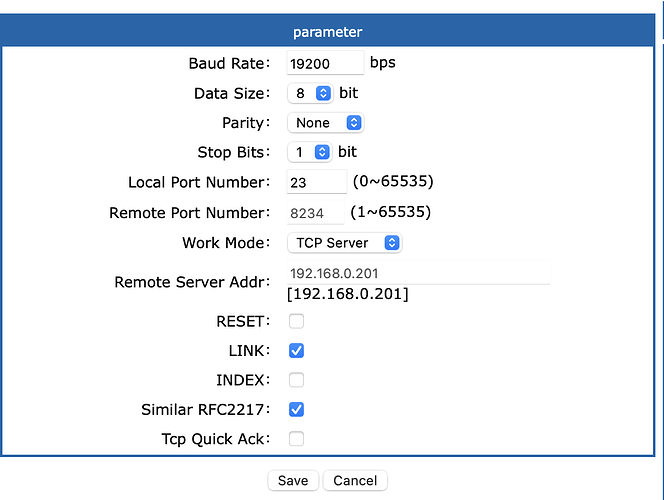I looked through all of the messages and I don't see anyone talking about successfully implementing an RS232 control system with Hubitat? I need to send and receive very simple ASCII sequences to my Nuvo controllers. Does anyone have any recommendations on hardware and/or driver? Thanks.
Maybe something like this to convert it to Ethernet would allow you to control it with Hubitat.
Thanks. It looks interesting. MQTT might be the easiest way to go here, although I have limited experience with this. Are there any hubitat plugins that are appropriate for this sort of device?
Good question. Others here may be more knowledgeable about that. Maybe look at other drivers that communicate to devices via ethernet or wifi?
Something like the Broadlink Remote driver may give you something to work with for sending and receiving packets.
You might want to bring this to developer's forum instead of the lounge. I'm sure the more serious developers on here will have more to add on this than I can give.
Years ago there was a post on the ST community about using an Arduino to control projectors.
You will see a few questions from me though I never got around to using it as I ended up buying a new Denon receiver with ethernet.
@ogiewon do you know if anyone ever created a bidirectional RS232 interface with ST-Anything/Hubduino?
Yes, years ago @bravenel and I worked together to create an Arduino Zigbee/RS232 bridge using the old SmartThings ThingShield. Bruce used this to integrate his legacy Lutron Radio RA system into SmartThings.
There was a user asking about getting this old integration working on Hubitat last year. I am not sure if he ever finished the project or not? But this could be a place for the OP to start. However, the old ThingShield is no longer available, and they are pretty rare. If the OP is a developer, they could replace the ThingShield communications with WiFi.
Or, perhaps they could just connect directly to the device using a Terminal Server. Terminal Servers typically implement Telnet on one side, and RS2323 on the other side to basically allow old RS232 devices to communicate via TCP/IP. Since Hubitat supports Telnet communications, this might be the simplest solution.
Another possible lead for you-- someone in the community has a driver for the Global Cache IP2IR. They also make IP2SL units that may be able to use the same driver, or a modified version thereof. I use a couple of these IP2SL with another program (RoomieRemote) to control a couple old home theater units in my rack.
Within the last few weeks, I implemented control and feedback of Oppo DVD players via RS232 (via an Ethernet-to-RS232 module.) Perhaps this would help.
[RELEASE] Oppo Disc Player - ![]() Custom Apps and Drivers / Custom Drivers - Hubitat
Custom Apps and Drivers / Custom Drivers - Hubitat
It just so happens that I have two of those PUSR USR-TCP232-302's. I had originally purchased them for this project some time ago. My initial plan was to use them to move the computer hardware connected to my Nuvo units to my rack and use the virtual com port software to connect. But I couldn't get them to work.
So I think this would be a very good starting point. The ASCII commands are very simple, as an example:
*Z01ON to turn Zone 1 on. And it reports back status in ASCII to let me know some attributes about the zone in the format: ZxxPWRppp,SRCs,GRPt,VOL-yy<CR
I don't know Groovy but have recently been playing around with it and I have Claude ai as my helper - for better or for worse!
Let me hook up the hardware and I assume make a copy of your driver and start from there?
Give it a go. The GitHub link includes pictures of the PUSR configuration, in case that helps. As well, please hit me up if I can help.
I thought I would start simple before I dive into the driver. But I can't even get basic commands to work with the USR. I have two devices (Elan and Nuvo) both setup and running with serial connections to Homeseer right now.
I hook up the USR and set the parameters and can connect to it fine. But I can't see to get it to pass simple commands through to the host device in ASCII. I have tried a number of terminal apps. Did you ever test directly through it? Thanks.
I used PacketSender to figure out the command structure details before beginning the driver. It took some playing around with the end character to find the right structure.
Thanks. The commands I am sending are simple ASCII with a CR. I can see on the status screen of the USR that it is receiving data from the COM port but it is not acknowledging anything I send to it.
I assumed you would just send the commands as if you were sending them to the COM port but I guess that is not the case.
I see this in the groovy:
return (isUdp() || !isTcp()) ? "#${command}" + (isTcp() ? "\r" : "") : "REMOTE $command"
I am still learning Groovy but it looks like you are sending the #$, the command and the \r. Assuming the Oppo commands are #COMMAND/r then it looks fairly straight forward. I am sure it is a setting somewhere but I have two USRs and both are doing the same.
I will have to give PacketSender a go and see if I can get it working.
The Oppo BDP-103 has bizarre behavior. When connected via Ethernet, it required the word "REMOTE" before the commands and did not take a closing character. This does not match the documentation provided by Oppo. I stumbled across it online.
When connected to the serial port, the commands required a lead character of "#" and end character of "\r". This matches the documentation provided by Oppo.
Do you documentation for the devices with the serial ports? The baud rates and other settings are important to match in the USR. Perhaps you could mimic the settings that Homeseer was using.
I must have something wrong. I have the documentation for the equipment.
In homeseer I am opening the port directly and send the commands out with a CR and reading the response.
Opening port:
result = hs.OpenComPort(4, "19200,N,8,1", 1, "COM4_Elan.txt", "GotData",vbCR )
Sending commands:
result = hs.SendToComPort(4, out_string & vbCR)
So it is definitely 19200,N,8,1
I connect it to the USR with these settings:
Then I connect to the IP of the USR and the port using netcat. It says connected and it shows connected on the USR status:
When I type commands they echo but nothing happens. I do see the Rx increase as the Elan sends out information. Nothing echos locally. However I don't see the Tx move off 0. So it clearly is not getting anything I am typing. I tried Putty and got much of the same.
So it leads me to believe that the USR needs something else to pass the serial information back and forth. The USR manual is very difficult to understand but says nothing about sending COM commands back and forth.
I had issues when I first got these USR units. But at the time I was using their virtual COM software to use with the Homeseer connection. When I saw you had gotten them working with a TCP to serial connection I thought I would give it a go. If you have any thoughts - please let me know. Thanks.
I forgot to post on this. I did get it working. I am still working through the various timeout issues, such as the Hubitat supposedly hard coded 30 second timeout on socketStatus. But I have everything up and running and happy to share if anyone has a Nuvo System they want to automate.