I'll start by saying I'm not really having issues, but I'm going to be doing some clean up/ organizing in the equipment closet soon, so if I should change it now is the time.
If I leave the router where it is, could it have a negative effect on my meshes?
I used to have my hub next to the router and it all worked just fine, I then moved the hub away as I could and it has appeared to be better, things now work 99.9% of the time rather that 99.5%...
Whether that's because it's now central in the house now, further away from the router or jus in my head I don't know.
In my limited empirical experience, your layout is better than mine and probably most others. The "temporary" setup at our new house has the router and hub about 12" (30cm) apart on a table. At our old house, a Bond bridge and ST hub were also sprinkled in a tight radius.
On one hand, I absolutely get the desire to exercise best practices. On the other hand, moving things around would be (as you admit) solving a problem that you don't have.
Really, it's just because I'm going to be cleaning up the wire and cables (really just rerouting the cords and cable towards the back, getting rid of that wire wrapping around the shelf and putting in some raceways to conceal. I figured since i'm at it I would see if I should take the opportunity to change that layout while I was at it. I don't currently have any (noticeable) issues, so leaving it as is wouldn't bother me either. That birds nest of cords and cables in the other hand....
Buddy of mine just got bit by the sideband interference effect. He'd always run his ST hub within a foot or so of his wi-fi router with no issues; seemingly overnight his Zigbee network became flaky. A bit of experimenting showed that moving the 4 antennas on his AX router away from the non-optimal 'all straight up' orientation (which he had recently done trying to optimize wi-fi coverage) coincided with the Zigbee problems. Moved his ST hub a couple of feet further away and Zigbee began functioning normally again.
What's notable is that the sideband interference effect can be a concern (within a 3 ft or so area of the router) even you choose normally non-interfering wi-fi and Zigbee channels, as shown in the Metageek illustration below-- you normally expect that Wi-fi 11 and Zigbee 25 wouldn't interfere.
All of that said, I've always had my Zigbee hub and router in fairly close proximity without problems, but it was interesting to see the cause/effect of this phenomenon played out in real life.
Sideband Interference
An 802.11g/n signature in the spectrum has two components: The 20 MHz "square" section that contains the data subcarriers Sideband lobes on each side, which are a normal side effects. Sideband lobes might not carry Wi-Fi data, but they are fully capable of drowning out ZigBee transmissions.
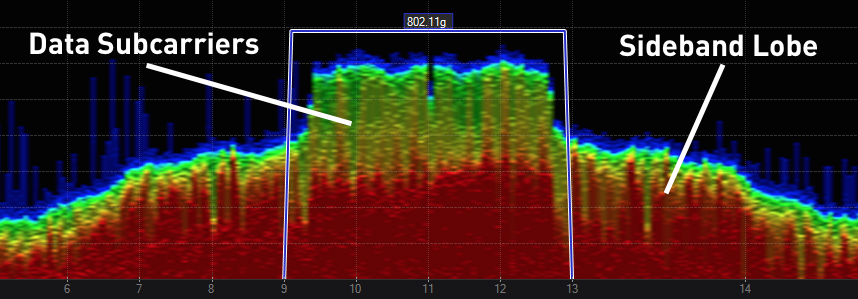
Data Subcarriers and Sideband Lobe
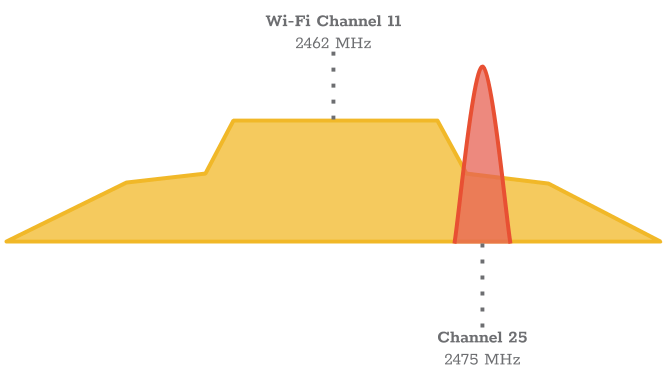
I’ve always kept my hubs about 10 feet away from my router, but the biggest improvement happened when I took them out of the closet. I just mounted them up high on the wall with a shelf below them for disguise.
Yeah, I would never get that past my wife.
My wife pays no mind to stuff like that. I’m pretty sure we’re becoming our grandparents. But for those with a spouse that wants things to work well, but also not look hideous, the Velops are easy to disguise. I could probably make them outfits for the different seasons, or decorate it like a skyscraper, put little trees around it, etc. As it is, it basically blends in with the ceiling.


