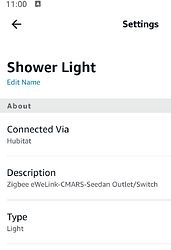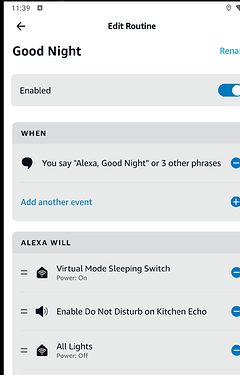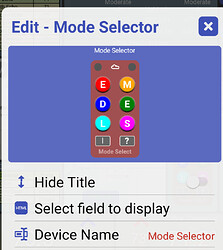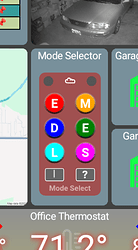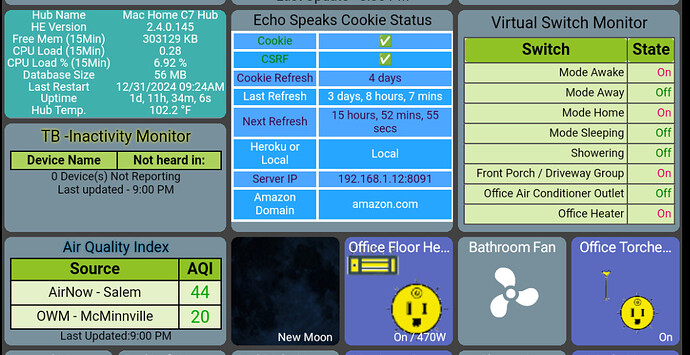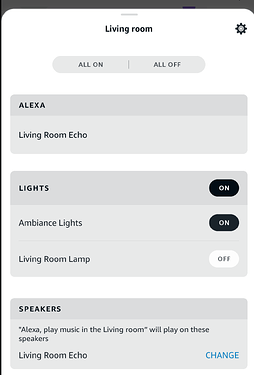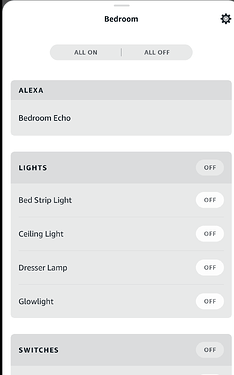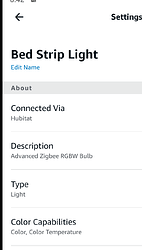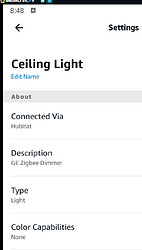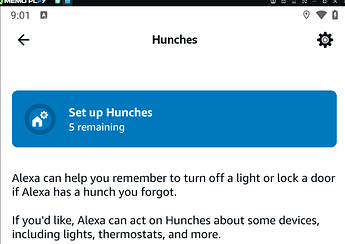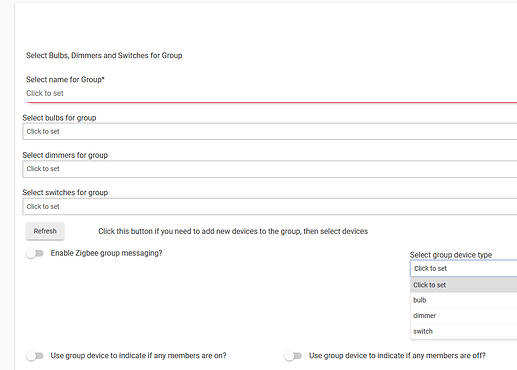Heya - I'd like to share my implementation - maybe it helps.
First, its further confused as you described it as 'group name conflicts ...'
I'm assuming you meant 'Alexa Group...'.
My Alexa environment has equivalent 'Groups' that exactly match my rooms in HE. Below 'Groups' in Alexa, and 'Rooms' from HE.
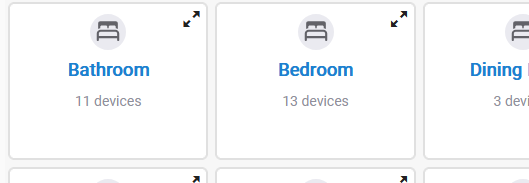
My device names in HE are a big part of the solution I came up with. All my devices Names and Labels have the room name - this is independent of Alexa. It allows me to find and deal with all things HE without getting confused there.
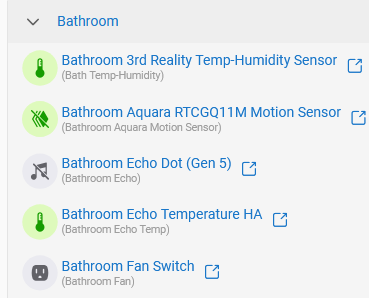 .
.
I added functional devices to the Amazon Echo Skill (Never was sure why it was called that - Amazon Skill would have been more succinct  ).
).
And the devices all either auto-discover, or I issue a discover command as needed. Always remember to remove devices on the Alexa app that you've removed on the HE side - occasionally you can get 'ghosts' devices and that don't help with the confusion!
Then I go into Alexa app and add the devices to their 'group' which is the room in HE.
Because the device comes over with the HE name/label, its really easy to get them correct.
Now an important step. Rename your device in the Alexa app.
Now I REMOVE the room name - so Bathroom Shower Light becomes Shower Light.
Now is a great time to get the 'Type' correct as well - devices from HE that are dual purpose capability, we set to their correct Type. For example, an 'Outlet' that controls a light, should be a Type of 'Light'. this is useful on the Alexa side.
Because your devices are now in a group in Alexa, you can use that 'group' name. 'Alexa, turn off Bathroom' and Alexa, turn off Bathroom Lights' both work since the lights are in the Bathroom Group. You do not need to build Groups in HE and share them to the Alexa Skill. You can break this down further - there is a nuance that really helps - pluralization.
I have what I call a 'team' of lights in my guest bathroom. In HE, I grouped them together and called them 'Guest Bathroom Mirror Lights Group'. I shared it through the Alexa Skill app in HE, and on the Alexa side, I renamed them 'Mirror Light'. I can now command the Mirror Light, and the Room(the Alexa Group), as well as the overhead light with 'Alexa, turn off Guest Bathroom Lights' plural. There are no more ambiguities.
Finally, if you have an echo device assigned to this Alexa group (I have one in each room), even more value occurs. If you say 'Alexa, turn off lights' the Echo device that hears you, using the room it's in as a default and turns just that room off.
I'm sure there are others with more useful designs but this has been working for me for a few years now, and just gotten better and better on the Alexa side as I learned what pitfalls to avoid.
- Edit - I was thinking of my post, and remembered two more tricks I use or have used.
- One was remove the space in a name on the Alexa device name. Alexa gets upset with some keywords - light and lamp. If you call a device 'desklamp' you avoid the problem somehow.
- Another is using Routines in Alexa. They are the semi-equivalent of Rules in HE. In Alexa, a routine supersedes the Alexa keywords (I think!) - I have a routine that is triggered with 'Alexa, Good night'. This runs when I verbalize it when I go to bed. If I didn't have that routine, the verbal command 'Alexa, good night' runs a pre-built Alexa cutesy thing instead.
In the end, I'll just say I needed to learn that HE is where I manage devices and automation's - Alexa is my interface for real time commands - they are two separate but interconnected worlds.

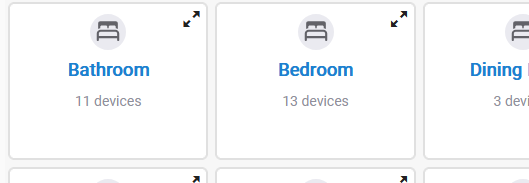
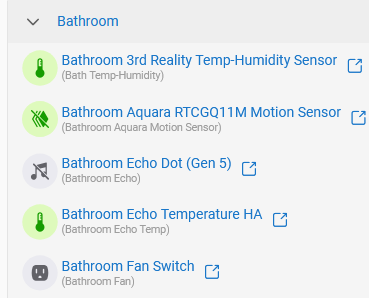 .
.