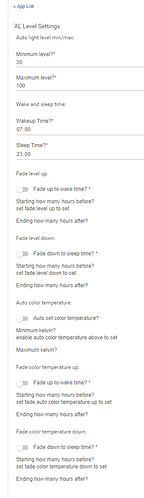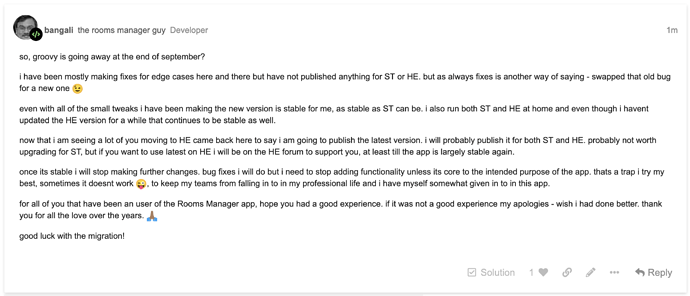Sorry, I used the abbreviation RM for Room Manager. And yes, I have webCoRE installed, but pistons don’t show up in the piston list in a Room Manager rule.
Thanks, I couldn't get it to work, so in the end worked around it by using locked mode and rule machine. Which does the job, just not as neat.
I get the following error when I have a Room rule which sets the Light level to AutoLight in the "SWITCHES TO TURN ON AND OFF" section:
org.codehaus.groovy.runtime.typehandling.GroovyCastException: Cannot cast object 'null' with class 'null' to class 'int'. Try 'java.lang.Integer' instead on line 4938 (motionActiveEventHandler)
I think it may be because I'm only interested in having it set the level automatically depending on the luminance, and don't need the wake/sleep functionality as it's a stairwell, so in the AL level settings I have all to toggles to off, see screenshot:
This is a great app. Is it still being maintained? I am getting a bunch of errors and wrong behavior starting about a month ago. Below is one of the errors from the app.
app:1192021-04-02 02:02:56.095 pm errororg.codehaus.groovy.runtime.InvokerInvocationException: java.lang.Exception: Unable to aquire lock to schedule run once for scheduled (runEvery5)
Hi Everyone
Very new to Hubitat and trying to get things up and running. My background is that I used to install Control4 though since dropping the dealership I'm looking to move my Control4 functionality to Hubitat.
One of the areas I'm trying to resolve is the ability to set room occupancy which from what I'm been reading Room Manager can help me with. Though I'm finding that after the room changes to occupied or engaged it isn't changing back to vacant. I've set the timeout timer to for proof of concept purposes to 5 seconds for occupied and 30s for engaged.
Just wondering what I'm doing wrong in the setup ?
Thanks Andrew
Sometimes the best integrations don't need any conversation, they just work, but typically there is some chatter, so I would first want to confirm this is still being actively supported if you are going to start using it. I hope it still is... @bangali ???
![]()
Wow !!!! Where have you been? Still my favorite App. Like you said, just works. Now let me see what enhancements I can ask for. 
Few small changes and fixes coming next week, was holding off till ST actually shut things down. 
After that will be de-ST’ing the app and publishing that version.
edit: Thanks @bobbyD for unlocking the thread. 
1000% agree. THE best app I have ever used. Seems my ST hub is finally useless. I have a HE coming today and have to do the BIG migration of all my devices  Can't wait to have all my automations back. It sucks having to use light switches
Can't wait to have all my automations back. It sucks having to use light switches 
Hey folks,
I know my self imposed deadline for publishing the small changes and fixes that have been running on my ST hub was today. But, dealing with some medical issues at home so I am going to hold off on publishing the changes.
I know it’s been running on the ST hub without issues but sometimes things don’t quite work the same on HE and if that happens I would prefer not to be not around right after publishing the changes.
Hopefully this thing gets resolved over the next few days and I can get back to pushing the changes to GitHub.
Sorry about that.
Situation is a bit better but still dealing with things, will post an update next week.
Sorry.
things have resolved.
hoping to get the updated version out before end of next week.
Hi, @bangali. What fixes were you planning on making? Your app is highly valuable in my hubitat setup and was just curious.
Hello. Is this App still being supported? I've installed and hit an error on the room configuration. Searching and I don't see any recent activity.
@bangali - just started toying with this app - its' pretty amazing so far!
I wonder about 'Rooms' connectivity. Since HE put a column in the DB for rooms I thought maybe you could 'detect' devices straight from it? HE doesn't seem to say anything about how afaik but you are clearly the guy to ask! I haven't seen anything in the public examples trough from HE on how to check rooms, I'm probably just not looking in the right place.