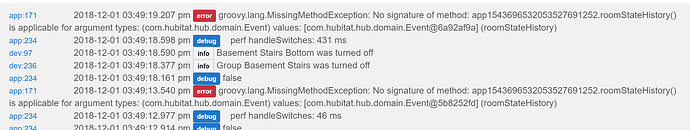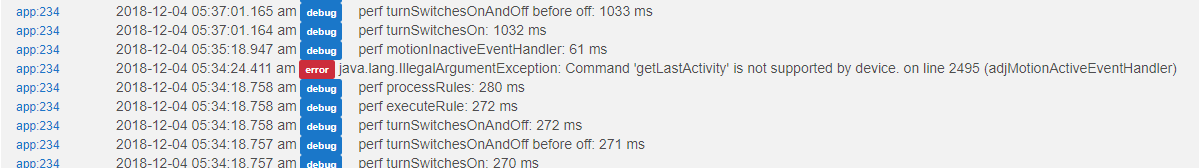not yet. with thanksgiving and all havent had significant run time on my own hub. will run for a few days then release.
updated to github with the changes below. took rooms child app size down another 23% to ~212 mb. given current challenge with large apps on the hub plan to keep size under 220 mb going forward. i have run this for a few days now … no new bugs that i could find. @mjw-tan also helped test this morning and gave it a big(?  ) thumbs up.
) thumbs up.
 this part is important so please do this after saving the driver and all apps:
this part is important so please do this after saving the driver and all apps: 
REQUIRES SAVING ROOMS MANAGER, ROOMS CHILD APP AND ROOMS VACATION SETTINGS AFTER UPDATING CODE SINCE DEVICE SUBSCRIPTIONS HAVE CHANGED.
Version: 0.99.0
DONE: 11/20/2018
1) performance optimizations for hubitat along with:
- **REQUIRES SAVING ROOMS MANAGER, ROOMS CHILD APP AND ROOMS VACATION SETTINGS AFTER UPDATING CODE SINCE SUBSCRIPTIONS HAVE CHANGED.**
- heavy code reuse
- deprecated code for alarm settings in rooms occupancy device
- deprecated code for setting room to engaged with music player
- deprecated code for setting window shades with rules
- moved settings view code to new rooms child settings app so its take it out of runtime
- **REQUIRES SAVING ROOMS CHILD SETTINGS CODE AS A NEW APP.**
2) added option to set room to asleep at time of daybtw … ST users reported an issue that I updated the code for a few minutes ago. please update code again if you had already and save the settings. any error in the logs after code updates and before you re-save all settings is transient and will stop on update of settings.
if there are any error in the logs after re-saving all settings to update the subscriptions … please ping me.
sorry for the trouble.
thank you.
What files should be updated?
rooms manager and rooms child app.
EDIT: just for completeness … if you hadnt already updated to v0.99.0 then you will need to update all apps and the driver. 
I have just been setting up my rooms this week, and was going to use the music player feature. Is there a reason for deprecating these features?
just cutting down unused features. I will take look at adding the engaged with music back.
that MB right there is a typo gentle folks. its KB for source sizes not MB.
thats just sad … having to quote myself … but 10^3 was a bit much to ignore. ![]()
@ElectronicFur added back the engaged with music feature … will release this weekend.
app code size is still under 220 KB … the size threshold i committed to earlier. in fact might have room for a couple more features while staying within that size limit 
Thanks. I've been setting up all my rooms, and it's working great.
I have a query about the Room Devices/Sensor page. On it you have a section called Room Buttons, where you can set multiple buttons to cycle through a configurable number of room states. But it seems that all buttons you setup cycle through the same states. I was hoping to be able to these as switches and have different ones. Eg one to cycle through Asleep & Occupied. And another to cycle through Locked & Occupied. Switches because I cant get Alexa to press a button. I'd like to be able to say "Alexa, turn on master bedroom asleep", or "Alexa turn on master bedroom locked".
I currently setup virtual switches and use Rule Machine triggers to do this. So have a trigger that, when master bedroom asleep is turned on, presses button 8 on the Room Manager master bedroom. And another trigger that presses button 1 when it's switched off. And similarly for Locked, pressing button 4. But it gets a bit messy when the room is set to locked in this way, and then set to asleep, without first having switched off the master bedroom locked switch. Because the next time setting it to on doesn't do anything as it was already left as on. I tried having the trigger switch off the other switches when turning on, but then the off triggers potentially set the room to Occupied, depending on the order Hubitat executes them, which I can't seem to control.
Is there a better way to do this kind of thing? Basically using Alexa I want to be able to set the room to Asleep state when going to bed, and set it in Locked state when reading in bed. At the moment the lights start going off because the motion sensor doesn't detect motion, which is annoying the missus.
You can use virtual switches for this (i use a switched called roomname lock to set the room to locked so the lights stay on) or tell alexa "turn on roomname" which can be configured in general settings what state it will change to when turned on (can only switch to 1 state).
since for now there is no option to select custom states to rotate thru per room button what @mjw-tan recommended is the way to go.
to expand on it a bit for bedrooms where you want to be able to use Alexa to set asleep and locked create two virtual switches:
- ‘
room namelocked’ and specify that as the locked switch in locked settings - ‘
room nameasleep’ and specify that as the asleep switch in asleep settings
then create a rule in rule machine to turn off the locked switch when asleep switch changes to on and vice versa.
then use Alexa to turn on correct switch and it will get set to the right state:
“Alexa turn on ‘room name (asleep || locked)’”
if that does not work for any reason just ask.
I just updated to 0.99 (rooms occupancy driver, rooms manager, and rooms child app), and went through each of my rooms children apps and clicked "done", and have checked my live logs. I've been seeing MissingMethodException on the rooms:
Anything else I should do to resolve this? I see there's a new rooms-child-settings app as well, do I need that for hubitat?
Ah thanks. I had somehow missed the fact there is a switch option in the Locked and Asleep settings, as I was looking for it in the same place as the Room Buttons section in the Room Devices page.
Got it all working now. Many thanks. Great app.
think you may have missed the rooms vacation app?
heres the manifest … need to add this somewhere so its prominently highlighted:
there is 1 drivier and 4 apps to save:
- rooms occupancy driver
- rooms manager app
- rooms child app app
- rooms child settings app
- rooms vacation app
also remember to click thru all the way on rooms manager itself to save those settings after saving rooms vacation app.
globally used devices go in the room devices page and state specific devices are on the respective settings page. hopefully all are consistent. ![]()
The links to your apps are off. The child settings app is giving me a 404 error and the vacation link is loading the child app.
Mike
fixed typo. thanks for the heads up.
Ahhh, I have gone through saving each of my rooms after updating, but didn't think about saving the parent app. I think that fixed it!