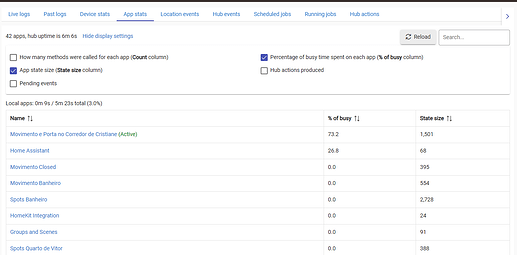Hubitat C7 with 2.3.8.128
Hi, guys. I'm new with Hubitat and yet migrating all devices and automations to C7.
I'm using Room Lightning app for one of these automations and I noticed a high % busy with this automation.
This one use status from two motion sensors and one contact sensor to turn on the light and keep it up for 2min until no motion and close.
Today morning I don't even have many motions and lights is set up to be off, but even that I'm with this high load.
Anyone knows what's going on?
Did you actually get an alert about "high load" from the hub? Because otherwise, this isn't that necessarily concerning: yes, this particular app is 73.2%, but that's 73.2% of 3.0% (which what the "of busy" means in this column; the total busy time/percent is listed above the table).
If the sensors you use for this automation send frequent events, that could cause this. If you don't think that's right, I'd verify what devices are in use by this automation, make sure the devices themselves aren't sending lots of events unexpectedly (e.g., motion active, contact open, etc.), or consider re-creating that Room Lighting instance if there's a chance something went wrong. Enabling all logging may help you show what the app is waking for and when, or sharing the setup here (e.g., as a screenshot) might help others figure something out.
Otherwise, I wouldn't be concerned about this if you're basing this entirely on this statistic.
2 Likes
Oh, I didn't notice this 3% hahaha
I think the high load show up because of ThinQ app, that I uninstalled, but for some reason notification continued until I reboot the hub.
Thanks!
1 Like
Funny thing:
today I received again the notification when I reboot the hub. This is how the % devices busy was
Now, some hours after the reboot, everything is normal, with only 2,3% devices busy and 0,7% app busy.