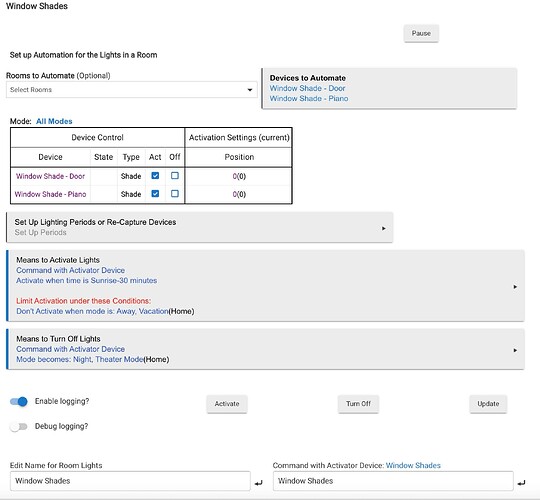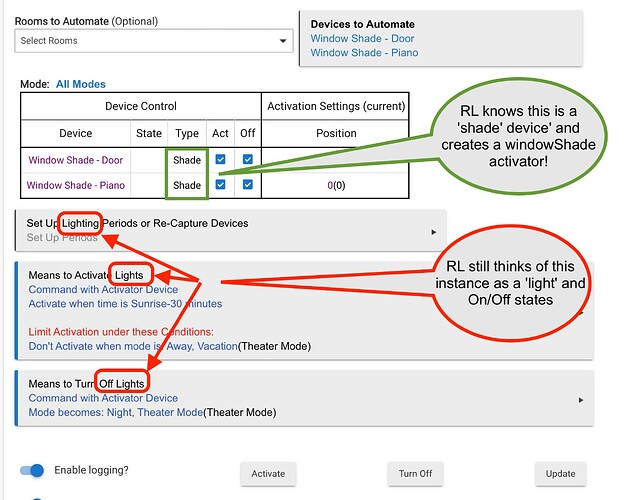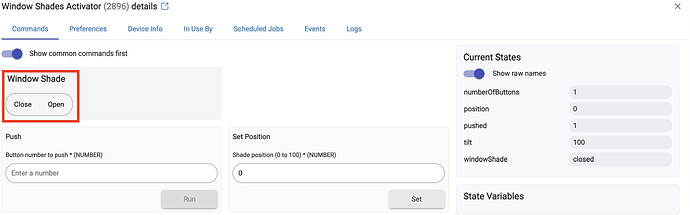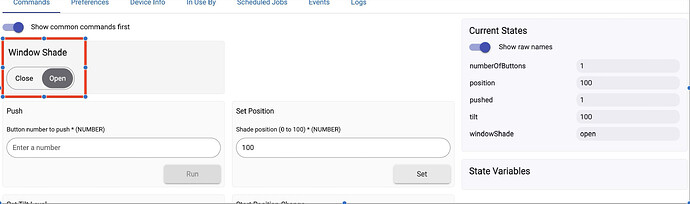I think that RL's windowShade activator device is missing a capability designation of Actuator' or 'Sensor' or perhaps the SharpTools app needs an update to recognize a 'WindowShade' capability device?
Background
I was excited to learn that I could better control my two 'Generic Z-Wave Shade' devices within Hubitat's Room Lighting (RL) app. I added these two 'Generic Z-Wave Shade' devices to RL and then created an Activator. I saved RL and then launched SharpTools app. I tried to add that RL created activator device to the SharpTools app, only to determine that this activator device does not show up in ANY of the Sharptool's app input sections. I was able to add the activator device to 'Amazon Echo Skill' but not Shaprtools.
The RL activator device appears to have the Hubitat's "WindowShade" capability, which supports "opening", "partially open", "closed", "open", "closing", "unknown" States, much like a ContactSensor capability.
Any help would be much appreciated or otherwise I might have to go the route of manually creating a 'Virtual Shade' device and add this to RL for control of the two shades.
We will add capability Actuator in the next release.
1 Like
@bravenel Awesome.
That's why myself (and so many others) love Hubitat. It's your dedication to make Hubitat so great for us!
One More thing!
Also, RL seems to hardcode 'Lights' in 'Means to Activate Lights' and "Turn On/Turn Off" . Wouldn't it be better to dynamically match the devices 'type', eg for windowShade device's 'Means to Activate Shades' and 'Close/Open'.
Maybe I am stretching the wonderful RL app for 'windowShades' capability, but I was hoping to leverage all the great capabilities of RL to:
- to control a group of 'windowShade' capability devices.
- use 'mode', 'time', etc automatic 'Means to Activate/Deactivate' (open/close) the shades as a group.
- use the RL 'Activator' device on a HE Dashboard and Sharptools to manually open/close the shades as a group.
If this is not how RL & an Activator device are supposed to work on 'windowShade' devices, I will have to create a RM to act on the created 'Activator' device to achieve automatic 'open/close' actions.
Dear @bravenel,
Also, more testing RL with a Virtual Shade Test device, and the RL Activator, I get interesting actions.
- I get predictable 'open/close' test shade device results when I use RL's 'Activate' or 'Turning Off' buttons from the RL App page, however RL's activator device does not seem to mirror the state of the virtual test shades when I use the above RL app buttons.
- When I use RL's activator to 'open/close' the Virtual Shade Test Device, once it is synchronized to the state of the shade device, performs 'open/close' as expected. The only issue I see is that when the activator completes the 'Close' command the Window Shade State command is not highlighted as it is one the open is completed.
- What state results will occur in the RL activator device when the RL app Activates/Turns Off by the 'Means to Activate' or 'Means to Turn off Lights' actions that I will define, like mode change, etc. Will the Activator device match the 'Activation State of the RL'?
Close
Open
Sounds nice in theory, but Room Lights works with collections of devices, not just Shades. So what happens if there are shades and lights? I'm sorry, but it is primarily a lighting app, as suggested by its very name. I'm not interested in UI tweaks for just shades.
All of those things you are asking for are already supported, groups of shades, activation by various means, etc.
Thanks @bravenel for the feedback. Just thought that since RL supports WindowShade type devices, it would behave like a group controller. I like RL for the switch type devices I control, works as expected.
I can create what I desire within Hubitat.
Thanks again!