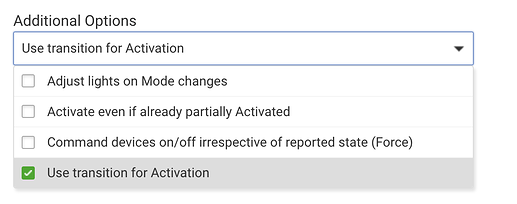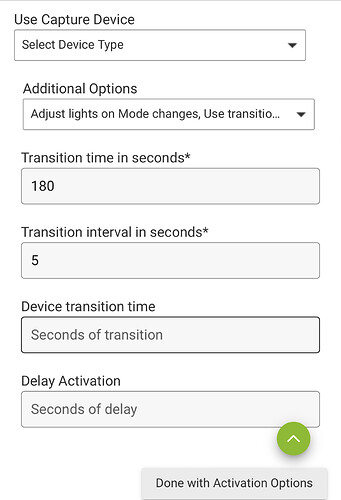Is there a way to make the transition for activation dim up OR down from the current level? For example I have my living room lights change on Mode change. They will be set at 100% but when the TV turns on it goes to 70%. Problem is it jumps all the way down to 0% to transition UP to 70% instead of going DOWN to 70% from 100% because current state is higher.
What type of lights are these?
What happens if you issue a "SetLevel 70" command from the device details page, if the light is at 100%? Does it behave the same way?
Always good to determine if the issue resides within the Device - OR - if the issue is caused by the App.
Using their respective device details pages, my Lutron Caseta and Philips Hue (with bridge) lights all behave as one would expect, simply transitioning from their current state to the new level, without jumping down to 0%.
they’re Lutrons. Manually adjusting on device page jumps to 70%. i just have my room lighting app to transition to it over a course of a couple minutes
and also now that i think about it, if the lights are say 5% and i set my house to night mode, it jumps up to 100% so it can transition down to 0% over the course of the 2 minutes
Tagging Bruce (@bravenel) as he is the expert on the Room Lighting App and Lutron lighting.
There is an option on the Activate Lights Options page, under Additional Options, to use a transition at Activation from where the lights are then, to the desired settings.
Note that this is different from the Means to Activate called 'Create Transition'. That's used to transition between two predefined sets of Activation settings.
Definitely a bug with this. I think I have it tracked down, and will do more testing. Fix will be in the next release.
perfect! Thanks @bravenel !
can confirm this is now fixed in 2.3.4.114
This topic was automatically closed 365 days after the last reply. New replies are no longer allowed.