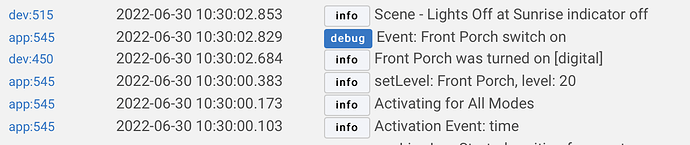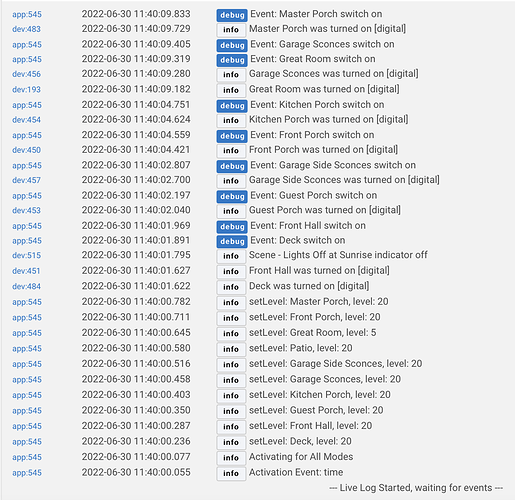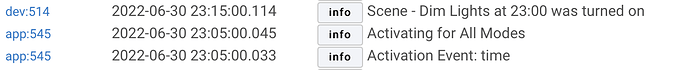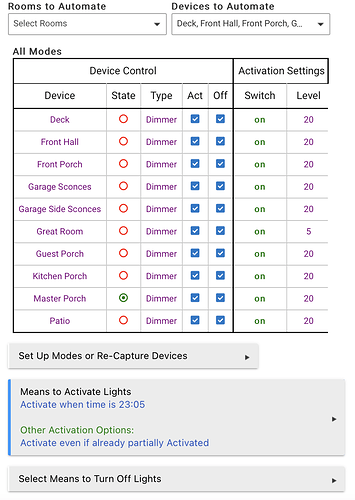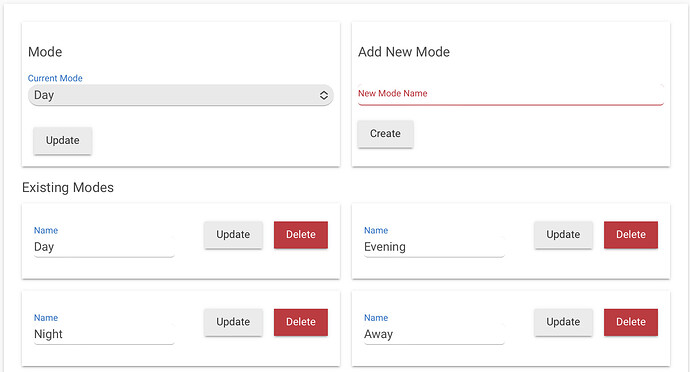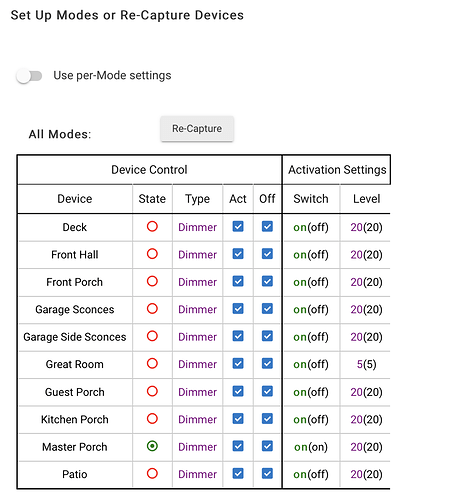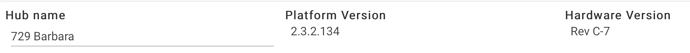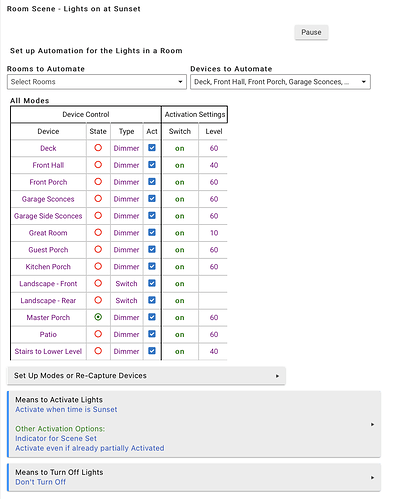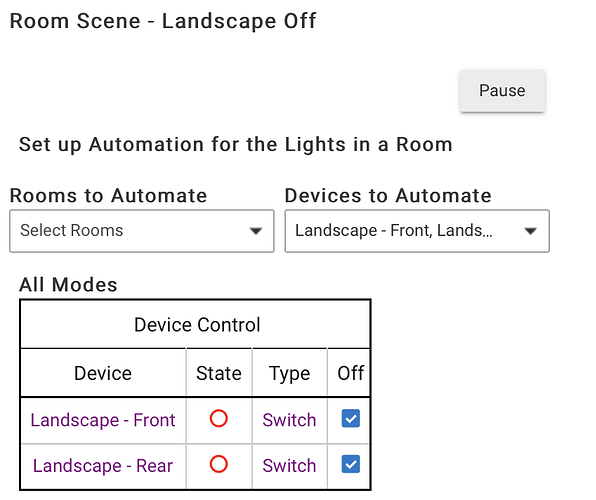Not sure if this was mentioned anywhere here, but can you confirm you are on current firmware? Nearly every update recently has minor bug fixes in RL.
Also, maybe try removing the "Do not turn off" in the means to turn off, just leave it blank. Just trying to take away all the variables that might be hanging it up.
Did you ever try it with just a few of the lights? My only other thought is one of the devices drivers is causing an issue but it should generate a red error log message if that was the case.
i like staying current - and also just saw / applied an update this morning. it mentioned some room lighting fixes - so i'll see if anything changes.
i'll also remove the do not turn off item today before it runs at 2305.
no - i didn't - all of those devices are in the sunset and sunrise items - and seem to perform without problems.
if your suggestions don't work - i'll try that - and delete all devices but one - and see if that fixes it.
It would sure be helpful if you'd test this by changing the time to something a few minutes in the future, to see what happens, with a log tab open.
sure, understood. i just updated the room lighting item (only currently has one device in it) to run at 1030am.
i went into logs - and went to the one that shows live items. here's what i get:
so it ran - which is great news!
i can add the rest of the devices - and set it in the future again and let it run again. or something else if you want.
just let me know.
thanks!
I'd feel much better if you'd do one more test with all of the devices, shortly in the future again. Let us know how that turns out.
added everything back in, set to run at 1140, and it ran. here are the results:
i hope 
i'm going to change the time - to run at 23:00 - and check the logs when i wake up to see if it triggered.
i'll update this thread tomorrow morning.
thanks again!
ok, i'm stumped... all i did after it ran successfully was to change the time to 2305.
it didn't run last night.
here's the output from the logs at 2305 - along with the next event at 2315 which is a simple automation rule i have to make sure the lights don't stay on all night while we tried to troubleshoot the room lighting issue:
i did just see another update available this morning - which i installed. it had some room lighting items in the changelog. i'll see if it behaves any differently tonight with the new software.
That's bizarre. Please post another screenshot of the app as it exists right now.
Would you click on the Set Up Modes link and post that page.
Not sure if this is what you’re looking for. If not please let me know.
No, in the app itself, just below the table, it says "Set Up Modes and Re-Capture"
What release are you running? From Settings / Hub Details.
There is something broken with that app, the way it is not showing a right side border for those tables. Please remove the app, and recreate it. Then show a screenshot of the main page.
i could do that - but this is the one that i just created from scratch, added one device (worked), added all devices (worked) and then changed to 2305 (and didn't work).
i'll also paste a pic from another app (my sunset room lighting event - which works) where the table looks identical. as a note - i'm on a mac using safari.
the landscape off app - which also works - does however show the right border:
OK, It is a Safari issue. Thanks.