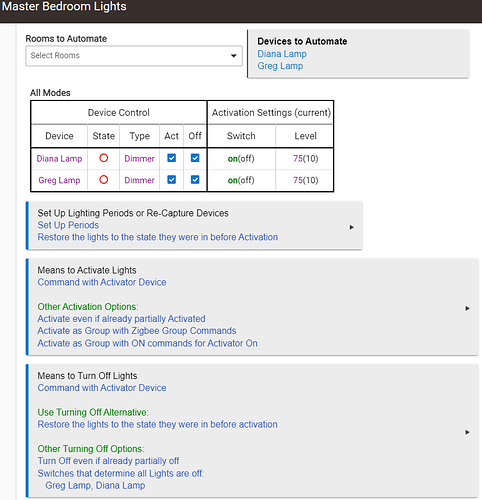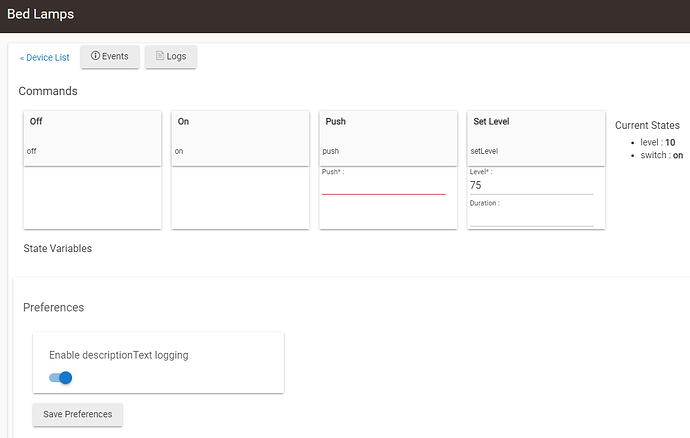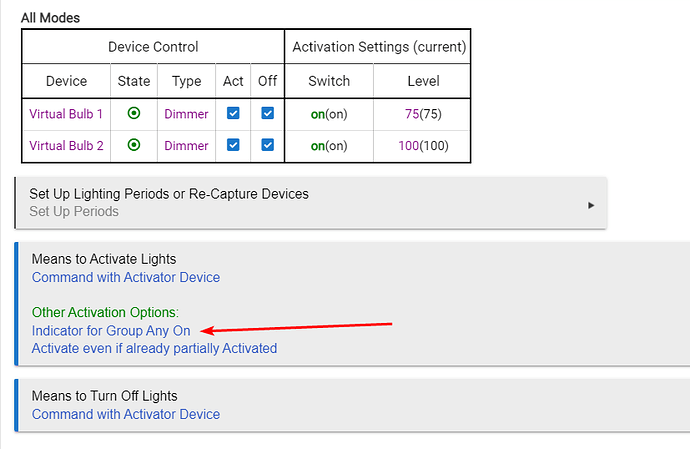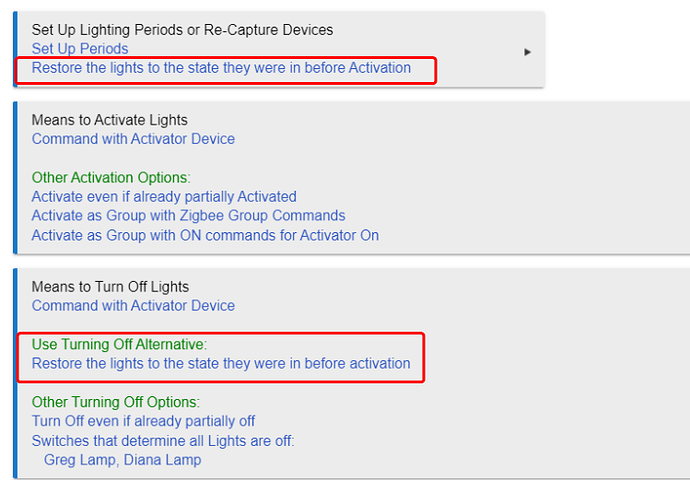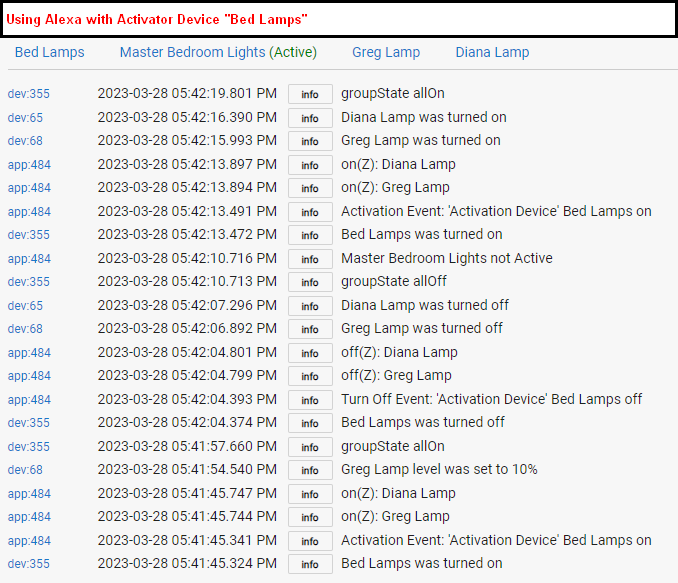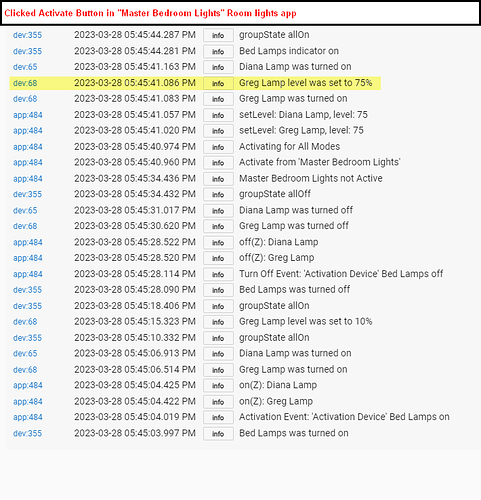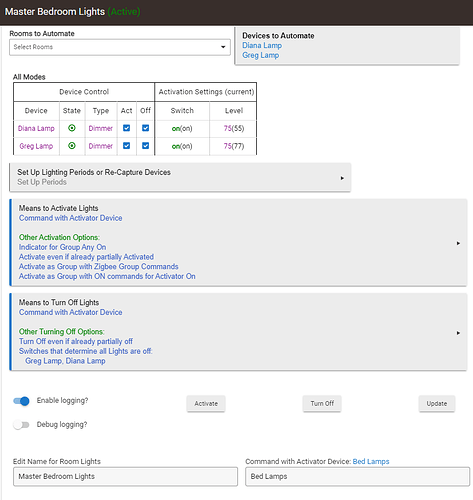I'm sure this has been asked but I can't find a solution that works. i simply want my bed lamp bulbs to always activate (on) to a pre-set dimmer value. I want them to come on to 75% when I activate, but they always come on the last dimmer value. What am I missing in my setup?
Since you are activating with the Activator device (only), they will be set to whatever you set the Activator device to. Just set it to 75.
I typically use voice command with Alexa in that room. Are you saying that I must include the level when I ask to turn on the lamps. Like "Alexa, Bed Lamps to 75"?
Or am I not understanding the definition of "activator device"?
No, just that the activator device provides the level. So if you set it once to 75, subsequently you can use on/off to command it.
Sorry, but I'm still missing something. The activator device is "Bed Lamps". I can set the level there as a command. But it does not make any difference in what I am experiencing.
Here is what happens with my sequence:
- Command Bed Lamps ON to 75%
- Command change to 10% (either individual lamp or both)
- Command Bed Lamps OFF
- Command Bed Lamps ON - lamp(s) that was set to 10% goes on at 10%
I would like that last command ON to always set them to pre-set of 75%.
Here's what I see in the Bed Lamps Activator device configuration.
This might just be the way the activator device works.
One workaround would be to make a rule when the activator turns on, to set the level to 75.
You might have the device turn on to the prior level then quickly change to 75.
I will re-create this with virtual devices and see if there is a setting that would do it without the rule.
Do you have the lamps shared to Alexa and the Activator? If you have the activator only shared, and you are commanding it with that, at a minimum both lamps should always turn on with either the levels in your table or the same level. If you set one to 10% and the other to 75%, and then turn off and back on with the activator there are two possible outcomes.
- ON command is run, both devices will turn on per the table
- Set Level command is run (possibly using last level), both devices will turn on at level specified or last level of the activator
I just tested it with virtual devices and this seems to be the only two possible outcomes.
I think you will need to turn on some logging and get a SCREENSHOT on the logs to post.
This is how I tested it, and you may also want to enable this group setting I have marked. That way if the lamps are turned on from outside the RL activator, the activator will still be turned on along with the lamps.
I would get rid of these settings also. It might be causing the problem partially.
This would restore the light to its prior state that it was in before you activated it. So if they were ON, and you activated it, then turned off with the activator, they would go back to how they were before activating (which could be on just with a different level)
The individual lamps, and the activator device are shared with Alexa.
I'll try using the suggested option and play around with more this week.
Thanks.
I did not originally have this option set. I was just trying it to see if it helped.
New test. I still have not found a way for the lamps always restore to 75% when commanding them to activate using the activator device via Alexa.
However, if I go through the same sequence, but use the Room Lighting app Activate Button instead of Alexa, it works!
This is the sequence where it works as desired:
- Command Bed Lamps ON to 75%
- Command Greg's Lamp to 10%
- Command Bed Lamps OFF
- Click Activate Button - Both lamps go to 75%
The two versions from logs are below. Why would the Activator Device make this behave any differently than the Activate Button??
Note: The highlight shows where Greg's Lamp was set back to 75%. That happened automatically.
Instead of the activate button, go to the "Bed Lamps" device and test turning it ON from there. There is a difference in how those two work.
With my test RL I Made above, using the Activator to turn on it set them both to the levels in the RL app, not prior levels. Not sure why yours is going to prior levels?
Can you post your current RL setup again as well?
Mine still goes to prior levels even if I use the ON command in the "Bed Lamps" device.
My current RL setup:
That’s a simple enough app and looks like it should work as you want. Try making a new RL app from scratch.
Ok DUH. I just realized what this setting actually does and you need to remove it.
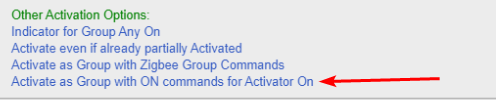
That setting is activating the devices with ON instead of setLevel (like how the old groups app worked) so they will return to prior settings! Exactly the opposite of what you want. I never knew what that setting did exactly but it just clicked all of a sudden.
May also need to remove the Zigbee group setting, sometimes devices don't play nice with the groups. I have a bunch of relays in my basement and I had to disable the zigbee groups or they would not all turn off sometimes.
Yes! I first removed the one you have marked, and it did not change the behavior. I then removed "Activate as Group with Zigbee Group Commands" and it worked!
I know there's good help on this app, but a better explanation of the options would be good.
Thanks much!
This topic was automatically closed 365 days after the last reply. New replies are no longer allowed.