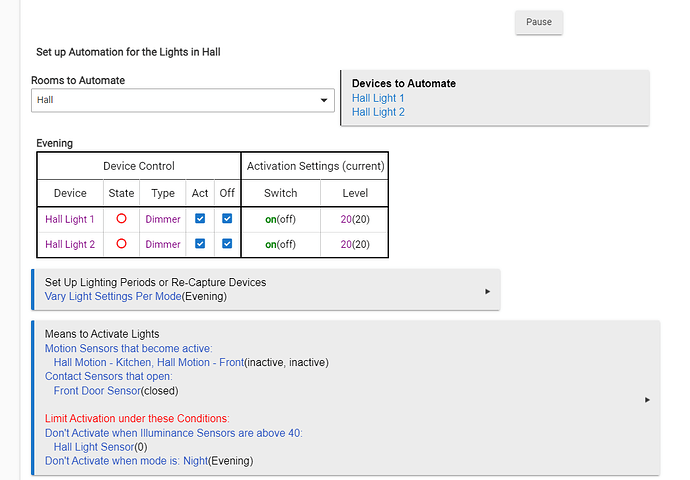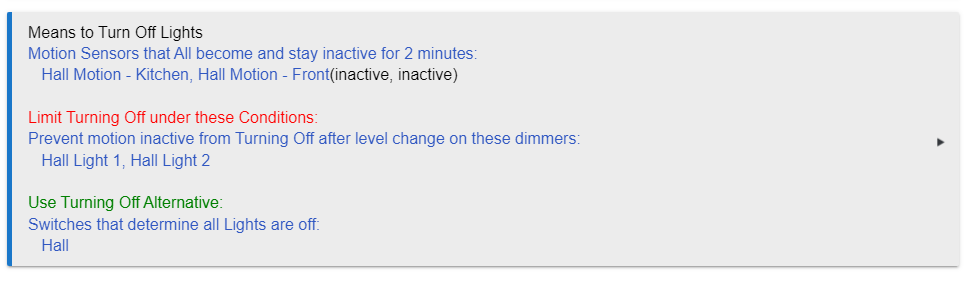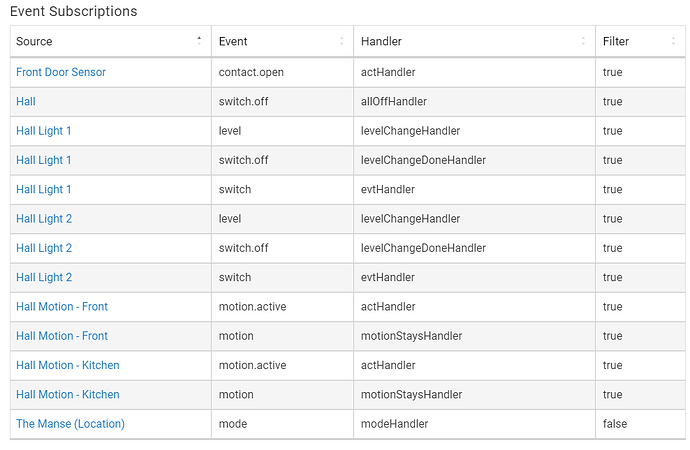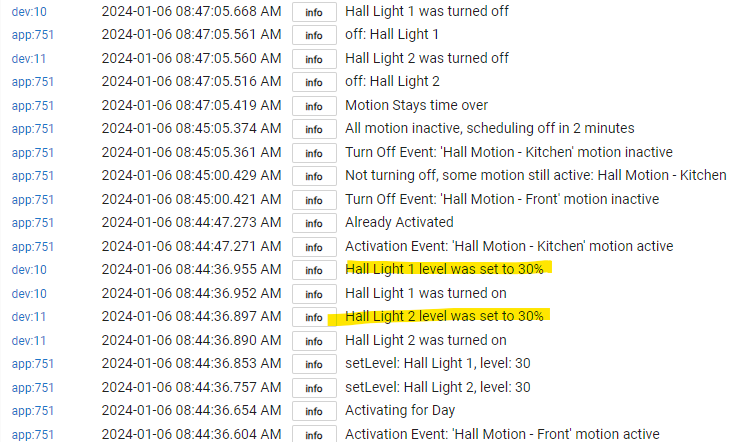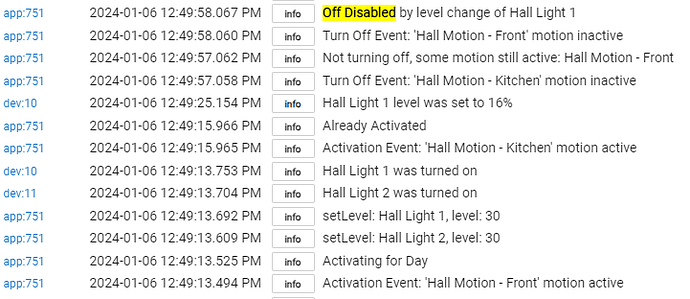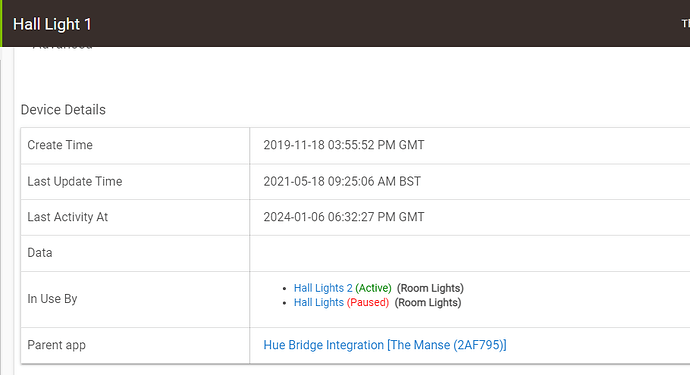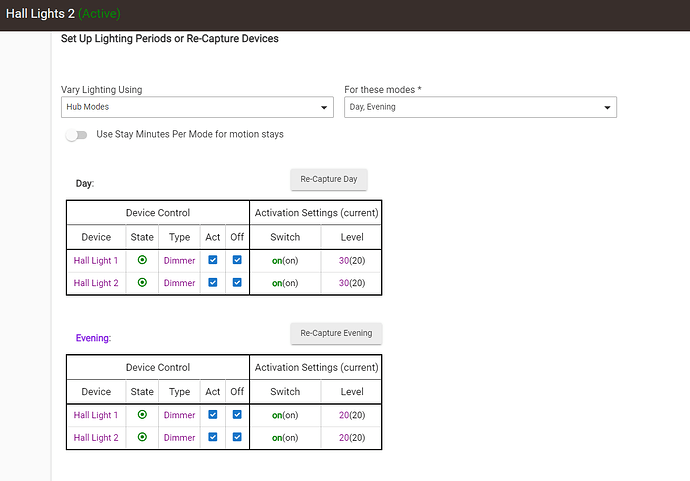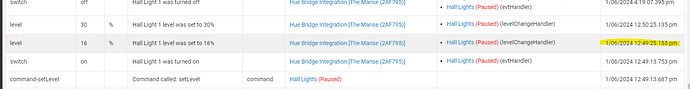here you go...
Did you hit Update after making the changes in the app?
I hit the 'Done with...' on each page.
Do I need to hit Update as well?
When you change any device in the app, you need to hit Update or Done on the main app page. That updates the Event Subscriptions that the app needs to function correctly. Since you hadn't done that, the app was still subscribed to Hall Light to disable Turning Off, which is what your logs show that happened.
I hit 'Done', specifically 'Done with Room Lighrs' after making changes
Show the Event Subscriptions from the App Status page (gear icon).
What do your lighting periods look like? Does this only happen after a mode change where the previous mode was at a different level than the new one? The other question I have is what do your logs look like when you send a setLevel command from the device page.
In following this thread, my hang up is related to your logs that show a light on command followed by setting of a level. If the light was at a different level when the on command that might trigger the disabling. My Hue bulbs look different in the logs. It’s always “level is 75” followed by the bulb being on. I wonder if the order of operations is causing the issue; though, there is always a good chance I’m wrong or missing something.
Day=30, Evening=20. I thought that at first but this issue can happen during a mode, hours away from a mode change.
The light is usually off when activation happens. The only other means we have to operate the lights is a Hue Dial on the wall (which is rarely used), and Google Home/Alexa (which I only use to turn off the light when this issue occurs). 99% of the time this Room Lighting app is the only thing that controls the lights.
Just checking the logs again and noticed that it is setting the level % but this time it turned the lights off
The only thing I altered last night was to set the following to 'Hall Light 1' and 'Hall Light 2' rather than 'Hall'
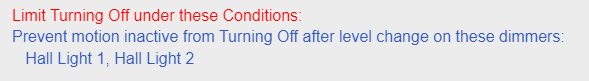
I'll see how it goes over the weekend
Still happening
My Room Lighting App was created as a migration from the Motion Lighting App. I've created a new Room Lighting automation with exactly the same parameters (and disabled the old) to see how that goes.
That one did exactly what you told it to do. Hall Light 1 was set to 16% 10 seconds after activation, and that caused it to disabling turning off. What or who set the light to 16%?
If you don't want it to be disabled from turning off, perhaps you should remove that option?
No person set the Hall Light 1 to 16%. We actually have no means to set the 2 lights individually (except of course the hue app but we don't used that).
I do want the light to be disabled from turning off, specifically when someone adjusts the level on the Hue Dial.
Is this not strange, sometimes the Room Lighting App activates like this
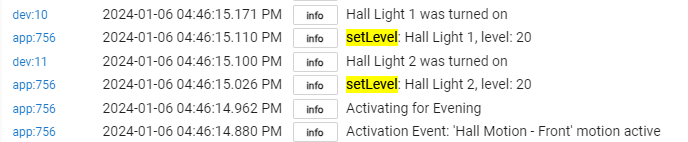
Sometimes like this, setting the percentages, and this is usually what prevents turning off
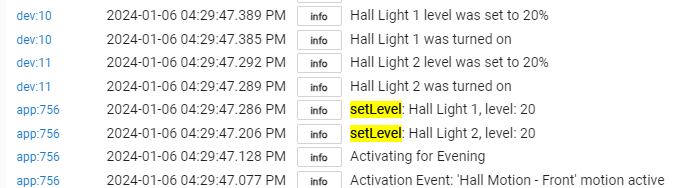
Re: Limit Turning Off under these Conditions
Would it be possible to add extra options here for level eg
Level is above x
Level is below x
Level is different to activation level
OK, but something did. Show the bottom portion of the device page for Hall Light 1 where it shows In Use By.
Not at this time. If this request is because you think that would be a way to get around this problem, then it would certainly make more sense to get to the bottom of this problem.
Please show the page with the Lighting Periods for the Room Lights instance.
It looks as though the level 16 came from something other than Room Lights. Post the Hall Light 1 Events, from the Events button on its device page.
Here you go..
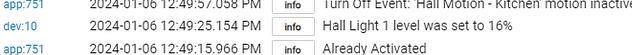
It's very early days (hours) but since I've re-created the Room Lighting automation from scratch rather than the migration it has been fine, famous last words ![]() .
.
So, the Paused instance of Room Lights is still running for some reason. Either remove it or disable it. Does it have a setting for 16%?
In the logs above, and the In Use By, you are showing two different instances of Room Lights. That's totally confusing. Please just have a single instance that is touching those lights.
It's not totally confusing if you read everything I've explained
The app that has all the broken stuff is paused