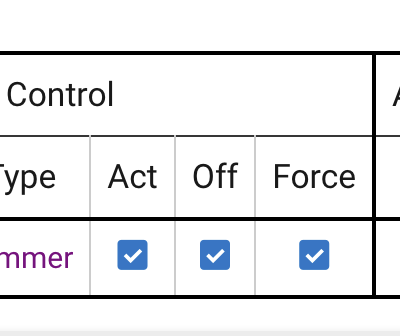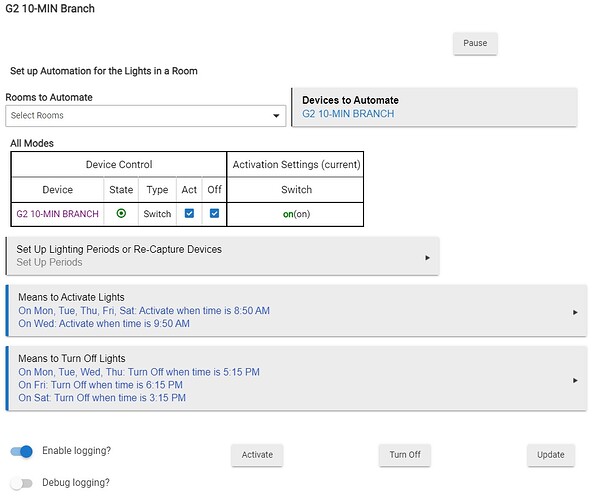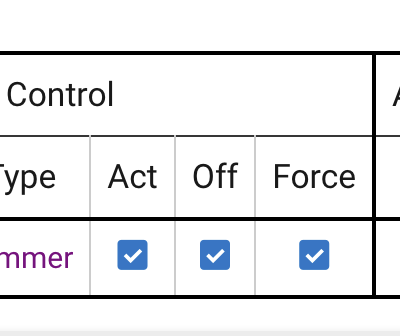I have devices that I put on a schedule in Room Lighting that changes daily, and overall it works great! The problem I am having is that if the schedule turns on devices and then later there is a power outage, the devices do not turn back off when the schedule directs them to turn off. The schedule does behave correctly the following day.
I do have this on battery backup, but the outage was long enough that it was depleted. Is there something that I can do?
I am running Hubitat platform version 2.3.7.139 with Hardware Version C-8
First of all, this should work irrespective of a power outage, unless the power is out at the time they are supposed to turn off. But if the outage is before that, and power is restored prior to that time, then they should turn off.
What you can do to help get to the bottom of this is to look at the App Status page (gear icon) after a power outage/restoration, before the scheduled time to turn off, and see if there is a Scheduled Job (near bottom of the page) to turn them off. If there is, but they don't turn off, that is something we'd very much like to know about, and would look into. Or, if there is not a scheduled job at all, that's also something of great interest. You have logging turned on, so the app should make a log entry when the time comes to turn off the light, and that log entry would be very helpful to see.
One other possibility is that for some reason the hub thinks the lights are off when power is restored, so doesn't send an off command at the scheduled time. This could be addressed in Room Lights with the option shown below (on the Activate Lights Option page, linked on the Means to Activate Lights page). Once this option is selected, an additional column will show on the Devices table on the main page called Force, and that box could be checked.