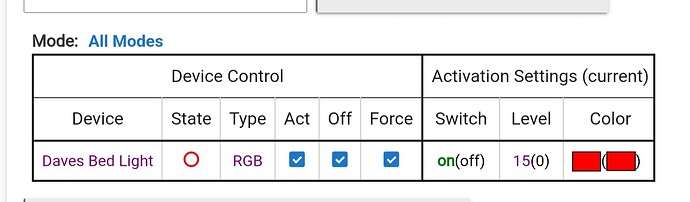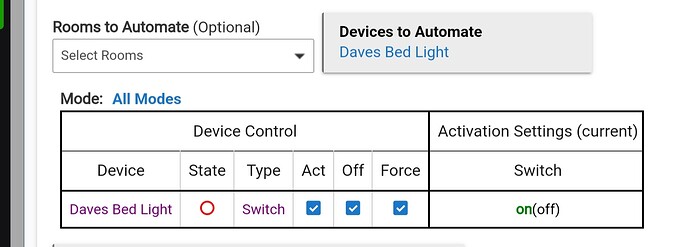I have a basic room lighting instance that turns on a Sengled LED light when motion is detected. I noticed that with the upgrade to 2.4.0.145 (and possible .144, but I'm not certain), I noticed that a) it's not turning on the "switch" attribute when the activation type is set to RGB (verified in the device page itself) and the light does not turn on with a manual activation and b) that I can't manually turn on the light using the "state" column in the table.
If the activation type is set to "switch" then the light will turn on with a manual RL activation, and is controllable via the table, but, of course, I can't set the brightnesds to a custom level
This rule pre-existed the recent larger update (2.4.0.142), and seemed to be OK in 2.3.9. I did try re-creating it from scratch, and it seems to have the same behavior..
Has anyone else seen this scenario?
Rule table examples:
RGB activation; Light does not turn on via table or via RL activation
Switch version: Light does turn on via the table and via the RL activation, but at level 100%.
I'd leave Room Lighting out of this for a second and see what you can figure out on the device detail page for the bulb itself. When you run "Set Color" there, does the "switch" state turn to "on" like you'd expect (assuming the bulb was off before and it turns on as a response -- a different question but I suppose an important one, too)? And in general, does "Current States" update as you expect in response to commands on the device?
If not, Room Lighting isn't the problem, and no app has a chance at working correctly if it depends on accurate reporting from the device -- but you've narrowed down the problem. Running a "Configure" command on the device from the device detail page might help. While you're there, what driver ("Type") are you using for this device, and what model number is the actual bulb?
Finally, if you suspect a platform problem, you can use the Diagnostic Tool to downgrade and verify behavior, though I'd probably start with the above.
2 Likes
So, on a whim, I searched the community see what the consensus was on the best driver to use for the Sengled LED strips, and one thread referred to the Advanced Zigbee RGBW Bulb (I always forget about the "generic/advanced driver")....
I decided to switch the driver to the Advanced Zigbee RGBW Bulb driver, just to see if it behaves differently. Once changing the device, and running a "configure", the lightstrip seems to be behaving properly... So, it very well might be a driver issue with the Sengled Element Plus Color
When I had the Sengled driver configured, on, off, level change changed the switch to "on" correctly, but a color change did not change the switch.
So, maybe an issue with the Sengled driver (?)...