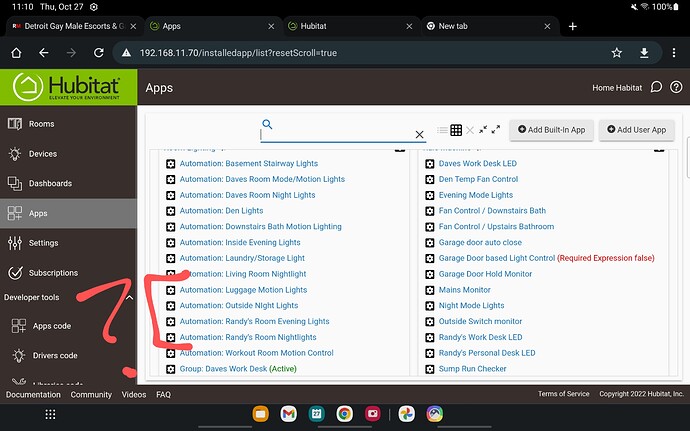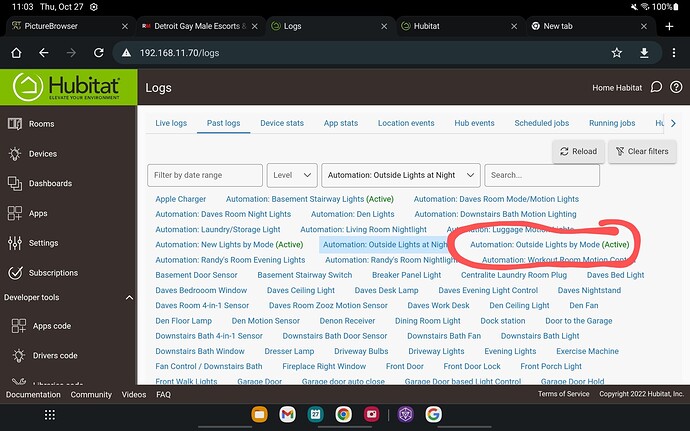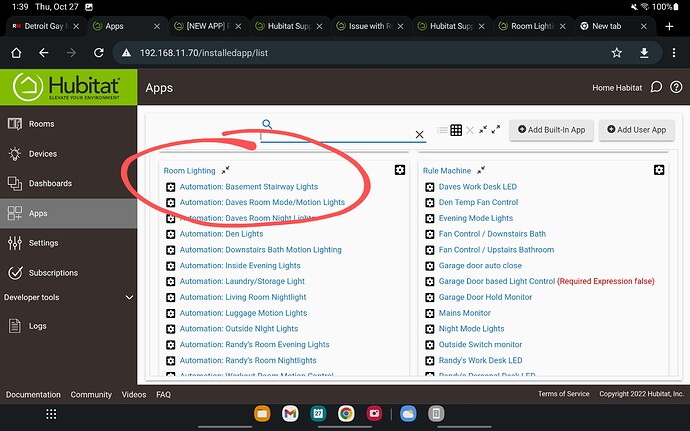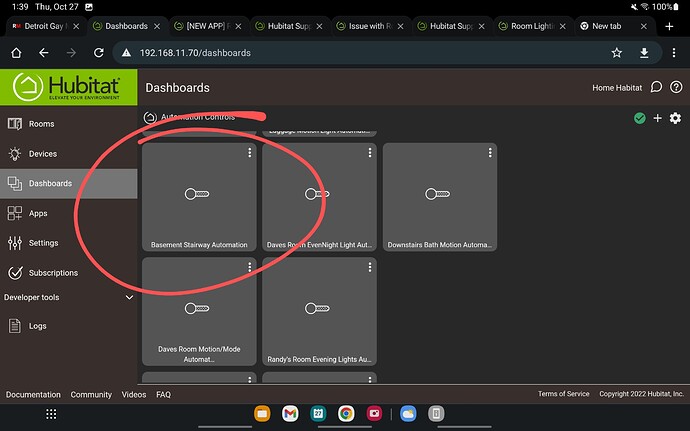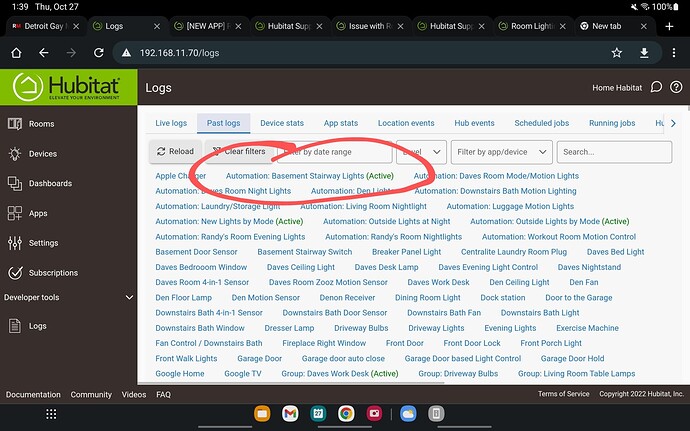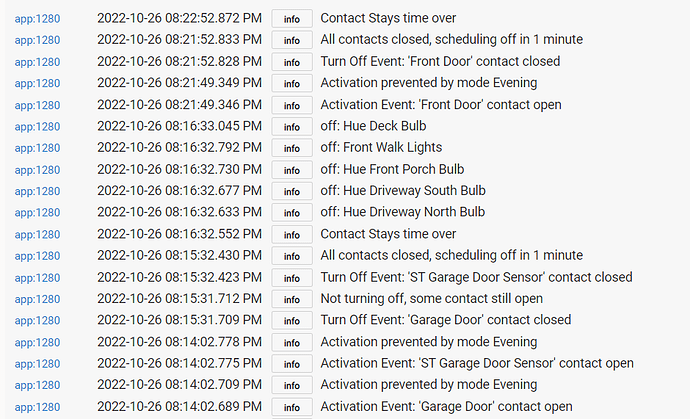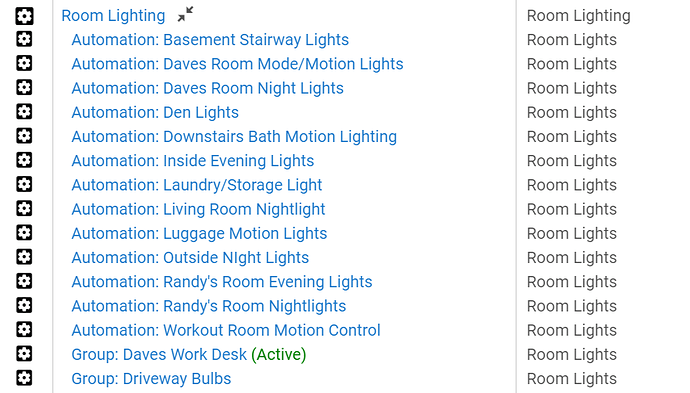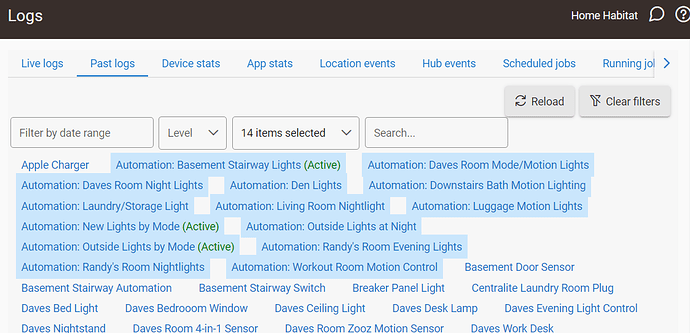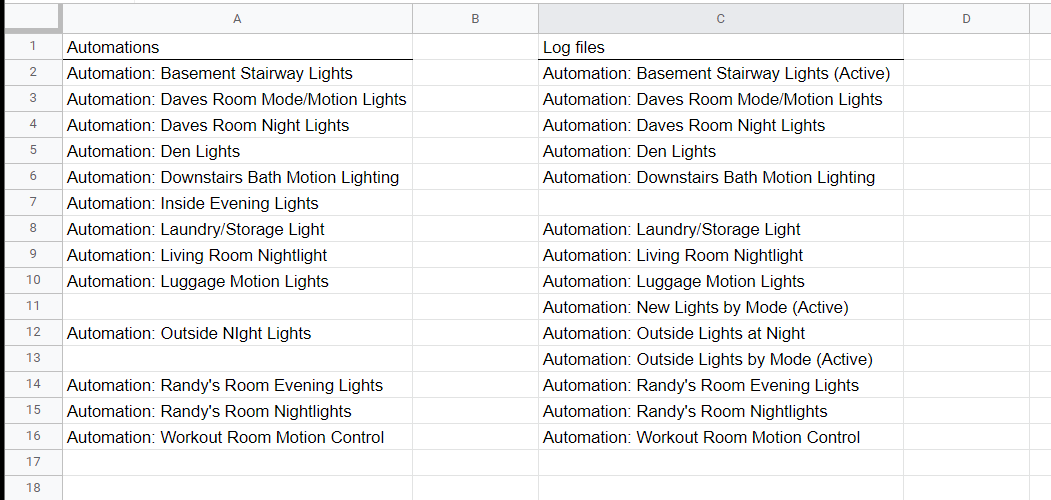I've been playing with the Room Lighting app for a few weeks now, and I really do like the concept behind it, but (and there's always a but), I'm noticing quite a few quirks and bugs with it, and I'm finding it very difficult to do a full migration.
As mentioned, I noticed that when I delete an automation, the corresponding log files don't disappear, and as I've been experimenting, my log files are now littered with logs for automations that no longer exist.
The other thing I noticed is that I would see event triggers for an automation run that was supposed to be limited by the current mode. I had 2 automations (long story) for the outside lights. I have one for evening mode that sets up specific colors on my outside lights, and then I have one for night mode that turns on all the outside lights to white if motion is detected, or a door is opened. At one point I had tried to include evening for the night mode to override the colors with white upon motion/contact trigger, but Room lighting seemed to have issues with the restoration, so I removed the evening mode from the night rule, but then saw my outside lights still turn off in the evening. Like, the mode change didn't actually clear.
I also noticed that adding a transition option didn't seem to work on mode changes coming OUT of an automation. I tried to set a transation for my inside lights to turn off when mode changes to night, but the lights never dimmed over the 15 minutes, and then just turned off.
I've also notice some unexpected UI/web behavior when Working with periods. For example, if you have multiple mode periods set up. and you remove a mode, save the automation, and go back in and add the mode back in, it seems to remember the previous setting for that mode. I would have thought it would have either picked a mode to mirror, or had a more-or-less blank mode to edit, but it seemed to remember the way the mode was previously set up. Maybe that's what's also causing some of the phantom events.. the old info is still around, but isn't displayed in the UI (?)..
For motion-based triggers, room lighting seems to be pretty solid. A bit of a learning curve when building in dependencies on other devices, but I'm good ok with a learning curve.
I've seen other requests around "nesting RL groups and scenes in RL automations", and I would agree with that "wish list" item.
Bottom line here is that I've started moving some of my mode-based RL apps back to Rule Machine (which is when I noticed the litter of obsolete log files left around). I'll keep trying to use it first, because, as I said, I like the idea, and I think it might be easier for beginner users rather than Rule Machine. But, it feels like it's still a little buggy.