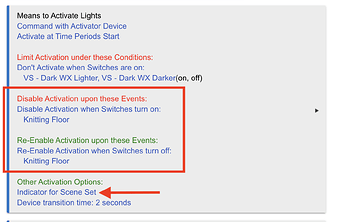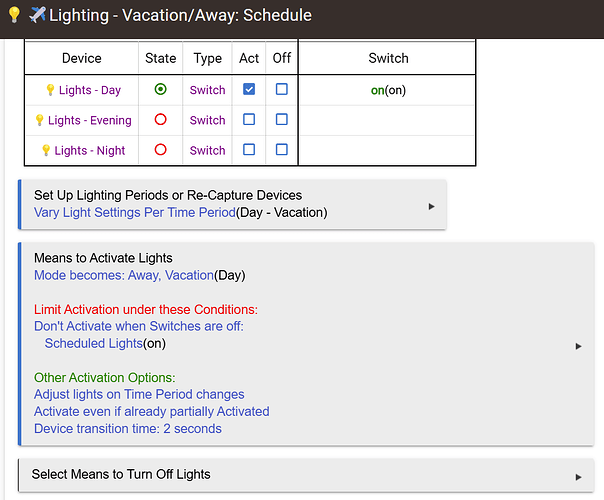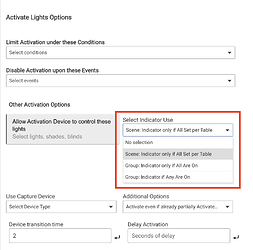Could someone help me understand what is the difference between Active, Disabled, and "Blank" next to a Room Lighting Rule?


I'm mostly confused on what the "Blank" means. It seems to act like Disabled, but I'm not actually sure what the difference is.
Blank just means it's not active at this moment -- WRT all of this, Active means it meets the criteria you set for its (in-use) Indicator (e.g. some on, all on, set per table).
Disabled means you actually disabled that one (it won't run until you re-enable it).
Edit -- Sorry, total brain fart on the disable thing above..."Disabled" means it's currently disabled by a currently-applicable/active restriction you set up in that build -- here's a screenshot that illustrates both things I've mentioned...
Here's a RL rule I have that does our Scheduled lights when the Mode is Away or Vacation. It is currently "Blank". The lights won't Activate until we both leave the house (Away or on Vacation). Should I be setting this rule to Disabled on other modes (although I don't think Mode is an option to the "Disable Activation upon these Events")?
Also, what is the "Indicator for Scene Set" you have indicated there? I don't have that option since I didn't create an Activator Device for my RL rules, but I still have Active status on my Home & Guest Scheduled Lighting rules:
The need to build in a "Disable" element is probably pretty rare... I think I just have one RL setup (out of 20) where I use it... It's a time-based lighting rule that I don't want to fire under certain conditions -- those conditions involve a certain switch to be on, so I use that switch to disable/enable that particular RL (that's my example shown above).
When it's being disabled by that switch, it shows as "(Disabled)" on my Apps page.
I don't see any need to use Disable in your setup above since it's only triggered by Mode becoming Away or Vacation -- that's pretty straightforward.
The Indicator stuff should be available under "Other Activation Options"... If nothing is deliberately set there, it must just default (behind the curtain) to all on or set per table for that Active flag -- I admit I've never experimented with it myself, but it's obviously doing that in your example.

![]()