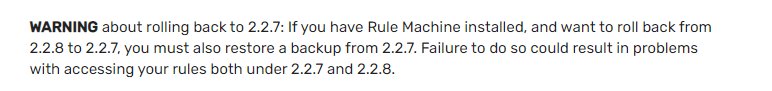A topic that comes out often is when users ask if they should "restore a backup" or "rollback the platform". Both are very useful utilities that Hubitat offers, but they are independent.
Backups are copies of hub's data (database) taken and stored elsewhere so that they can be used to restore the original, after an accident or a data loss event. These backups contain data pertaining to apps, rules, drivers, custom code and settings, but they do NOT contain the Platform.
The Platform refers to the software that supports hub's basic functions, such as scheduling tasks, executing applications, and controlling devices.
Rollback the platform means to restore the software. This tool is available via Diagnostic Tool, by selecting "Restore Previous Version".
Restore a backup is available in the hub's administrative interface, on the "Backup and Restore" page, under "Settings". Backups saved on the hub are available to be downloaded from the Diagnostic Tool by selecting the "Download backups" option.
When to use a backup or rollback the Platform
If your hub becomes inoperable or unusable, whether you created a rule with an endless loop, created a driver that spins events out of control, or simply your database becomes corrupted, then you need to Restore a Backup.
If a driver or an app misbehave following a Platform update, then you need to rollback to a previous version. For example, if you updated your hub yesterday to the platform version 2.2.9.135, which has a known problem, you may want to rollback to version 2.2 9.134 from the Diagnostic Tool, until a new version is released that fixes the platform issue.
In rare situations you may need to perform both a rollback and a restore. When that happens, our staff will issue a warning similar to that posted with release notes for the 2.2.8 update.