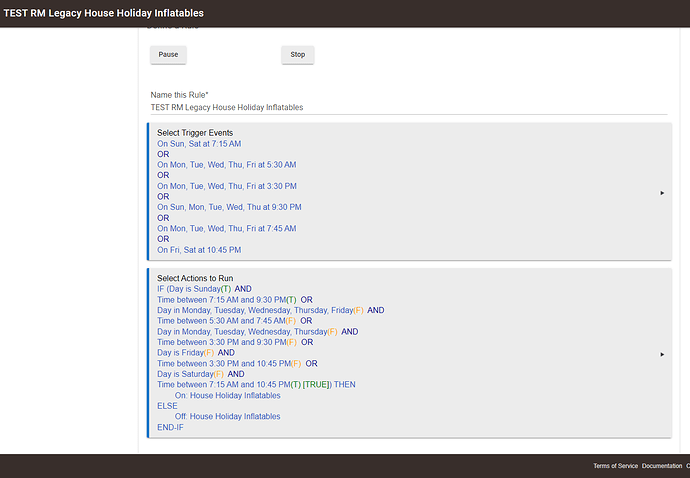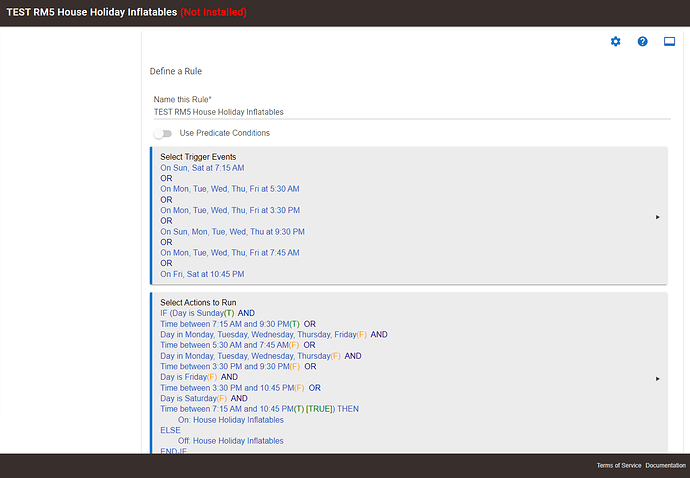Long time reader first time poster, still very green.
I took a quick look around and didn't see another topic that addressed my issue.
This is a two part issue/question.
Part two first.
I am running the latest FW update 2.2.8.156.
I built the same rule in RM Legacy and RM5. The rule installed and tested in RM Legacy and will not install in RM5. I can't figure out why. Any ideas?
Both below to compare
RM Legacy Rule
RM5 Rule
Part one now.
The rule is to control holiday inflatables on a schedule that varies by day. I think the rule above is going to work. I will modify the rule using sunrise and sunset in place of some of the exact times to control another switch for holiday lights.
- I am trying to get a better understanding of using between two times and also following that with an ELSE.
Day is Saturday(F) AND
Time between 7:15 AM and 10:45 PM(T) [TRUE]) THEN
On: House Holiday Inflatables
ELSE
Off: House Holiday Inflatables
It seems that both the start and end time needed a trigger event for the action to work even though I was using an ELSE. Is that correct?
I first tied with no trigger for the end time assuming that ELSE would turn off the switch if it was not between the two times, it didn't work. Why?
- Would there have been a better way to build the rule?
I originally tried to build the rule as like but it didn't seem to work with some testing, I was probably missing triggers to turn off. It also could have been an RM5 issue as it would not install with the triggers, I had to add them after I installed the rule.
Thanks for all the help
Kevin
From an initial look, appears like you have quite a few trigger events, with quite a few conditions within the rule itself. Without going through the detailed logic flow, my sense is that there is conflicting logic somewhere.
Not sure why it wouldn't install in RM5, usually when you click INSTALL then DONE it should install, even if the rule is incomplete. May want to try removing and reinstalling RM5 if this is the first rule you've built, or I'm just overlooking something that someone else will likely point out!!
I would try to split the rule into separate components. Group your inflatables into a virtual switch, appears you've already done that, then set up separate rules to turn on and turn off the switch. Use RM5 predicate conditions to control which rules you want to run on which days using the DAYS OF WEEK predicate. The predicate will define which rules are run on which days. Then set your trigger events according to time or sunrise/sunset/etc.
NOTE: Lots of discussion on using predicates. Simply - the predicate determines whether the rule is ACTIVE or INACTIVE. Like an automatic pause switch. If the predicate is FALSE, then the rule will never trigger, even if something in the rule later turns the predicate TRUE. DAYS OF WEEK is perfect for what you are trying to do.
If you have separate rules for on and off, then you can avoid the conditionals in the rule, and just use the predicate and triggers.
Either way will usually work - simplifying the logic flow just makes it easier to determine why a rule may not be working as you intended, and helps to avoid conflicts within the logic/triggers/etc.
Thanks for the reply.
Not that it's a total killer but If possible I would prefer to keep all of the conditions within one rule. The Zooz switch that I use to control the inflatables is also used to control a window air conditioner in the summer, and I may find other uses for it during other times of the year. I would find it much easier to pause one rule and resume another as I move the switch to its different jobs.
I defiantly need to do some reading about variables and predicates when I can make the time.