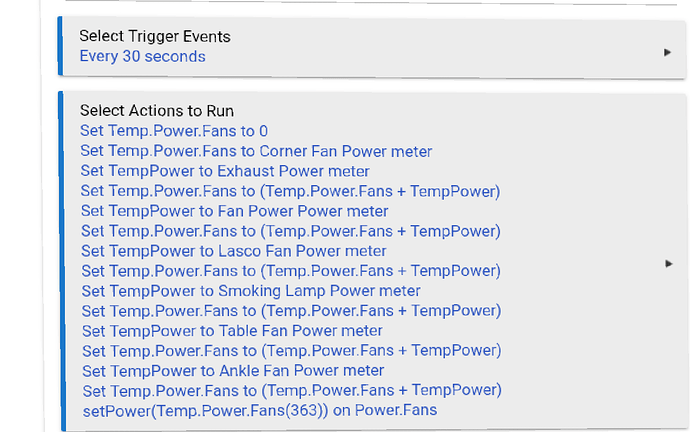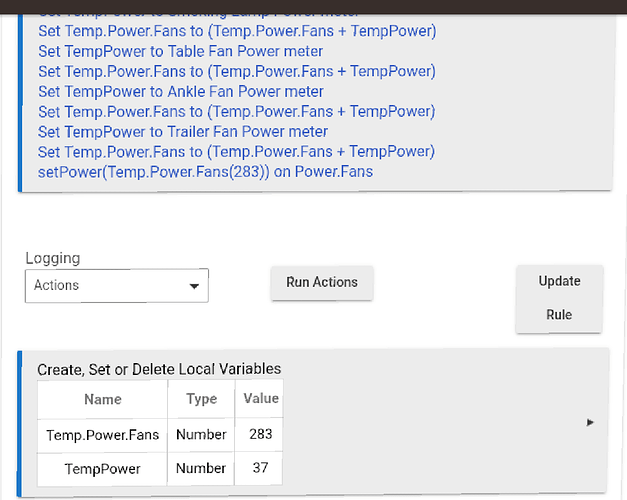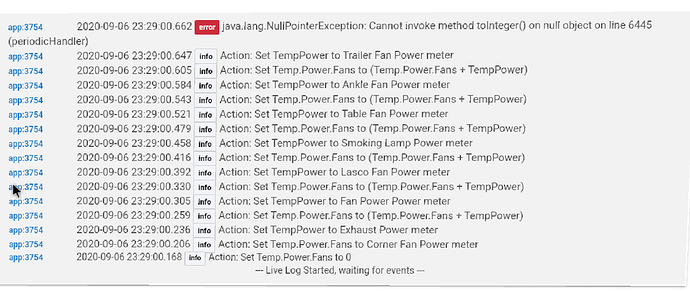If I add one more "pair" of sets, it quits working.
Remove the set I added, and it went back to working.
I am stumped.
Wish I knew groovy, this seems like a nice small app.
I don't see any inherent reason this rule should fail, even if you added another set of actions following the same pattern. One thing you might want to check is that those actions work even when done on their own (you could test this with a new/temporary rule). If the device returns data for the attribute you're looking at in an unexpected format, I could see the rule failing for that reason. Trying these actions in their own rule would be an easy way to verify that what you're doing should work (and if it doesn't, it could be an issue with the device driver). Additionally, if you see anything in your logs (with or without at least "Actions" logging turned on for this rule; you'd probably see failures like I'm talking about either way, but turning on logging may make it clearer), you might get a better idea.
Some people might recommend triggering your rule based on power changes from the device(s) instead of a periodic trigger, but I assume you have your reasons for doing it this way (and it might actually be better if your devices are pretty chatty, as power meters sometimes are).
This would likely be do-able in Groovy too, and someone (I think I'm volunteering myself...) could probably throw together a small app that does this if you're interested. However, RM should also work if you don't mind maintaining the rule, so my guess is something like the above.
I knocked it down to the periodic trigger from "changed" for testing.
The rule has run dependably for weeks. Added another fan and it stopped dead.
Do you see anything in the logs? If you try the problematic fans in their own rule with the same actions does it work there? That would rule out a problem with the way the device reports these values (and again the logs might also help you see if this or something else is going on).
What does "Trailer Fan Power Meter" report for whatever attribute (power, I might assume, but can't see....EDIT: no, I guess that is the meter attribute) that you are trying to add to the Temp.Power.Fans variable? Check under "Current States" on the device page.
What he ^^^^ says. If Trailer Fan Power meter is null, that would blow it up.
Trailer fan power reads from 0 at off, too 22-23 when on.
It was null, I managed to use the wrong driver!
Weird that the dashboard tiles worked, including power.
Thanks to both of you.
This topic was automatically closed 365 days after the last reply. New replies are no longer allowed.